Folder Options is an important aspect in Windows operating system and it is needless to say the importance of folders. Folders are the building blocks of file organization and storing. Most users are expected to know how to access Folders and open the folder option. But incase you do not know, we are there for you. You can do multiple things with folder, copy files from one folder to another, delete items from a folder, hide a folder and show that hidden folder. We are discussing some easy steps which you may find helpful.
How to Open Folder Options in Windows 10
1. Open the File Explorer.
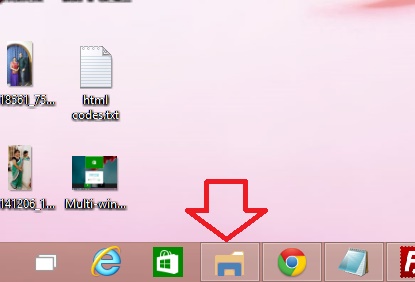
2. Tap on View and click on Options.
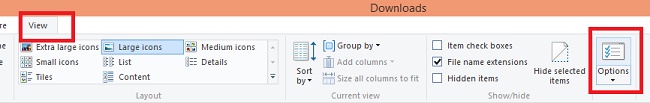
3. If you want to open folders in just a single click, then select the single click option. By default opening folders with double click is enabled.

4. Under View Tab, you can enable options by reading them. For e.g. you can hide hidden folders or show them. Similarly you can disable thumbnail views and many more. In case you want to go back to default settings, just hit Restore Defaults.

5. The search folder will help you how you would like to search items from your computer. Since search is an important and prominent feature in Windows 10, so checking right options is very important. We recommend to keep the default settings.
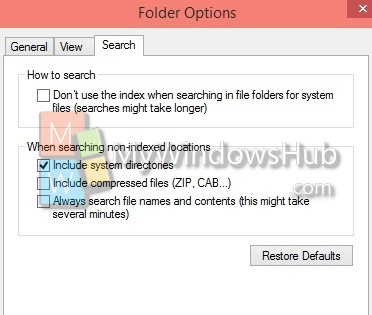


very helpful tutorial for me.
Thanks for this help. I lost thumbnails when I installed Win10 and finally have them back.
I’m happy I stumbled onto your site and finally have corrected my problem. Needless to say I have book marked your site. Thanks again for the simple explanation.
thanks it was very helpful
Nick, I’m using Windows 10 & with their last update a Menu appeared of my stat page & the Shortcut Icons disappeared. I’ve found most of them in the Menu except for the Recycle Bin. I’ve hunted everywhere & asked Cortina, I just used your find hidden files search. I cannot find the Recycle Bin. Can you help me? I’m not well trained in computer usage. Thank you, Del
Thanks a lot finally I have solve my problem
Problem ALREADY submitted. Hope someone can help an old man who is frustrated. Is our version of WIN 10 a BETA? Wish to rid my Laptop of Chromium and Yahoo, view picture thunbnails, and get my screen back to where it was.
Hello,
\Win10. All of my folders view settings are not adjustable. I click view, options, change, view tab, and apply to all folders and my subfolders still don’t mimic my original folder view settings. Any suggestions? Thank you for all you do,
Woody
I have green check boxes on most of my icons on my desk top. How did they get there and how can I get rid of them>
This is definitely among the finest options
posts I’ve examined in some time.
Windows 10 makes me click twice as many times to do what I could do in Windows 7 faster. And that was twice and many as XP. DUMB The system is NOT user friendly.