Windows 8 Pre-RTM Metro Theme VS for Windows 7 is different from Windows 8 transformation apps like Windows 8 transformation pack 6.0 and Pulmon 2.0. It is not an application, it is a custom third party Windows 8 theme for Windows 7 system.
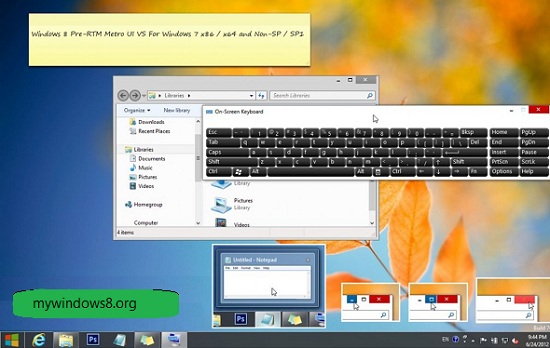
Theme Details :
– It Supports Windows 7 (x86/x64) SP0/SP1/Pre-SP2
– Metro User Interface with new white frame.
– No transparency in the Metro User Interface.
Windows 8 Pre-RTM Metro Theme VS for Windows 7 installation guide
This is the general Installation guide for any Third party theme.
Before using any custom 3rd party theme, make sure that your system (Windows 7, Vista, XP) is ready to handle third party themes. Go through How to install custom Third party themes in Windows 7?
Step 1. Now,
Download Windows 8 Pre-RTM Metro Theme VS for Windows 7 and extract it.
Step 2. Copy the .theme file and the folder containing .msstyles file and Wallpaper, Shell sub-folders to C:\Windows\Resources\Themes\ location. (If you have installed your Operating System in different drive replace C: with proper drive letter). Now apply the theme from Desktop Properties window.


I was looking evwerrheye and this popped up like nothing!