Microsoft announced that there will be four main editions of Windows 8.
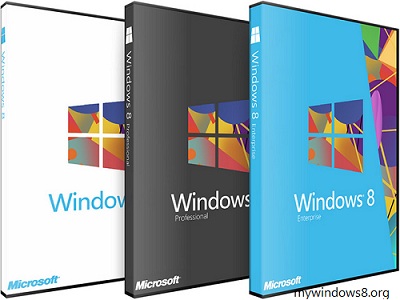
1. Windows 8
2. Windows 8 Pro
3. Windows RT
4. Enterprise edition
There are mainly two editions of Windows 8 available for a traditional desktop or laptop, Windows 8 and Windows 8 Pro.
Windows RT edition is designed to run on mainly Windows 8 Tablets and will be only available pre installed by OEMs.Windows 8 Enterprise edition is only for enterprises that buy in bulk.
Now, Let’s have a look on the features of different editions of Windows 8.
Comparison Table
Features | Windows 8 | Windows 8 Pro | Windows RT |
Upgrades from Windows 7 Starter, Home Basic, Home Premium | √ | √ | − |
Upgrades from Windows 7 Professional, Ultimate | − | √ | − |
Start screen, Semantic Zoom, Live Tiles | √ | √ | √ |
Windows Store | √ | √ | √ |
Metro Apps (Mail, Calendar, People, Messaging, Photos, SkyDrive, Reader, Music, Video) | √ | √ | √ |
Microsoft Office (Word, Excel, PowerPoint, One note) Pre Installed | − | − | √ |
Internet Explorer 10 | √ | √ | √ |
Device encryption | − | − | √ |
Connected standby | √ | √ | √ |
Microsoft Account | √ | √ | √ |
Desktop | √ | √ | √ |
Installation of x86/64 and desktop software | √ | √ | − |
Updated Windows Explorer | √ | √ | √ |
Windows Defender | √ | √ | √ |
SmartScreen | √ | √ | √ |
Windows Update | √ | √ | √ |
Enhanced Task Manager | √ | √ | √ |
Switch languages on the fly (Language Packs) | √ | √ | √ |
Better multiple monitor support | √ | √ | √ |
Storage Spaces | √ | √ | − |
Windows Media Player | √ | √ | − |
Exchange ActiveSync | √ | √ | √ |
File history | √ | √ | √ |
ISO / VHD mount | √ | √ | √ |
Mobile broadband features | √ | √ | √ |
Picture password | √ | √ | √ |
Play To | √ | √ | √ |
Remote Desktop (client) | √ | √ | √ |
Reset and refresh your PC | √ | √ | √ |
Snap | √ | √ | √ |
Touch and Thumb keyboard | √ | √ | √ |
Trusted boot | √ | √ | √ |
VPN client | √ | √ | √ |
BitLocker and BitLocker To Go | − | √ | − |
Boot from VHD | − | √ | − |
Client Hyper-V | − | √ | − |
Domain Join | − | √ | − |
Encrypting File System | − | √ | − |
Group Policy | − | √ | − |
Remote Desktop (host) | − | √ | − |


Well!. Highly informative &useful. Thanks.
How to know my Windows Version?
Control Panel\System and Security\System