Google has a reverse image search feature which is just the opposite of what we know. When we search something on Google, it shows us results of what we are searching. But in reverse image search, you search by the image from your File Explorer and find if the image is real. There is a desktop application Google Image Shell is a small portable Windows app that brings this same functionality to the File Explorer. It’s an extension that can add Google reverse image search in File Explorer. It works with JPG, PNG, GIF, and BMP formats.
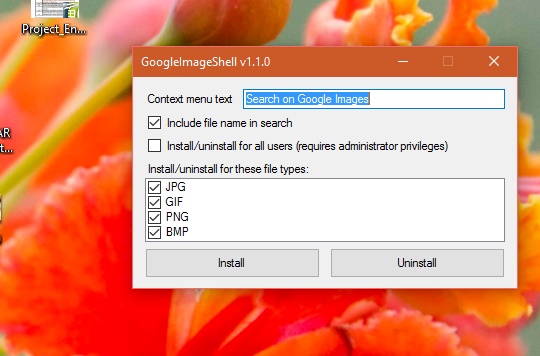
Steps To Get Google Reverse Image Search In File Explorer In Windows
1. First of all, download Google Image Shell application and move it to a folder of your choice. Remember the application tweaks the registry files a bit. So if you change the folder location, the path will break. Hence carefully select a folder.
2. Run the .EXE file. Next, choose the file types that you wish to get Google reverse image search in File Explorer for.
3. The application can be installed for all users and not only the Administrator.
You can install the app for all users, or just the current users. You also have the alternate to change what the context-menu option will say. The option is known as ‘Search on Google Images’.
4. Click ‘Install’ to apply the app’s changes.
5. Once you are done, open File Explorer. Select any image with PNG, JPG, GIF, or BMP file formats. Right click on the file and select the ‘Search on Google Images’ option from the context menu.
6. The image selected by you will be uploaded to Google Image Search. You will see the upload progress. You can reverse search many images at a time. The individual processes will not interfere each other. The entire process time depends on your internet speed.


Where to download ?