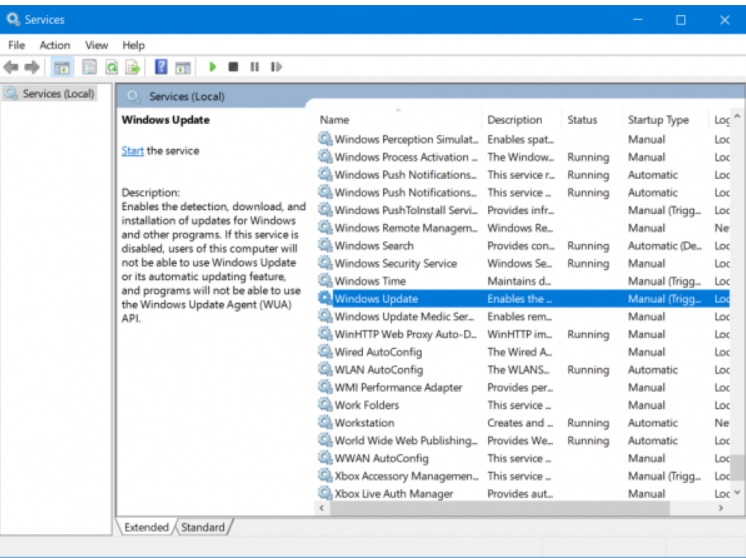
Windows error code 0x80246008 occurs when Windows operating system is updating. The error can occur at any time during the update process, for example, during the download, installation or when the update is initialized. The main issue is with the deliverability of a file to the PC from Microsoft’s servers. Windows Update may fail for a number of reasons, such as corrupted Disk image, corrupted system files, issues from third party programs like Antivirus, Firewall, etc.
In this article, we shall see if there are any fixes to the error code 0x80246008.
There are basically 5 methods, you can adopt in order to fix the 0x80246008 Windows Update Error. You can change the Registry setting via the Command Prompt. Another option is to use the System File Checker. You can also run the Windows Update Troubleshooters in order to check if everything is alright. You can disable your Antivirus or Firewall. The final method is to reset the Windows Update folders.
Change the Windows Registry using Command Prompt
First, click on the Search menu, type Command Prompt. When Command Prompt appears in the search result, right click on Command Prompt and choose Run as Administrator.
Next, type the following command and hit Enter.
reg add HKLM\SYSTEM\CurrentControlSet\Control\BackupRestore\FilesNotToBackup
Now, close the Command Prompt.
Next, go to the Search menu, type Windows Services Manager and open it.
Locate the following services: Windows Update – Manual (Triggered), Background Intelligent Transfer Service – Manual.
Right click on the services, go to Properties, check if their Startup is set to Manual (Triggered), Background Intelligent Transfer Service – Manual. If not, then click on the Start menu.
Use System File Checker
First, click on the Search menu, type Command Prompt. When Command Prompt appears in the search result, right click on Command Prompt and choose Run as Administrator.
Next, type the following command and hit Enter.
sfc /scannow
Restart your computer, after the scan is completed.
Run the Windows Update Troubleshooters
First, click on the Search menu, type Windows Update Troubleshooter and Microsoft’s Online Windows Update Troubleshooter.
Disable your Antivirus or Firewall
You can disable Windows Defender temporarily. Windows Defender is the default anti-virus on Windows 10 computer. You can also disable your Windows Firewall. If you have installed any third party anti-virus software, then also disable it.
Reset the Windows Update folders
You have to delete the contents of the Software Distribution Folder and Catroot2 Folder.

