Windows Admin Center is a browser based application which works locally for managing servers, clusters, hyper-converged infrastructure and Windows 10 devices. Microsoft has not been very kind when it comes to providing updates to Windows Admin Center. The last update on which the application is running is version 1812. But it seems, the Windows Admin Center is soon going to see the light of fortune as Microsoft has announced to release the new update version to Windows Insiders. Check out what Microsoft is brining:
Shared connections
We’re excited to release a highly-requested feature: a single connection list that can be shared across all users of a WAC gateway.
To add servers, clusters, and PCs as shared connections, you must be a WAC gateway administrator. Go to WAC Gateway Settings > Shared Connections, and then add servers, clusters, and PC as you normally would. You can tag servers in this pane as well, and these tags will appear for all users. The tags are immutable from the home “All Connections” page, meaning WAC users cannot change tags on shared server connections.
Software Defined Networking (SDN)
New Tool – Access Control List management (SDN)
With SDN, you can use access control lists (ACLs) to manage data traffic flow using Datacenter Firewall and ACLs on virtual subnets. You can enable and configure Datacenter Firewall rules by creating ACLs that get applied to a virtual subnet.
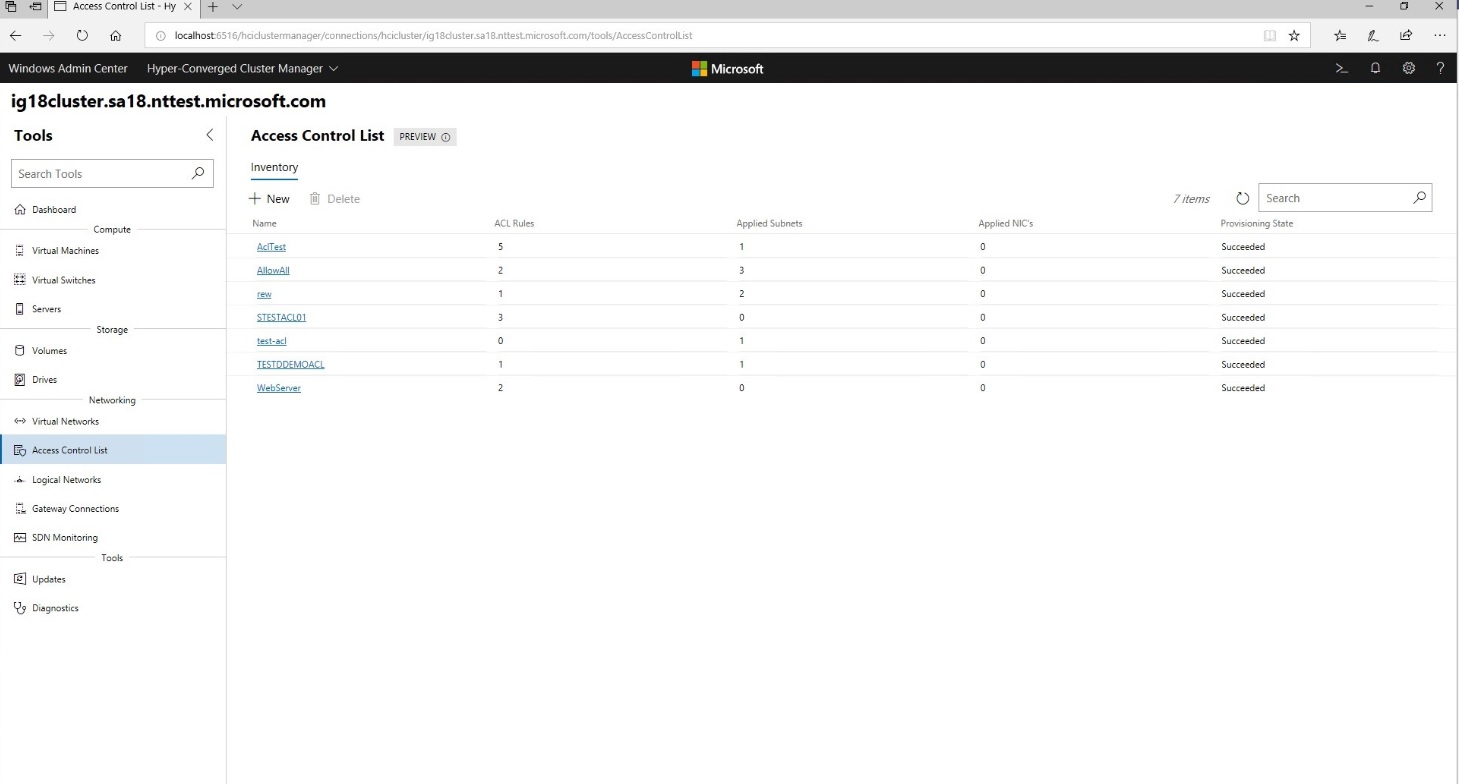
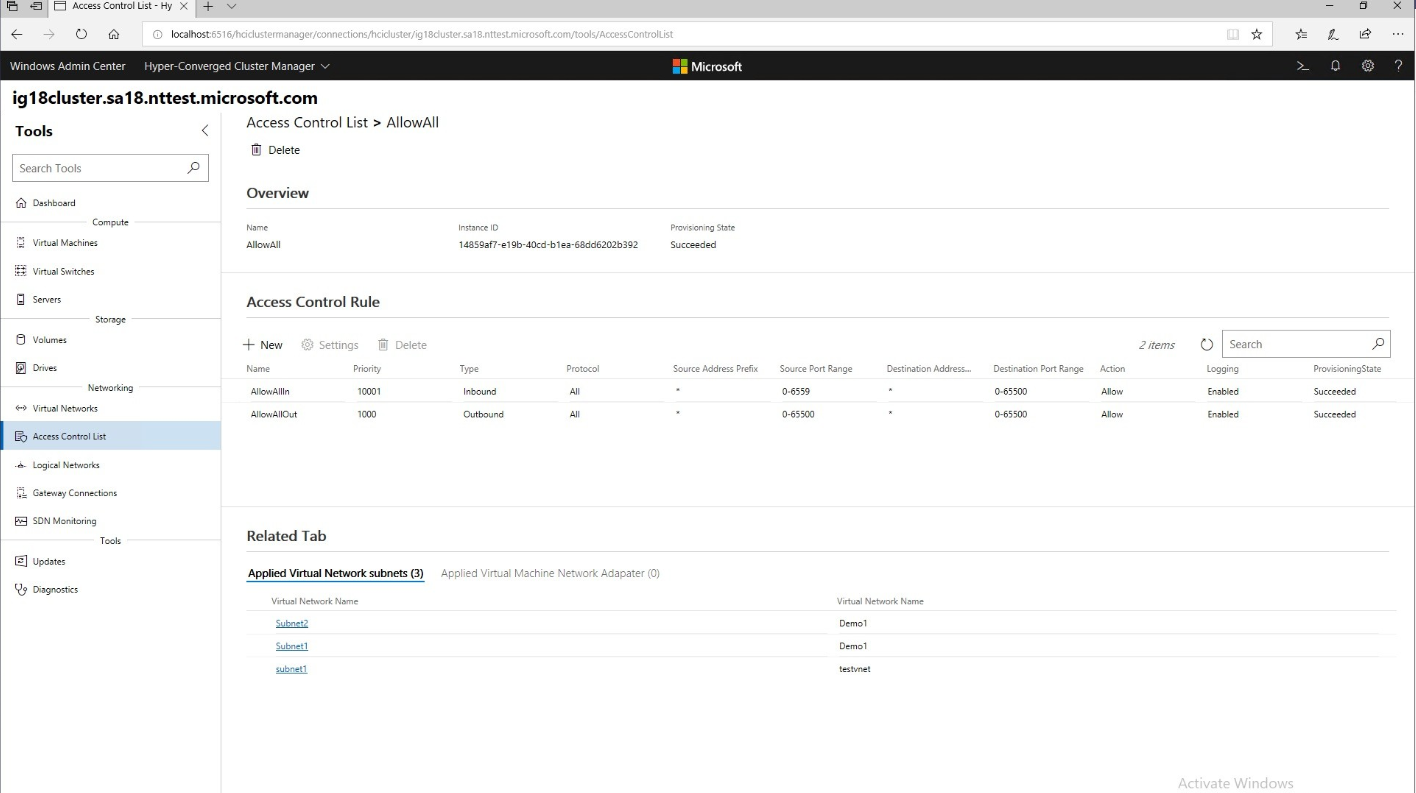
New Tool – Gateway Connection (SDN)
SDN Gateway is a software-based, multitenant, Border Gateway Protocol (BGP) capable router designed for Cloud Service Providers (CSPs) and Enterprises that host multiple tenant virtual networks using Hyper-V Network Virtualization.
In the Gateway Connection tool, you can manage and monitor your gateway connections in an SDN environment. It supports all three types of gateway connections – IPSEC, GRE and L3.
For more information about Gateways, see https://docs.microsoft.com/en-us/windows-server/networking/sdn/technologies/network-function-virtualization/ras-gateway-for-sdn
SDN Feature enhancement – Connect VM to VLAN or Virtual Network
Based on customer feedback, now you can choose to connect a VM to a VLAN or a Virtual Network in your SDN environment.

