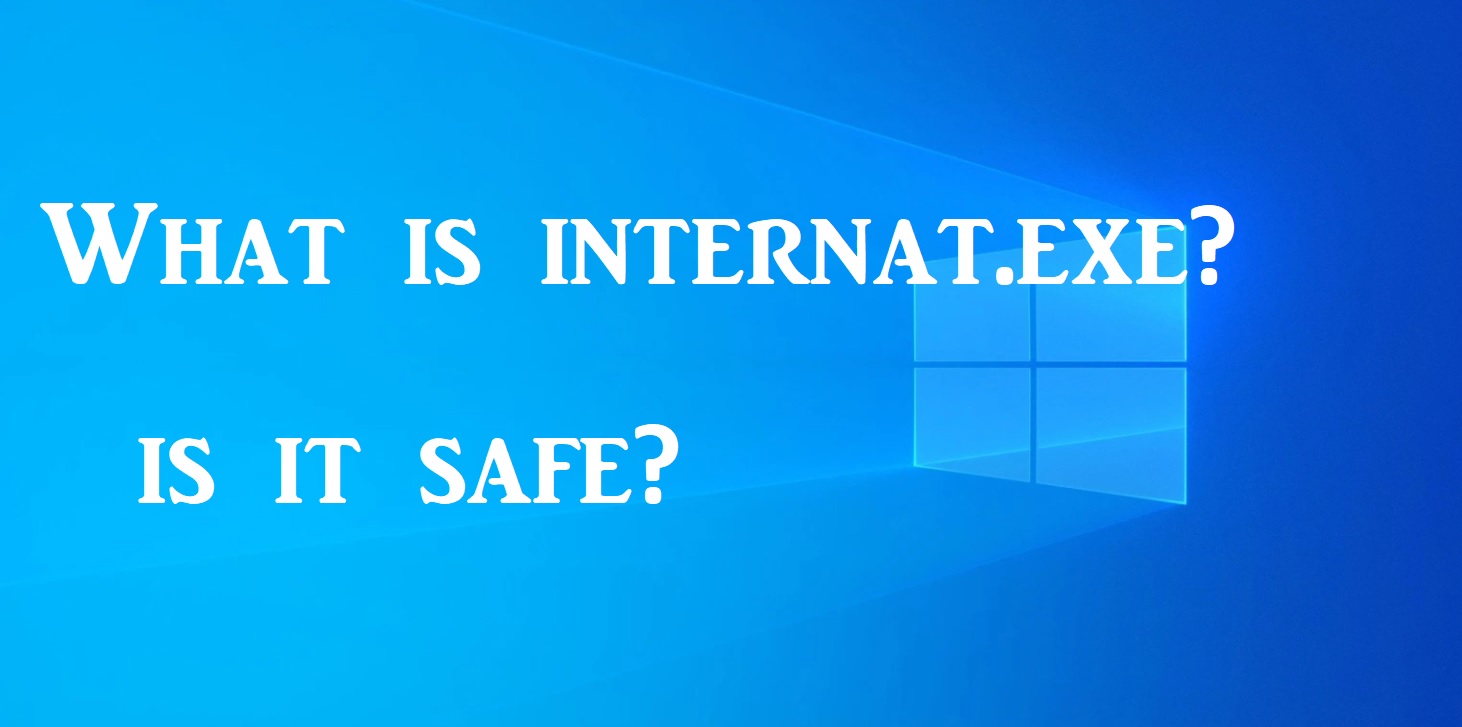
Have you ever come across the internat.exe file on your Windows system? Have you ever try to remove this file or kill it from the task manager? Then you are in the right spot; in this article, we shall be discussing an exciting program available on Windows operating system responsible for loading different input locales from the Windows Registry specified by users. There are many essential points to cover, such as how to add multiple user input locales for keyboards based on the region.
What is internat.exe?
- internat.exe process is also known as Keyboard Language Indicator Applet.
- internat.exe loads a tiny icon to your system icon tray using which you can switch between multiple locales.
- This feature is convenient when you are using multiple keyboard layouts, and your job requires switching between them.
- By default, you shall be able to see an icon “EN” on your system tray, mentioning the default keyboard layout is set to “English.”
- The icon disappears when the internat.exe process is stopped or killed from Task Manager.
- An important point to note is that you can also switch to another keyboard layout locale from the Control panel.
- The system locales are loaded from the below registry location,
HKEY_USERS\DEFAULT\Keyboard Layout\Preload- For the current user, the keyboard locales are loaded from the below registry,
HKEY_CURRENT_USER\Keyboard Layout\Preload- The default location of the internat.exe file on your system,
C:\Windows\System32(Assuming Local Disk (C:) is your windows directory)
Is internat.exe a virus?
- Microsoft and many Antivirus engines have confirmed that internat.exe is neither a virus nor a trojan.
- There is no security threat or vulnerabilities of using the file on your system, as officials claimed.
Where is the problem?
- Many users have reported that the infected internat.exe can potentially log keystrokes and misuse user credentials.
- If you are not willing to use a multilingual keyboard for any specific purpose, it is recommended not to use this program on your system.
How to stay safe from internat.exe trojan?
- As we all know, the internet world is open to all, and every day we see new exploitations over the internet. It is always recommended to have a good AntiVirus or an AntiMalware program on your system.
- In case you are using this multilingual keyboard and using this internat.exe feature extensively, please make sure to run a round of scans over this file for the path we specified earlier.
- Check your auto-start programs from the Task Manager and make sure this process is disabled on the list.
- If the internat.exe file is infected or detected as a trojan by your AntiVirus or AntiMalware software, please follow the program’s instructions to put the internat.exe process in quarantine.
Conclusion:
In this article, we had discussed the working of the internat.exe program and it’s security threats to your system. The bottom line is if you are not using the multilingual keyboard on your system, then you can avoid using the internat.exe program.

