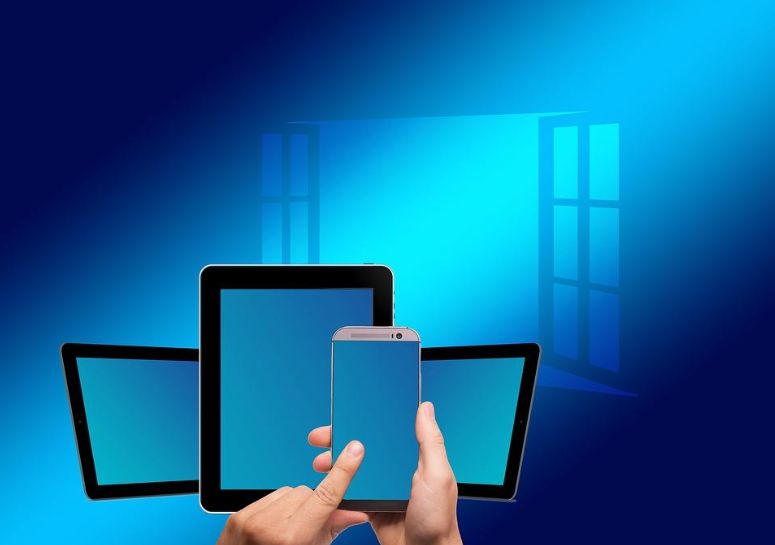
While downloading any video files, music files etc. from the internet, you must have came across crdownload files. These are nothing but temporary files created by chrome while downloading any file and are removed immediately after completion of the download. Today in this article we are going to learn how to open these temporary files.
Steps to open a crdownload file
You can open a crdownload file by simply following the steps below:
- Open your browser and head towards the download page.
- Check out the files that have their downloading paused.
- Resume their download or start over a fresh.
- If it shows that all downloads of yours are paused and you have crdownload file extension then it perhaps could imply some issue with your Chrome.
- You can fix this problem by updating Chrome or any other browser of yours to its latest version.
A crdownload file cannot be viewed while a file is getting downloaded in the browser but can be viewed at the folder where you would be saving it. If you still see files with .crdownload extensions in your browser then probably your download is paused or is getting interrupted.
Any incomplete download with .crdownload extension could be used partially by renaming the file and removing .crdownload extension. In this way you could use a part of any mp3 file or AVI file by just renaming it.
You cannot convert any file from its downloading format. E.g. an mp3 file cannot be converted to any other format because it is an incomplete file. Documents, archives, images and more formats could not be used with the .crdownload extension.

