Cortana in Windows 10 is an advanced artificial intelligent assistant for users. Cortana can perform a plethora of functions like settings reminders for meetings, birthdays, flights, providing notifications for mails and calls. Cortana can listen to your voice commands and act accordingly. Cortana is so efficient that it can even book flights and remind you about your flight schedules. It keep tracks of your web search history to enhance your search and browsing experience.
Users may not always want to keep trace of the searched items, especially if the computer is shared by more than one user. In that case, you can always turn off the Web Search History. Speaking frankly, turning off the search history hampers your experience with Cortana. If the web history is turned off, it becomes difficult for Cortana to promptly suggest you with search results as it cannot assimilate your preferences. But still, for shared computers, it’s better to surf safely even though it limits the performance of Cortana.
The following tutorial will help you turn off web search history in Windows 10.
Steps to Turn OFF Web Search History in Windows 10 Cortana
1. Open Cortana. In the left panel, you will find the Notebook icon, as shown in the screenshot.
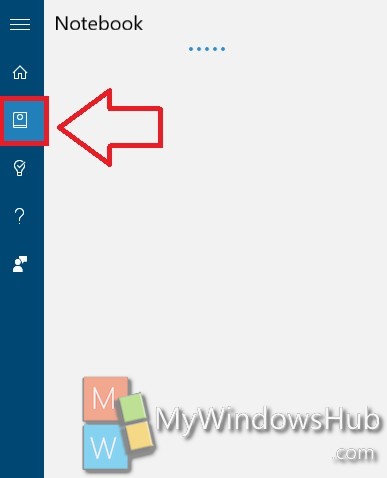
2. The menu opens. Click on Settings.
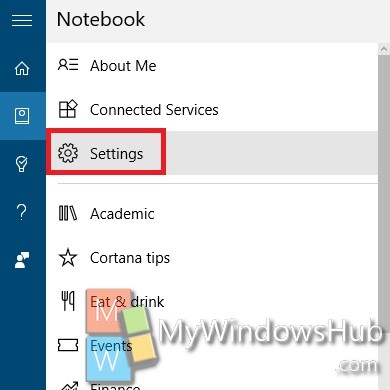
3. Now scroll down and find out an option called Web Search History. The feature is turned on by default. To turn it off, tap on the slider from right to left to turn off web search history.

4. If you want to turn it on again, simply move the slider from left to right.
That’s all!

