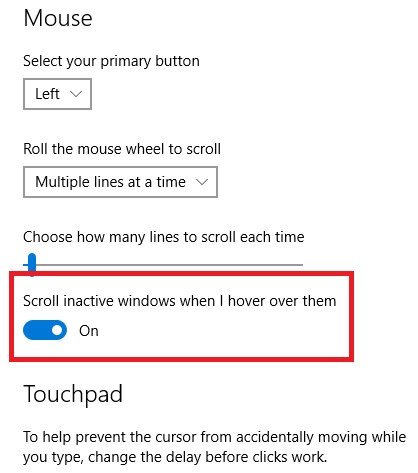Windows 10 has a built-in feature to enable you scroll inactive windows. You can do it just by hovering over them with the pointer. Enabling or disabling this feature will not affect your currently active window losing focus. This tutorial will show you how to turn on or off scroll inactive windows when hovering over them for your account in Windows 10.
1. Open Start Menu, go to Settings.
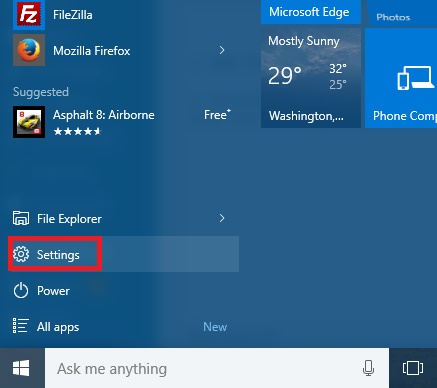
2. Click on Devices.
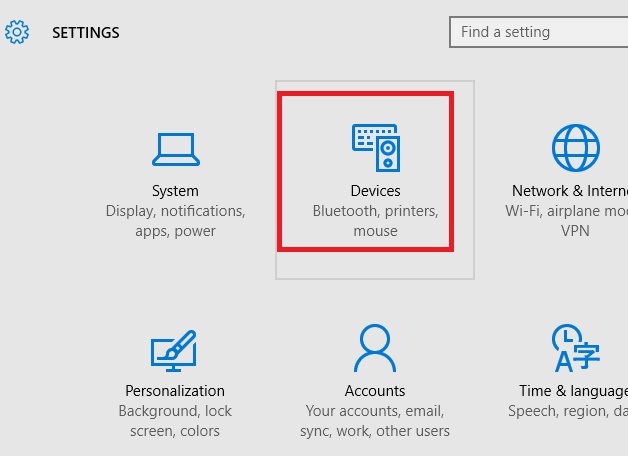
2. Go to on Mouse & touchpad on the left side.
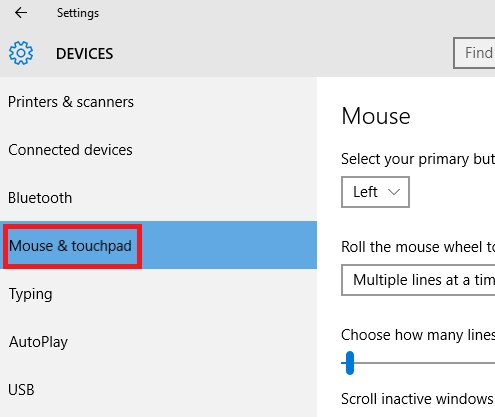
3. Find out the option Scroll inactive when I hover over them. Turn the feature on or off by moving the slider to right or left respectively.