Most of us are aware of the term Domain Name Servers that is the name assigned to a website. This DNS is provided to us by the Internet Service Provider but you can encounter certain troubles like your websites are being blocked by ISP. Changing the domain name or swapping it with another helps you access the blocked sites. Once such tool to swap is ChrisPC DNS Switch. Again changing DNS to another one like OpenDNS or Google DNS offers better browsing speed and provides security.
1. If you want to switch DNS servers in a snap then right-click the application’s system tray and select an option from the ‘All DNS Presets’ sub-menu.
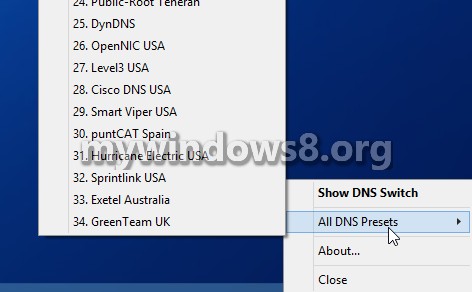
2. If you want to access the application’s main interface, click on the ‘Show DNS Switch’ option. Now click any one from primary and secondary DNS servers manually according to your requirement. You can also pick one from several choices in the drop down menu.

ChrisPC has over 30 different DNS servers in its arsenal. Most important among them are OpenDNS, Google, Commodo, Norton and Yandex.
3. Now click ‘Change DNS’ and click ‘Yes’ to confirm the new settings.
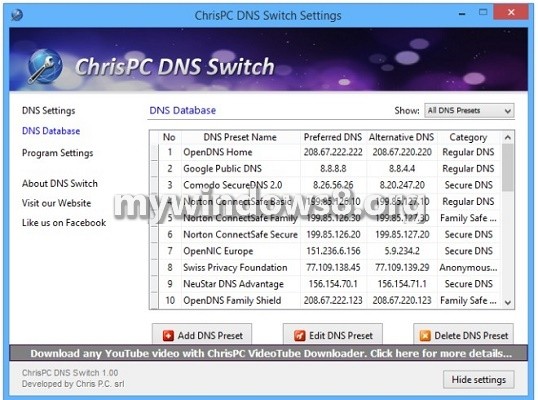
4. In order to add your own DNS presets, select ‘DNS Database’ from the left succeeded by ‘Add DNS Preset’ and specify your preferred parameters.
There are ample settings which you can utilize. You may download ChrisPC DNS Switch from below mentioned link.
ChrisPC DNS Switch

