Windows Store is the one stop app that comes pre-installed with Windows 10 operating system. The Windows Store App contains all the UI applications that you can install for your computer. You might have noticed that while opening any Windows Store app from google Chrome, the link redirects to the Windows Store app and that is where the application opens. The same happens with google Play Store, Apple’s App Store. This is how it works but it happens that you want to read the description of certain app from the browser and then decide later on if you want to install the app. But by default this won’t work and you have to perform some steps to stop the automatic redirection. In this article, I shall show you how to stop Google Chrome from opening Windows Store Apps.
Steps To Stop Chrome From Opening The Windows Store App
1. Open you Windows Explorer and go to the following location C:\Users\user name\AppData\Local\Google\Chrome\User Data
Replace the user name by your actual username.
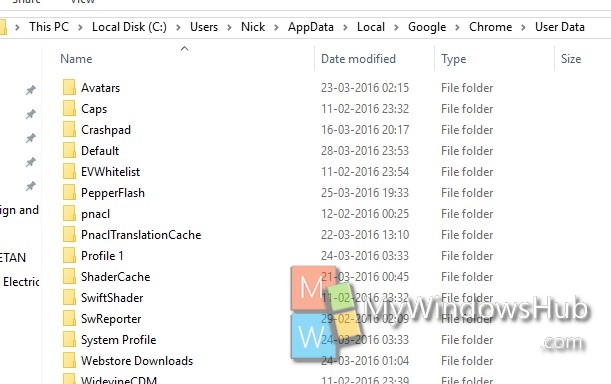
2. Now look for a file called Local State.
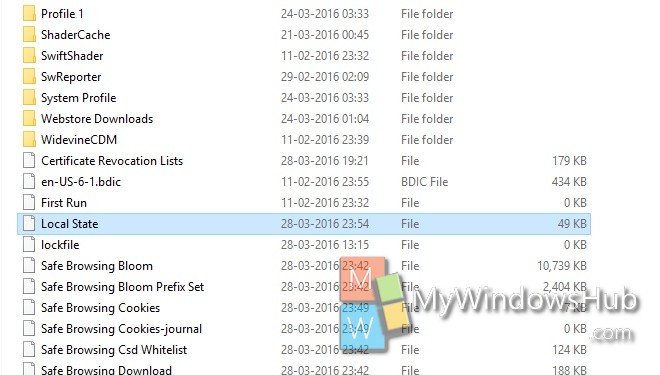
3. Now right click and open the file with Notepad.
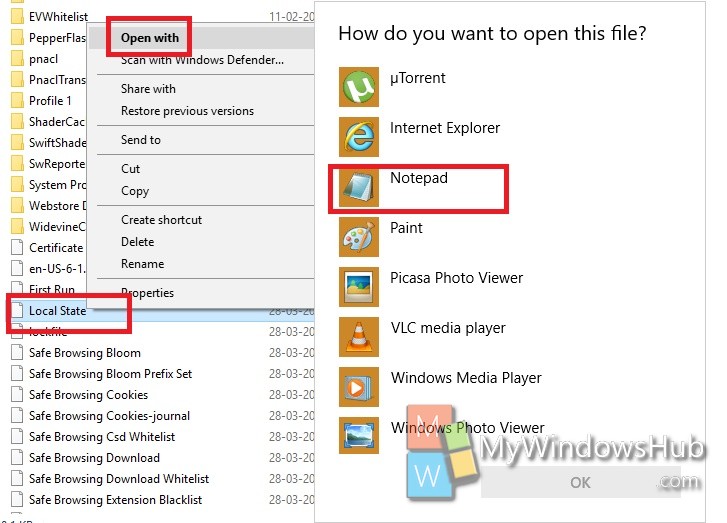
4. Now press Ctrl+F to open the Find feature. Type the following text to find the command
“ms-windows-store”:false
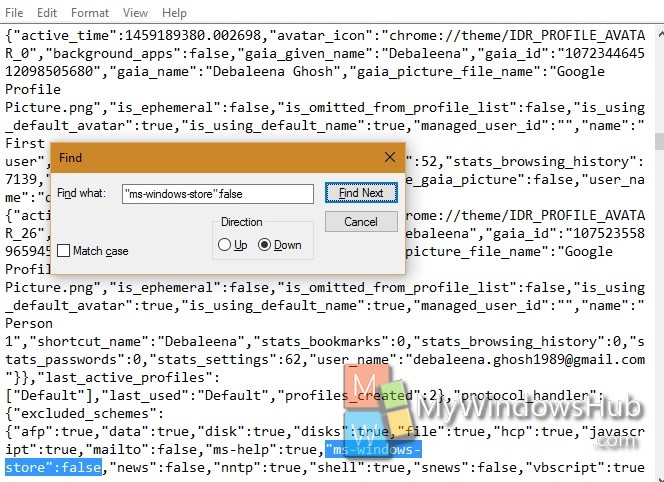
5. The blue selected text will appear. Change it to “ms-windows-store”:true
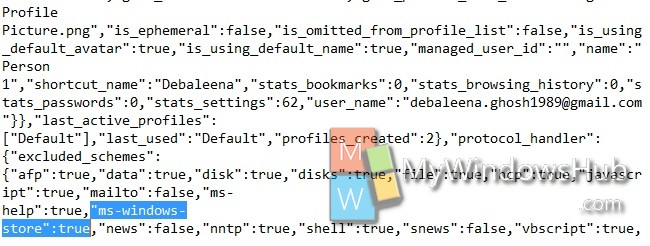


I tried finding the specific string; but I was unsuccessful. Are you certain this works on windows 10?
Nevermind. I was searching in the wrong direction.