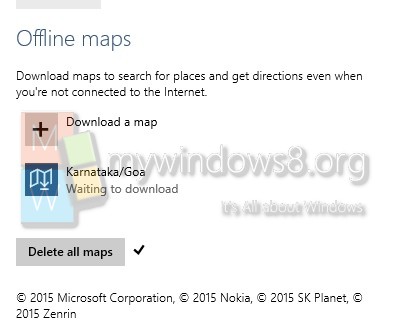The Maps app is available in the Windows Store and the new build 9926 of Windows Pro Technical Preview will enable you to download Maps and save it for offline mode, the same as Here Maps. This application is mainly useful for Windows tablets so that you can use your location service and find directions. But laptops also support the Maps App and you can download maps and save it. The downloaded Maps can also be deleted and the features are being kept easy and super smooth.
How To Save Maps from Maps App Offline In Windows 10
1. First open Maps App from the Start Menu.

2. Go to Settings in the left panel.
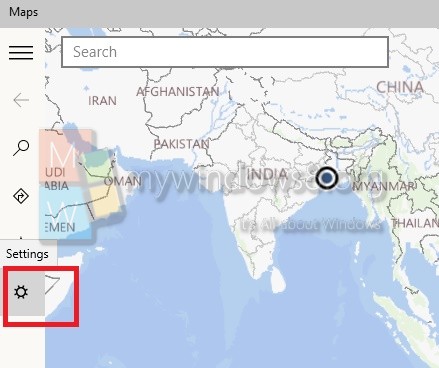
3. Select Download or update map.
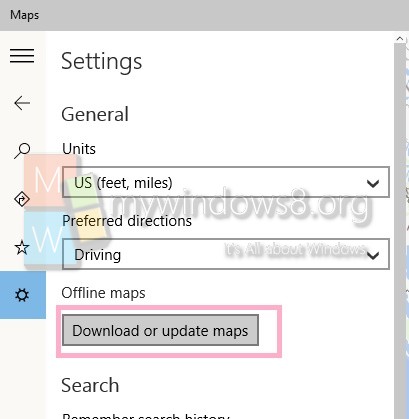
4. Now click Download a Map in the right panel.
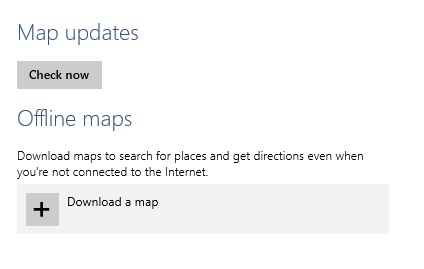
5. Select a continent. Antarctica is not covered.
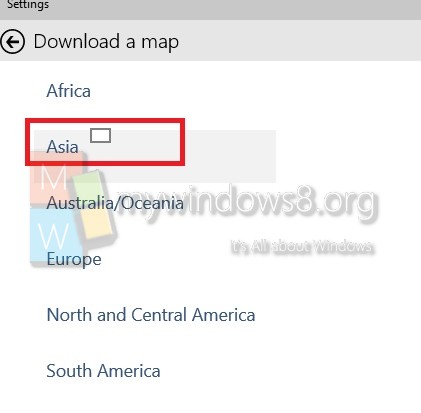
6. Now select the country whose map is to be downloaded. Finally the map will be downloaded. You can also delete maps straight by tapping “Delete all maps”.