My Computer in Windows or This PC in Windows 8 and 8.1 contains some default folders viz. Desktop, Documents, Downloads, Music, Pictures and Videos. All the files and folders that are kept in these folders are part of the C drive or the drive that contains the operating system. So this drive contains important program files and system settings that are responsible for running a computer. So any virus attack or security threat to the computer first affects this drive and the only way to get rid of it is by formatting the machine.
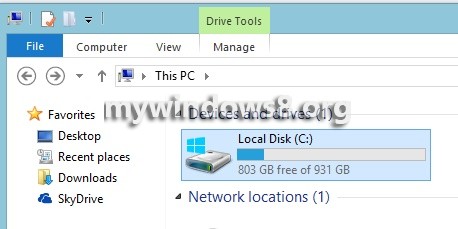
This clears every data from the C drive and hence any files that are kept in My Computer are deleted simultaneously. So to prevent any kind of data loss, it is recommended that you should not keep any media file in My Computer. In case you do not use these folders you can delete the folders but normal way of deleting is not possible but you can do it by using the location from the Registry editor. In the following steps, the procedure of deleting the folders are given but just below are the locations of the folders after you reach NameSpace Location.
Desktop– {B4BFCC3A-DB2C-424C-B029-7FE99A87C641}
Documents – {A8CDFF1C-4878-43be-B5FD-F8091C1C60D0}
Downloads– {374DE290-123F-4565-9164-39C4925E467B}
Music– {1CF1260C-4DD0-4ebb-811F-33C572699FDE}
Pictures– {3ADD1653-EB32-4cb0-BBD7-DFA0ABB5ACCA}
Videos– {A0953C92-50DC-43bf-BE83-3742FED03C9C}
Steps to Remove the “Folders” From My Computer in Windows 8.1
1. Open Run, type Regedit to open Registry Editor.
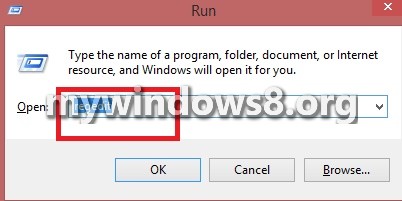
2. Navigate to the following location HKEY_LOCAL_MACHINE\SOFTWARE\Microsoft\Windows\CurrentVersion\Explorer\MyComputer\NameSpace.
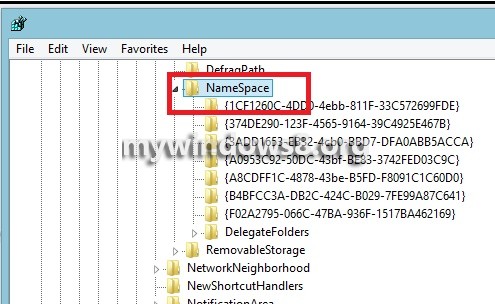
3. Under the list of NameSpace, select any location of the folder you want to delete as stated above and right click and select Delete. If you want to delete all folders, do it one by one.
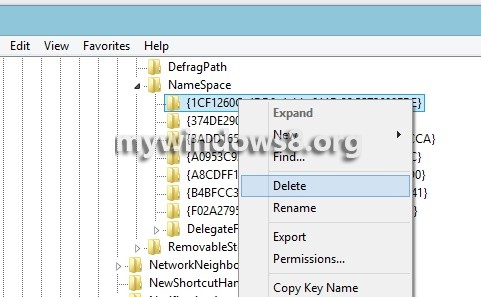
4. So your folders are removed from My Computer.
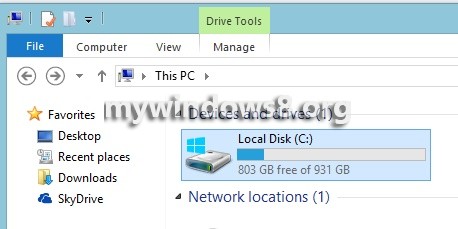


Many thanks Nick – very useful. This is what I have added to my Windows 8 guide:
This needs to be done as soon as possible, otherwise material will be added to the folders as you install programs. Videos, Music and Pictures can be removed any time unless you have added stuff. Desktop and Documents can accumulate useful things, making them hard to remove unless you do it before installing your programs.
Me again. I would like to keep Desktop and Documents folders, but since I don’t actively use them at all, I would like to move them eg, to my Data partition, or hide them. Is this feasible?
yes sure.. you may do it.