Sometimes, we often face a typical problem which refrains us from opening specific app. The problem arises due to issues in registration of the apps. Hence you will have to re-register modern apps in that case. A simple command should be run in Windows PowerShell which will potentially solve your problem. The following article will help you to Re-register Modern Apps in Windows 10.
Steps to Re-register Modern Apps in Windows 10
1. Open Start Menu and type Windows PowerShell. Select it from the search results.

2. Now type the following command Get-AppXPackage | Foreach {Add-AppxPackage -DisableDevelopmentMode -Register “$($_.InstallLocation)\AppXManifest.xml”} and press Enter.
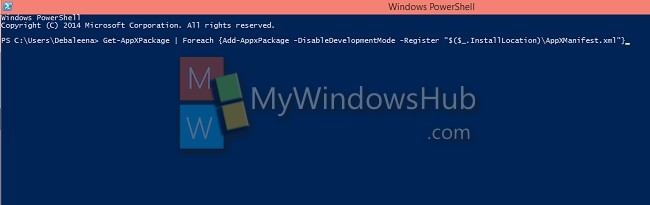
3. The problem will be hopefully solved. Close PowerShell and open the affected app.
That’s it.

