What are TBL files?
TBL files are quite common, even though not commonly used file format. The acronym of TBL is basically table and this file format represents generic table files. Not every application will support this kind of file format. Gaming software apps, Autodesk, Mozilla use TBL files. In gaming, there is a term called mods. Mods contain information in tabular format, which enables the gamers to unlock levels, get rewards, purchase coins, without actually playing the game. Mods uncover loopholes in a game and exploit that thing. These mods are also TBL files. No, it is not that TBL files are used for unethical purpose. It is one among the many application of TBL file extensions.
PageMaker, Mozilla, ArcView and Autodesk software programs use TBL files. TBL files are to an extent similar to database, in terms of functionality, but TBL files are used for small data set.
How To Create TBL Files Using MS Excel??
There are many ways, by which, you can open TBL files. One simple way is using Microsoft Excel. It involves a lot of steps, but your work will get done. In the first section, we will see how to create a tbl file using Microsoft Excel.
- First, open Microsoft Excel and create your desired table. This is a sample table.
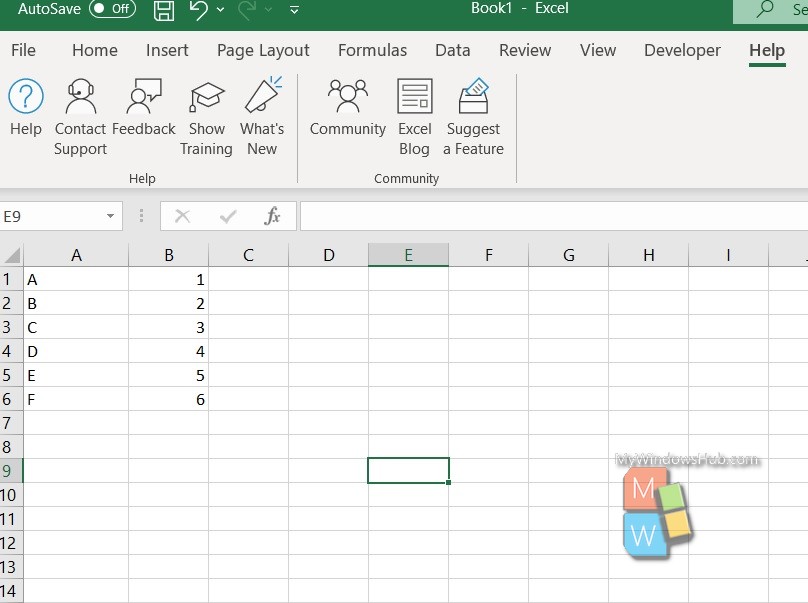
2. Now, go to File and click on Save As.
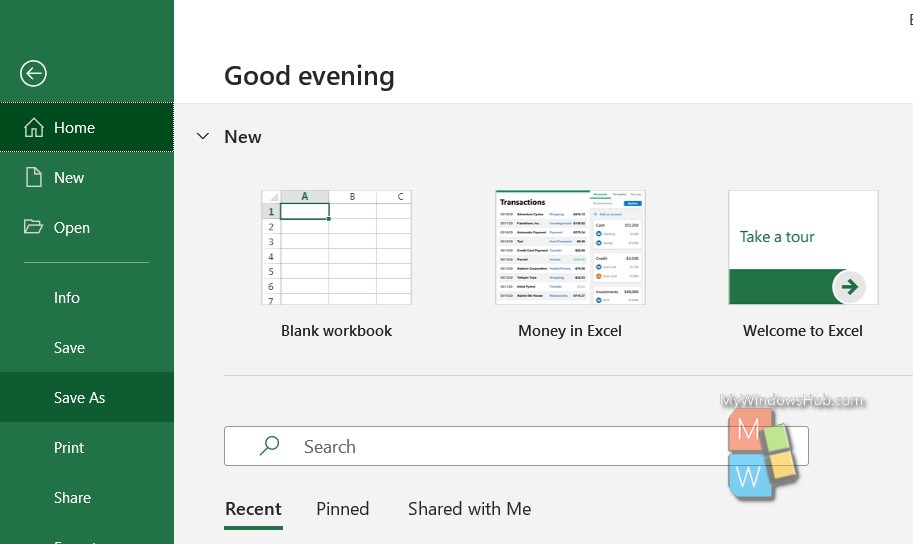
3. Save the excel file with .csv extension.
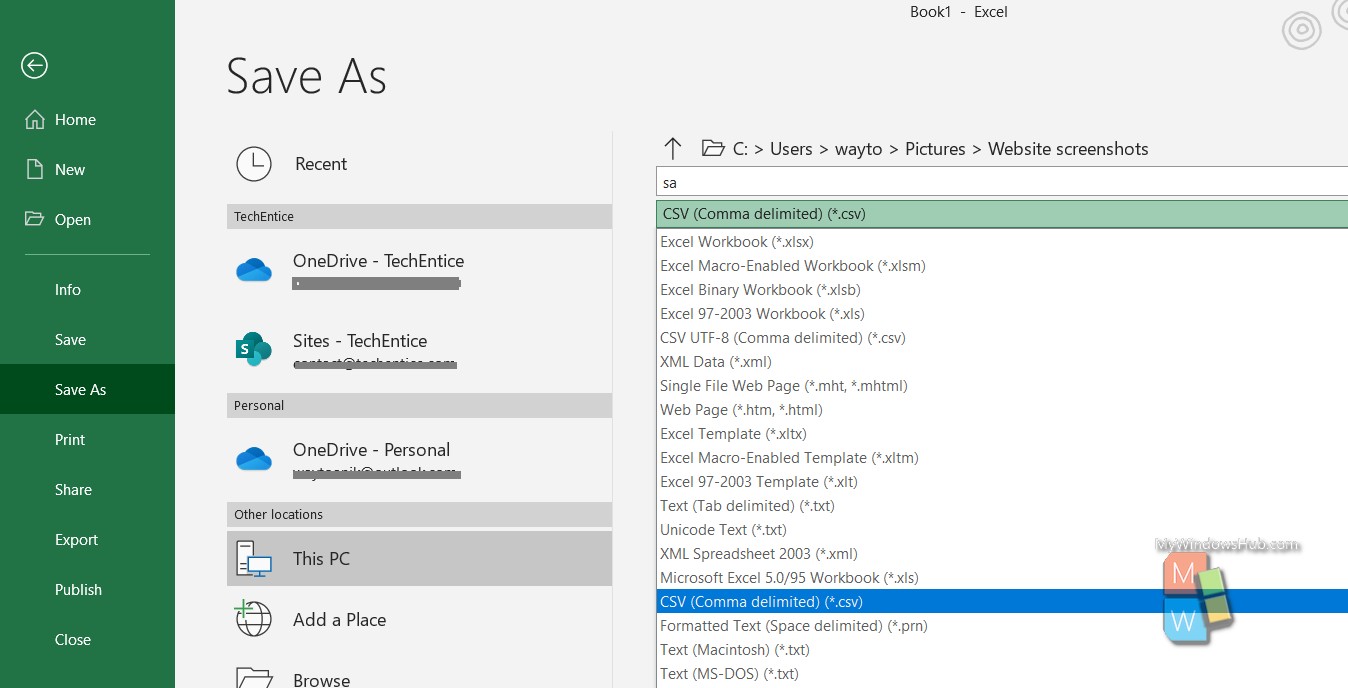
4. Now, go to the location, where you saved the csv file. Now, rename the file, change the extension to .tbl. If you are warned by Windows, click Ok to bypass the warning.
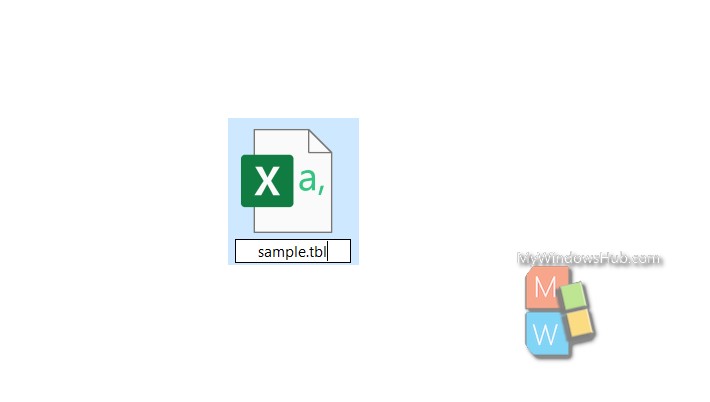
That’s all!
How To Open .tbl Files Using MS Excel?
- First, open Microsoft Excel. Go to Files and then select Open. Now, click on the option Recover Unsaved Workbooks. From normal search option, you cannot find any file other than .xls files.
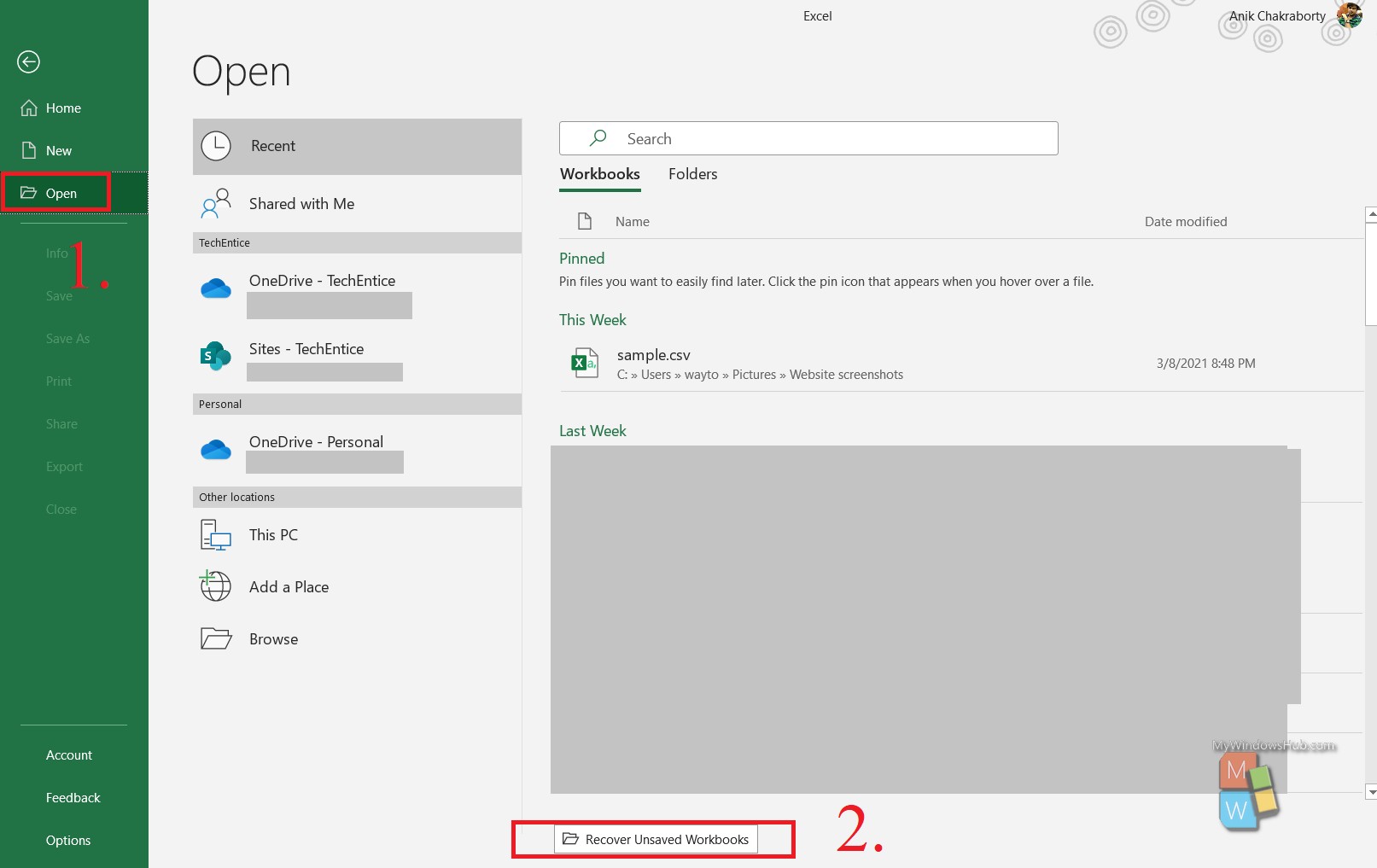
2. As the file browser opens, select All Files as shown in the screenshot below.
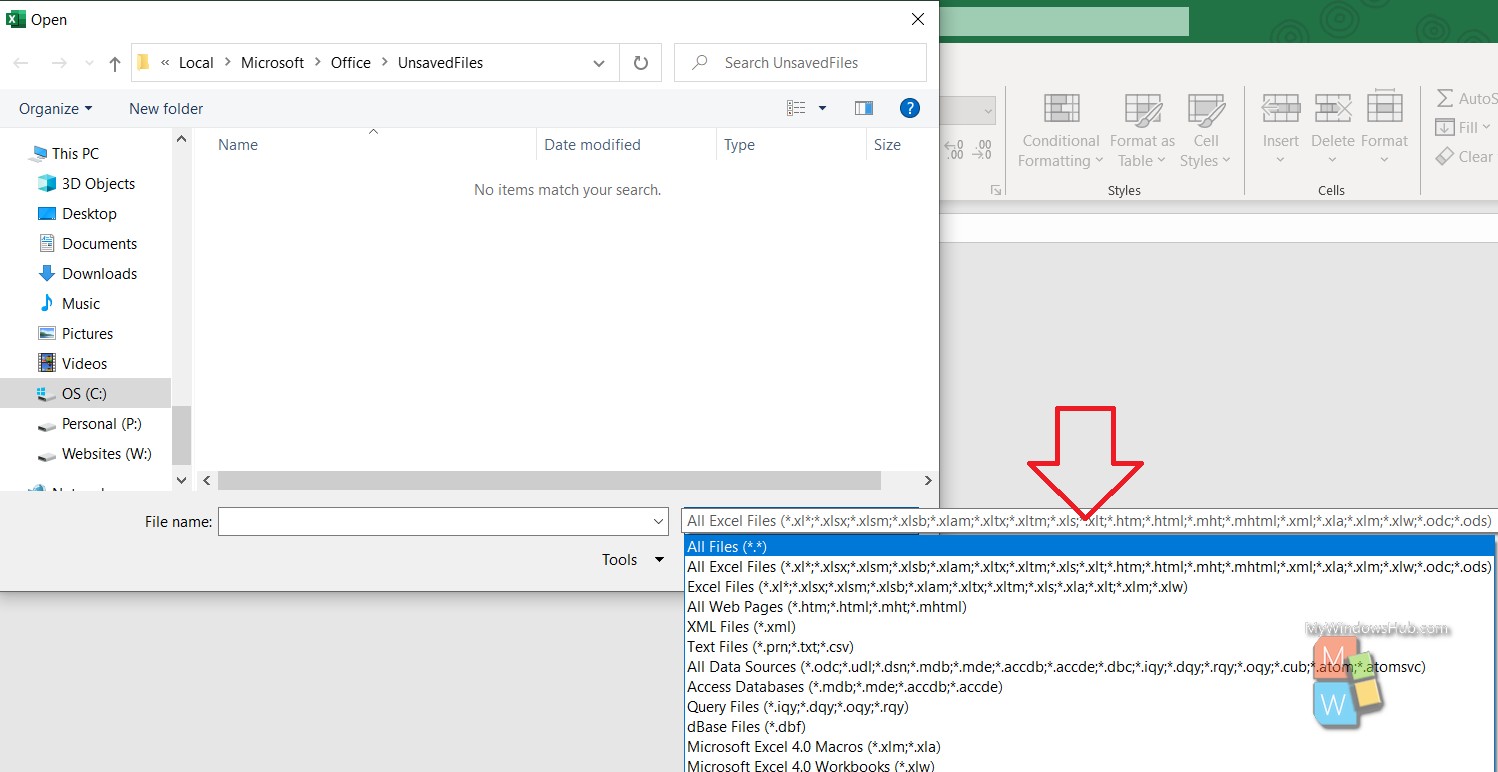
3. Now, navigate to the location and open the .tbl file. Now, you will be redirected to the Text Import Wizard. Under, Original Data Type option, select Delimited. If the elements in the TBL file are separated by commas or tabs, then choosing the Delimited option will treat elements after tab or comma to be in the next column.
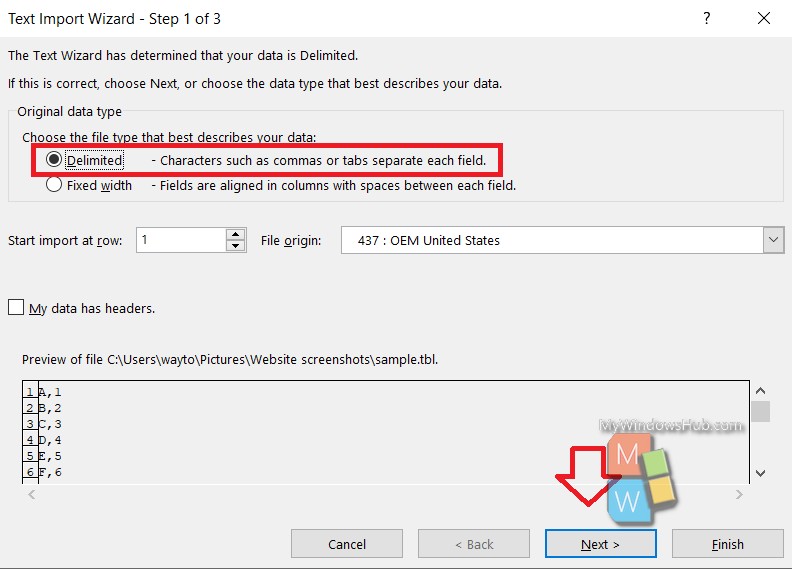
4. Select tab, comma under Delimiters. There are many other options, you must choose them according to your requirements. Basically, you need to check the Data preview below, to understand you your data will appear in an Excel workbook. Choose the options accordingly.
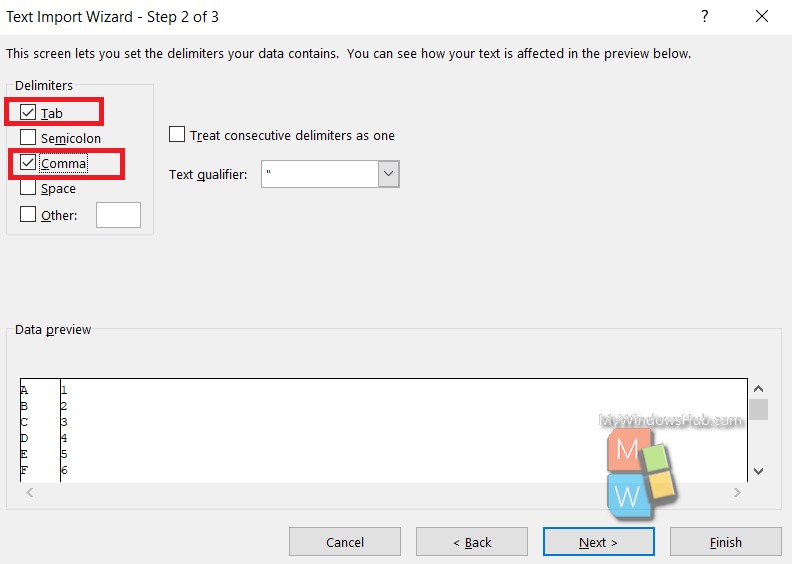
Next, you will be asked to choose the data format for the columns. And finally, select Finish to launch the TBL file on MS Excel.
That’s all. You can save this workbook as Excel file and convert the file into Excel file.

