The following tutorial will help you to install or uninstall Graphics Tools in Windows 10. Windows 10 allows users to install certain features which are helpful but not mandatory. This means you can also do away without those features. For example, the Insider Hub feature is a one that provides you latest news and alerts for new Builds. So this feature is helpful in the sense it’ll keep you updated with information about Windows 10 but it’s not necessary. Graphics Tools is one such important but optional feature provided in Windows 10, that that help you use the graphic diagnostic feature in runtime and Visual Studio to develop DirectX apps or games. So the tools can create Direct3D debug devices in the DirectX runtime, Graphics Debugging, Frame Analysis, and GPU Usage etc. GPU Usage accounts for various important functionality like identifying the bottlenecks by analyzing timing data of workloads, analyzing graphic debugging logs, collecting baseline timing for the Direct3D draw calls etc.
Steps to Install and Uninstall Graphics Tools in Windows 10
1. Open Start Menu, go to Settings.
2. Click on System.
3. Click on Apps & Features on the left panel.
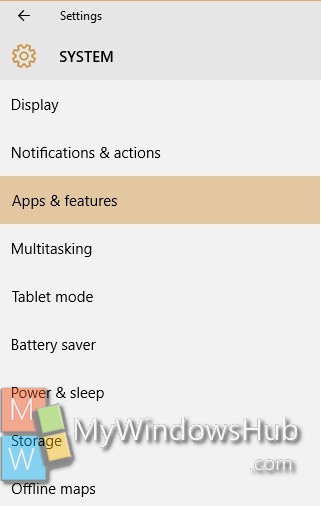
4. In the right panel, click on Manage Optional Features.
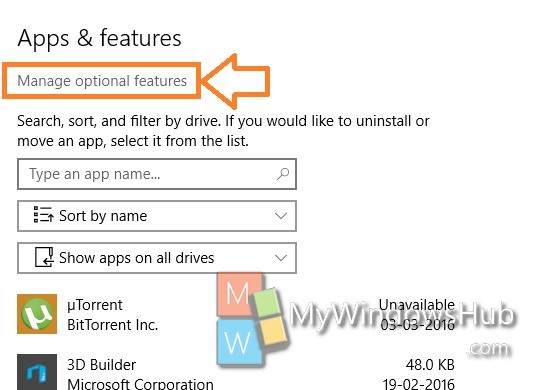
5. To install a new optional feature like Graphic Tools, click on Add a feature.
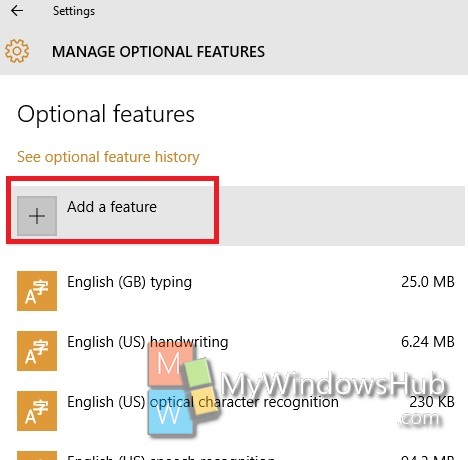
6. Now find out Graphics Tools from the list and click Install.

7. It’s done!
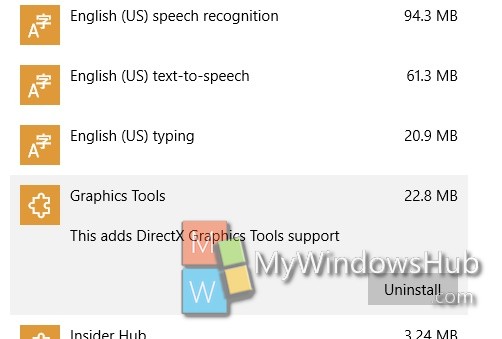


Arabic section of W10 has’nt start link ?!?