If you want to install DreamScene on Windows 8, then refer to the tutorial below.
What is DreamScene?
DreamScene was released on September 25, 2007 and introduced in Windows Vista. Using DreamScene users can set video content of MPEG, WMV, AVI formats as there desktop background. It was a really a cool feature. But there were different issues, DreamScene needs much RAM and moderate GPU support to run. It also drains much battery juice and often shows a static background when a computer is running on batteries. Because of all these, probably Microsoft decided to drop this feature officially in Windows 7. Instead of DreamScene, “Desktop Slideshow” feature was introduced to slideshow desktop background wallpapers in Windows 7 and this “Desktop Slideshow” do not supports video files.

Though there is no official support, it is possible to set video wallpaper in Windows 7. Unofficially you can use DreamScene in Windows 7. If your computer has sufficient RAM and a moderate GPU, dreamscene works well in Windows 7.
But previously in Windows 8 there was no way to run dreamscene. I have tried “DreamScene Seven” (DreamScene for Windows 7) in different preview versions of Windows 8. It did not work. But someone made it possible to install DreamScene in Windows 8. See the steps below to enable DreamScene or Video wallpaper in Windows 8.
Steps to enable DreamScene in Windows 8 / Windows 8.1
1. First of all download this software from here and install it.
2. In Desktop double-click the icon to launch the application.

3. Now, you can select Download DreamScene Wallpapers! button to download new video wallpapers. You can also click the Green plus button to browse and select your desired video to set as video wallpaper.
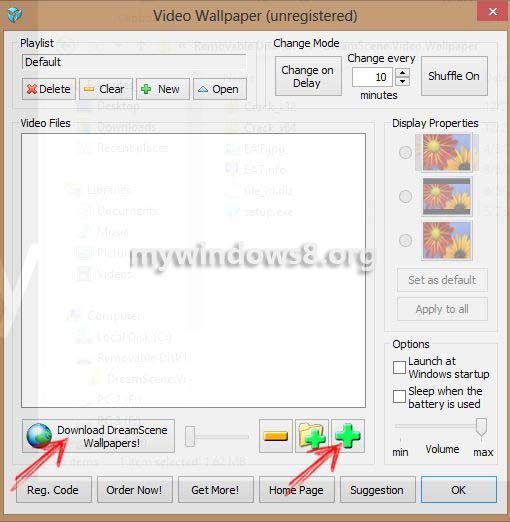
4. In Display Properties option you can adjust how your video will be displayed in desktop screen. Press OK.
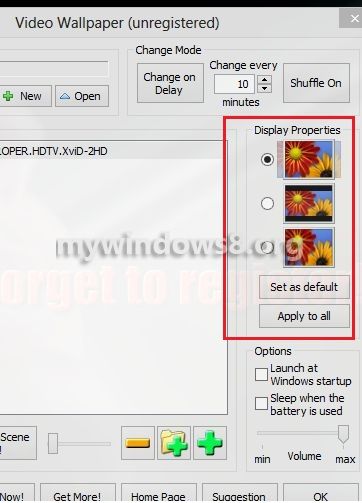
That’s it, you will able to see the video as your desktop wallpaper.

There is no official support for Windows 8.1. But if you are using Windows 8.1 you may want to give Stardock a try. It has some cool animations and it supports .WMV files too. (@StenchBag: Thanks for sharing it)


Hi,
very very cool but one question.
I have 2 Screens but it will be shown only at the first screen. How can I change this ?
greetings
Hi, Raidon
Are you using dual screen? Then try to select secondary screen from the settings to show DREAMSCENE video there.. It will not work if you are expanding your primary screen..
Hello, affects something in trial mode?
Hi Tailor,
Actually in trial mode you will get watermark in your video wallpaper. If you are OK with that, then you can use trial version, otherwise go for full version.
It works! You are my hero! Im going to name one of my children after you! 😀
That’s Pretty Crazy .. lol
It didn’t work for me in Windows 8. Did everything exactly like in the description.
:/ to bad
Hi Pope,
Please double check the steps.. All other users have not faced any problem in setting video wallpaper. You can also see that the screenshots have been taken from Windows 8.
good program
Hi Nick, How did you get the Registration Code?
Salut Nick je ne trouve pas le code d’enregistrement !
Pouvez vous m’aider ?
Thanks! APPRECIATED UR EFFORT..
paid in FULL reg doesnt work! DO NOT BUY!!!!!!!
Il me faut un code d’enregistrement quelqu’un en as un ???
does this affect computer performance?
If you have at-least 2GB RAM and running 32 bit version of Windows, you don’t need to think about it. For 64 bit version of Windows 8, don’t use it if you have RAM lesser than 3 GB.
I downloaded fireymars.mpg and when i go to put it on, on my background it says ‘Cannot render specified video file’
try to —–.wmv
understand?
try to —–.wmv
understand?
I can’t open the download and install the program. What can I use to p[en a .rar file?
Hi use WinRar to open .rar file. it’s a free utility tool.
It crashes after 5 minute in windows 8.1, please give some idea to solve that.
Sorry Niraj,
It is for Windows 8 only. No official support for Windows 8.1. I guess, you are lucky enough that it ran for 5 minutes in Windows 8.1 :p For me it crashed just after starting.
Thanks
Nick
Hi! I did everything exactly like write in the steps but the program doesn’t work for me! I’ve w8.
Are you using Windows 8 or Windows 8.1?
Can anyone confirm whether support for 8.1 will be available any time soon? Thx
Yet no update from the developer…
managed to get it to work on 8.1.1 x64 but i can’t figure out how to “loop” the video infinitely.. it stops after 2 or 3 runs
Me too ! Is that a bug ? How can I manage to “loop” the video infinitely ? Does anyone knows ?
Did you manage to make it “loop” inifinitely ?
Guys, you can just use DeskScapes instead for now:
http://www.stardock.com/products/deskscapes/
At the very bottom of that page you’ll see that it’s compatible with 8.1 (I’ve used it too, it works).
Thanks for sharing it 🙂
Hi! I am from China, I am not good at English, so I can only probably describe the problem.
First. When I click OK, it has no reaction.
Second. I don’t know how to use it, even though you step in great detail, but I still don’t understand
I like it very much, so you can send a mail to me? Method of use of the software.
mail:1127642269@qq.com
Thank you very much!
thanks
Hi,
You can translate the whole article in chinese using Google Translator. Let me know if you face any issue.
Cheers
Thank u so much
I payed for this program because this program kept nagging me to buy it, so i payed 22.93 Euro to PUSH Entertainment but the activation-code they send me is too long and so I can not activate it.
I immediately send support an email and asked them for a refund .
Does anyone else have this problem with a registration code that can not be entered?
And do you think they will reply soon and give me back my money?
hi does anyone know how to get rid of the black bars behind my file and program names?
hey the link has expired, can you repair it? 😀
Hi, link has been updated.
Pretty crappy program. When you click refresh desktop it show for a sek original backgroud before this program kicks in. Crashes often when exiting a game. And it displayy=s “don’t forget to register” popup. And want 20$ after trial period. Pretty ridiculous if youu ask me, as dreamscene is a part of Vista Ultimate.
I managed to get it to work on Windows 10 x64 but i can’t figure out how to “loop” the video infinitely.. it stops after 2 or 3 runs. How can I “loop” the video infinitely ?