Cyber crime and hacking are always inimical to our interests. Now that our smartphones have become the backbone of our daily lives, it is important that we delve deep into the calamities that involve the smartphone ecosystem. Users who use smartphones extensively and exhaustively are well aware of the fact that you have to fetch important confidential information while using the software. For example, you use Netbanking or online payment banks services from your smartphones, you have to enter your bank login details, ATM Pins. Even though those websites are encrypted, still a minimal information is enough for identity thieves to steal your data and ruin your property and privacy. These types of theft usually happen after a person sells his smartphones. A simple factory reset is not enough to wipe out the data. This is the most important thing a user must keep in mind and this is what leads us to Data Wiper security software applications, iMyPhone Umate Pro was a shining star.
Now let’s know what kinds of data are or can be extracted from our smartphones. One very common type of data that is being extracted on a regular basis is the location. We use cab services, navigation service and many service applications that require us to enter the location. So, it’s very easy to track our whereabouts if a hacker intends to do so. As long as the phone is with you, it’s secured. But as soon as you sell the smartphone with just a factory reset, your privacy becomes vulnerable. Criminals may use your location to track you or your kids and deploy the sensitive information to abduct and perform other deleterious crimes. That said, you must be cognizant of the ransomwares and other hacking that are ruling the dark world. Factory resets cannot delete everydata, rather it would be better to say that it gives you an illusion of a clean phone.
So, how can you be your own Knight and protect yourself? The answer is making a wise choice, that is an immune iMyFone Umate Pro iPhone data eraser (the paid version). The prominent features of iMyFone Umate Pro is complete removal of junk files, memory hogs and wipe out of
Now let’s have a look at the technical aspect of the application. The steps are very simple When you download the application and install it, the app opens.
Now connect your iPhone to your PC. The phone will ask you if you Trust the computer that is trying to access your information. Tap on Trust.
There are several options that you can navigate through. One is the 1-step free up space option that enables you to free up unnecessary space. Once, you connect your iPhone to the PC, select this option.
Next comes the most important function- Erase All Data. The Erase All Data clears all data from your phone and makes it absolutely clean before you want to sell the device. First click on the “Erase All Data” tab on the left hand side, and then simply click “Erase”. After the cleaning is done, you MUST disable the “Find my iPhone” feature. To do that, go to iCloud and then click on Find My iPhone option. The most interesting feature that also proves the versatility of the app is that it can also permanently delete iPhone WhatsApp Messages.
The Erase All Data will take some time as you can understand the gravity of the function.
Phone Memory Cleanup and Erase All Data are the two main functions of the application for the software is known. Other than these two, there are two mode menu- Erase Private Data and Erase Private Segment.
The Erase Deleted Files option helps you to wipe out the last trace of your already Deleted Files. This process is however, less time consuming compared to Erase All Data. If you want to clean deleted Files, then first choose this option and click on the Scan Button. The software will analyze and start removing the deleted files. This procedure takes a great amount of time.
The next important options is Erase Private Segment. This menu wipes out your call history, your browser history, your SMS messages, your photos, phone numbers. This option makes all your data unrecoverable and not a single data can be traced by anyone, not even by developers of iMyFone. So to erase private data, you have to select which of the data you want to eliminate from your iPhone. make the selections and click on Clean. Your Data will be cleared.


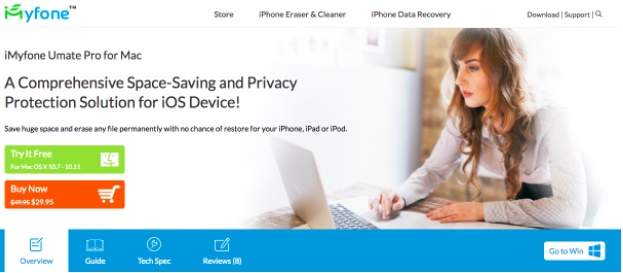
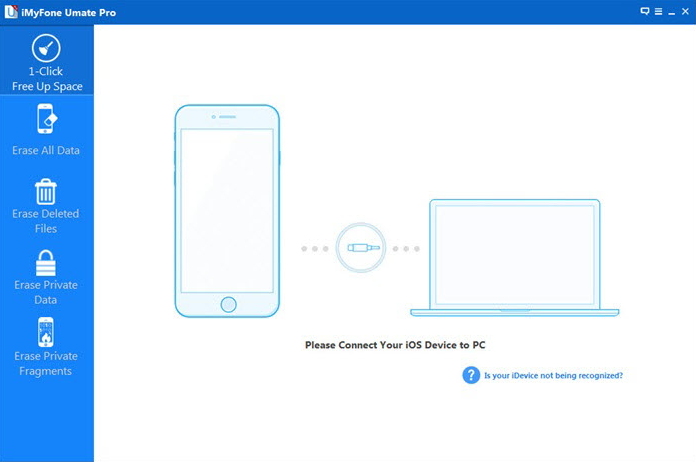
The software can selectively delete WhatsApp conversation permanently. Once deleted, it can never be recovered. Thank for your recommendation.
Good articles!