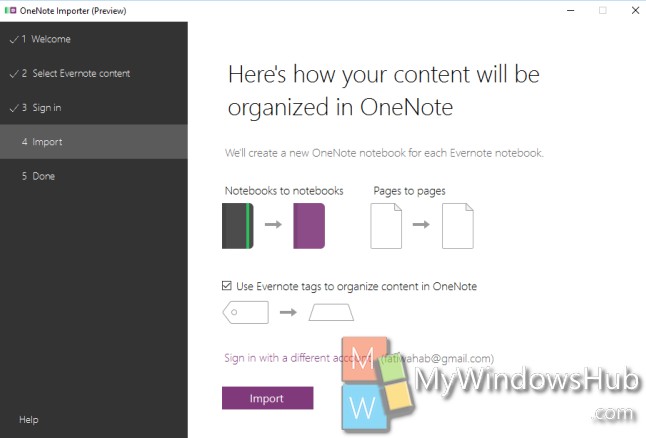Evernote is a very popular not making app that lets you organize your notes in distinct notebooks. The app lets you create projects, share with other users, take down notes during a business meeting and access it anytime anywhere. However, there are different premium rates for Evernote. The free version has nominal features whereas the business or professional versions cost huge. So if you are not willing to pay an extra subscription and want to switch to Microsoft’s very own OneNote, then there is an app for you. It’s called the Evernote to OneNote Importer. The app is available in Windows Store and you can just install it.
First download Evernote to Download Importer. The file size is approximately 6 MB, so you won’t have any space issue with space. Install the .exe file by following the instructions as given to you. Remember, you need to have Evernote installed in your desktop. otherwise the importer will find difficulty in syncing the Evernote contents.
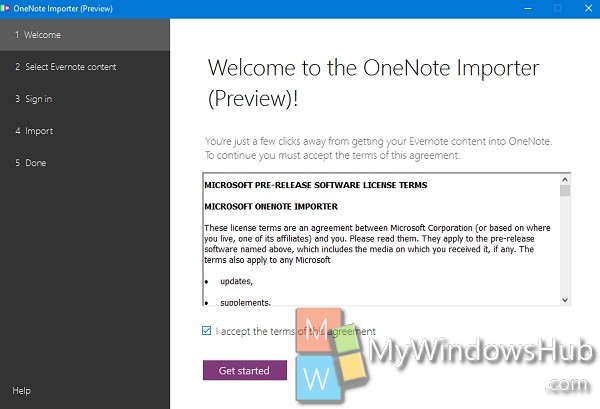
If you find that the app has not detected your Evernote notebooks automatically, then you can browse the files from your computer. Once you select and follow the instructions, you will be asked to enter your OneNote login credentials and all your notes will be synced. The importer will also retain the tags that you created for the notes in Evernote app.