Data Recovery software has now become a necessity of our life. We cannot think of using computer without an efficient data recovery option. Data recovery is nothing but salvaging the valuable data on your computer that have become inaccessible due to some unavoidable circumstances. Now you understand why recovery software applications are so important. A major portion of our data is in software form. Big organizations and companies have strong database where they store all their valuable information, important software, confidential data, employee information, identity, etc. Similarly, in our personal computers, we store similar information, but on a smaller scale like our professional documents, resume, personal photos, favorite songs, movies, etc. When the data is lost, our life is at stake. At that time, the only solution is a strong, reliable data recovery software.
Data Loss Scenarios That Can Be Resolved By iBeesoft
We have reviewed several data recovery software applications in the past, and in this article we shall review another data recovery application, the iBeesoft Data Recovery. What are the scenarios of data loss that can be mended by iBeesoft? Let’s see:
1. Items permanently deleted by pressing Shift+Del without creating any backup.
2. Emptying Recycle Bin without any backup.
3. Drive or partition formatted accidentally removing all data present in the partition.
4. Devices and partitions that have become inaccessible due to some technical issue.
5. Repartition, cloning of partition and consecutive data loss.
6. unexpected system crash
7. Virus attacks.
8. RAW or media/drive formatted, etc.
Salient Features of iBeesoft Data Recovery
iBeesoft Data Recovery is the perfect solution that can address all the above mentioned issues. The salient features of the software are stated below:
1. iBeesoft provides you an unadulterated solution for data recovery. It enables you to undelete or unformate the delete or format event and retrieve back all your important information.
2. The software is secure and provides effective recovery resolution.
3. It can recover deleted files from a plethora of devices like personal computers, laptops, servers, storage media such as external hard drives, memory card, USB Flash Drive, Digital camcorder, Zipdisk, RAID, etc.
4. It can also rescue lost files from any storage media based on FAT(FAT12, FAT16, FAT32), exFAT, NTFS, NTFS5, ext2, ext3, HFS+ file system.
5. The application has a huge success rate and is a secured service.
Installation Process
The process of installing the iBeesoft Data Recovery is extremely simple. It involves just three simple steps, select the file types you want to retrieve, scan the PC for the lost files and finally review and recover the items. First of all, install the software for your preferred operating system.

Next, you will find all the major data file types in the user interface. Choose the ones you need to recover. If you want to scan all file types, then check the box “All File Types”.
Next, select the location where you want to execute the scan process. Finally hit the Scan button to start scanning.
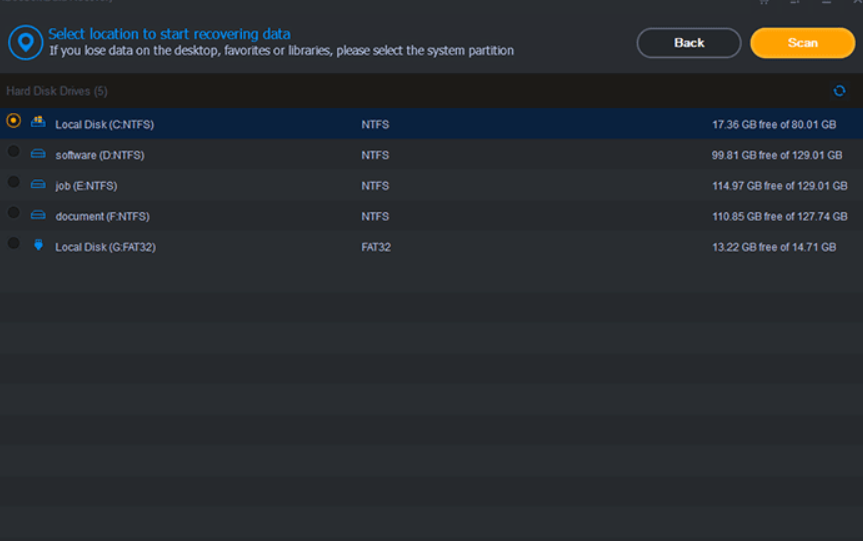
From the search results of scan, pick up files that you want to recover. Finally, hit the recover button.
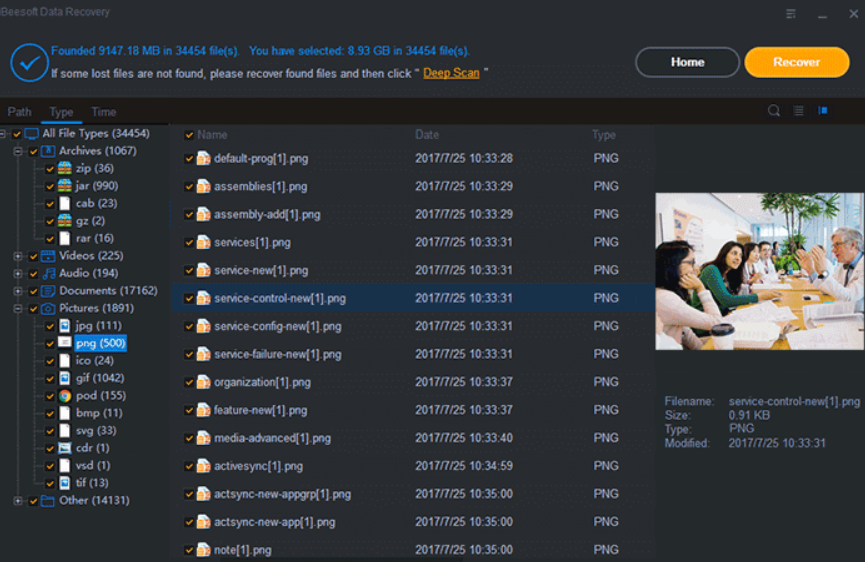
iBeesoft Data Recovery is an extremely efficient, user friendly data recovery software that recovers data at a great speed with maximum success rate. This application is commendable indeed.

