Windows 10 has a default built-in Voice Recorder app which is capable of recording audio. The app is very basic and covers some useful, basic features of voice recording. If you are a professional sound engineer or a professional who performs sound editing and mixing on your computer, it is very obvious that you have a high end professional level software and the default voice recorder is not used at all. In that case, you can uninstall the Voice Recorder App on your Windows 10 PC.
There are three ways of uninstalling the Voice Recorder app. You can uninstall the app from Start menu, from Settings app and using PowerShell cmdlets.
Uninstall Voice Recorder App from Start Menu
In the search panel of the search Menu, type Voice Recorder. As the Voice Recorder app appears under the Search result, right click on it, and select Uninstall.
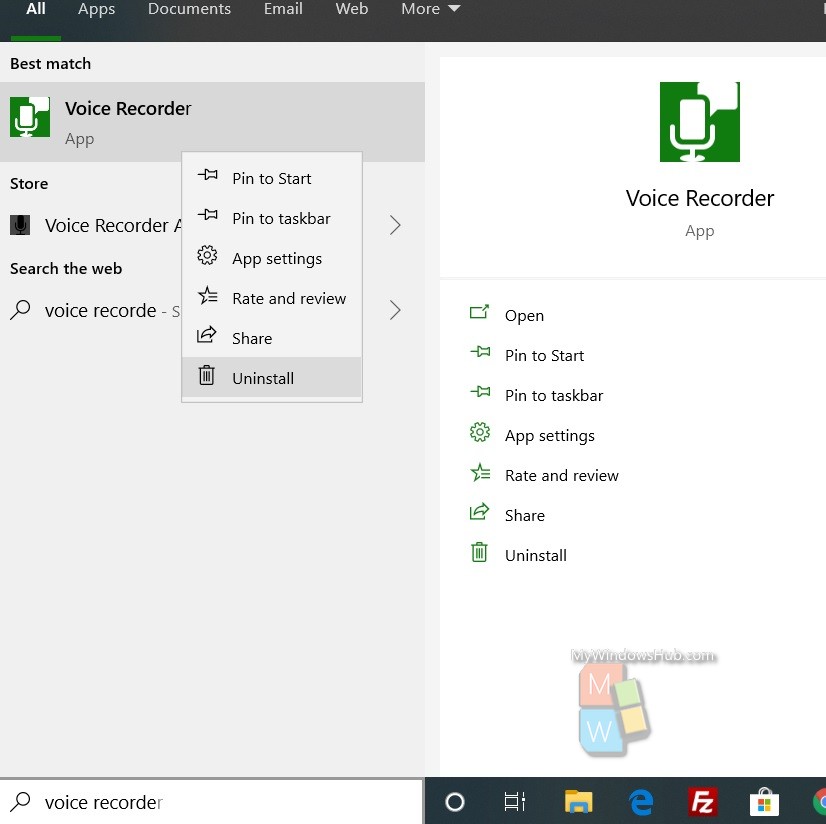
Uninstall Voice Recorder App From Settings Menu
Open the Start Menu, go to the Settings app by clicking on the Settings (gear icon) menu, then go to Apps Settings. In the left panel, there is Apps and Features option. Select it. In the right panel, the entire list of apps will appear. Tap on the Voice Recorder App, and click on Uninstall.
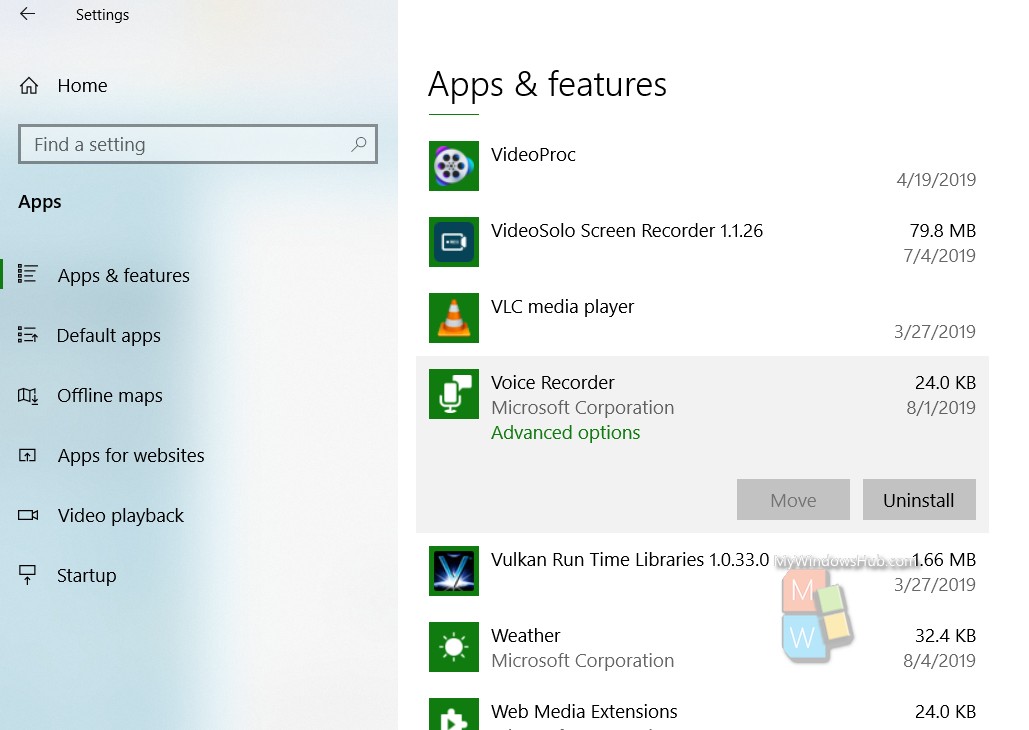
Uninstall Voice Recorder App Using PowerShell Cmdlets
Open Start Menu, type PowerShell. From the search result, select Windows PowerShell, right click on it and select “Run As Administrator”. Now type the following cmdlet and hit Enter.
Get-AppxPackage Microsoft.soundrecorder | Remove-AppxPackage
That’s all!

