Steps To Turn ON/OFF Airplane Mode In Windows 11
1. Tap on the Windows icon from the taskbar, and go to Settings.
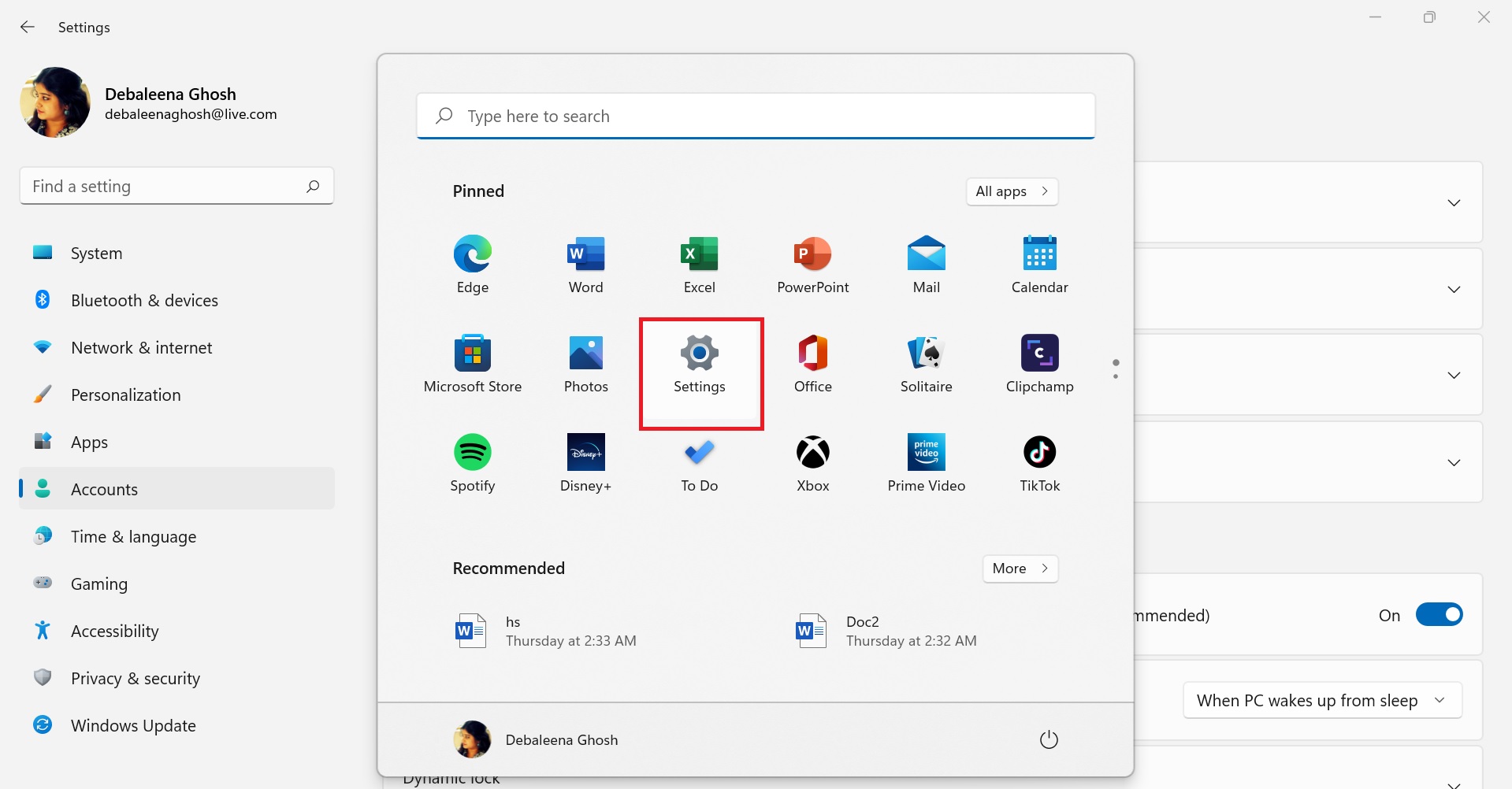
2. In the left panel, click on Network and Internet. In the right panel, tap on Airplane Mode.
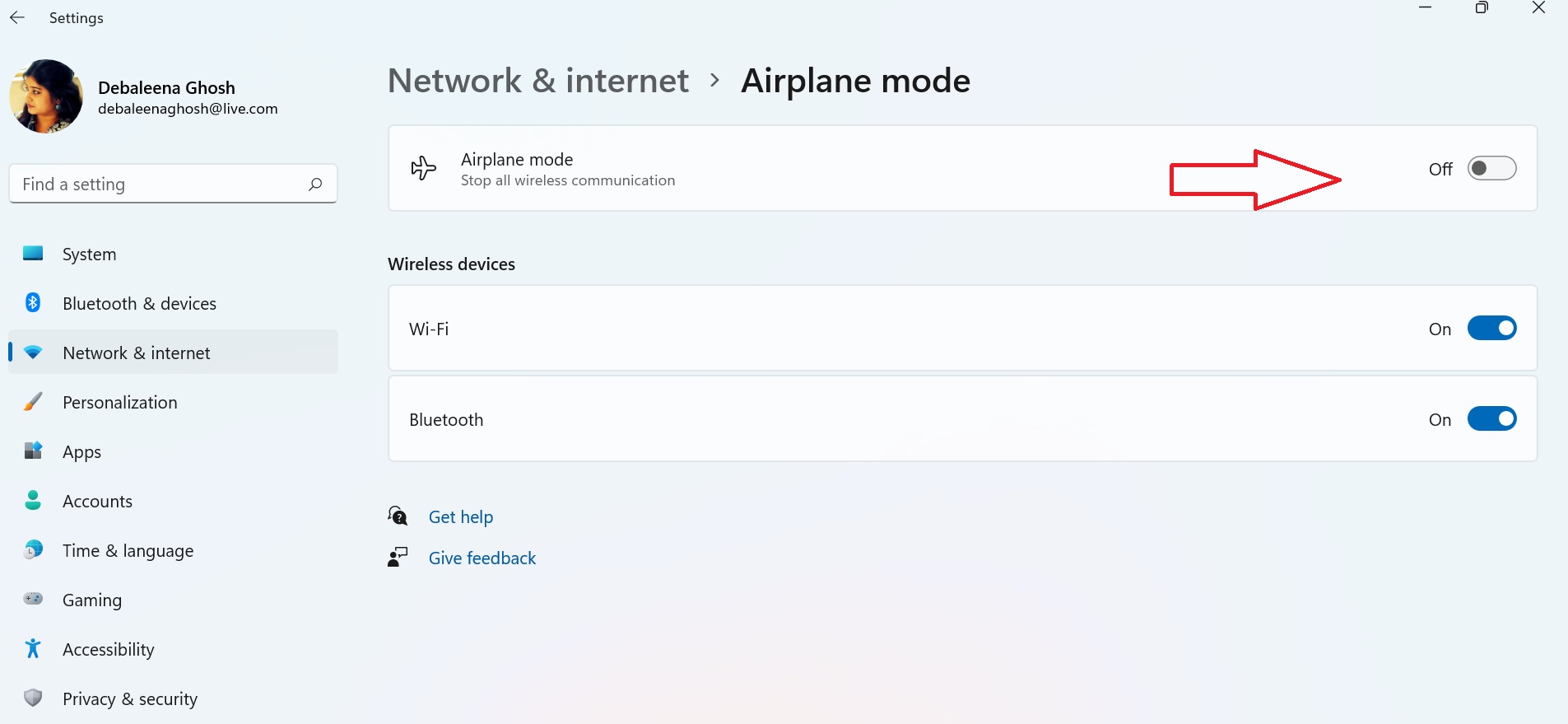
3. To turn on Airplane Mode, tap on the slider beside Airplane mode.
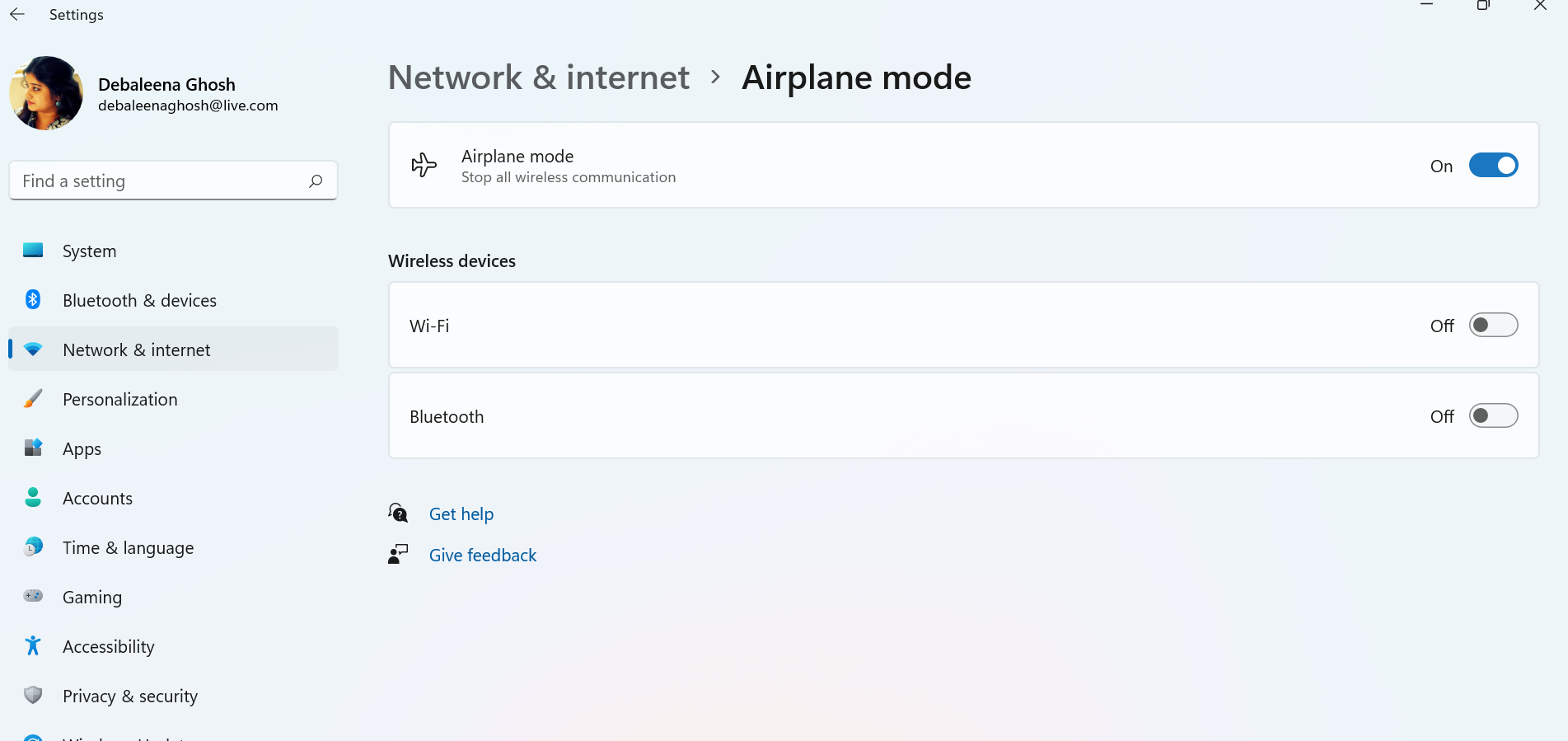
4. If you want, you can keep the Wi-Fi turned on if the plane has a Wi-Fi facility available. By this, you can do your work on laptop.
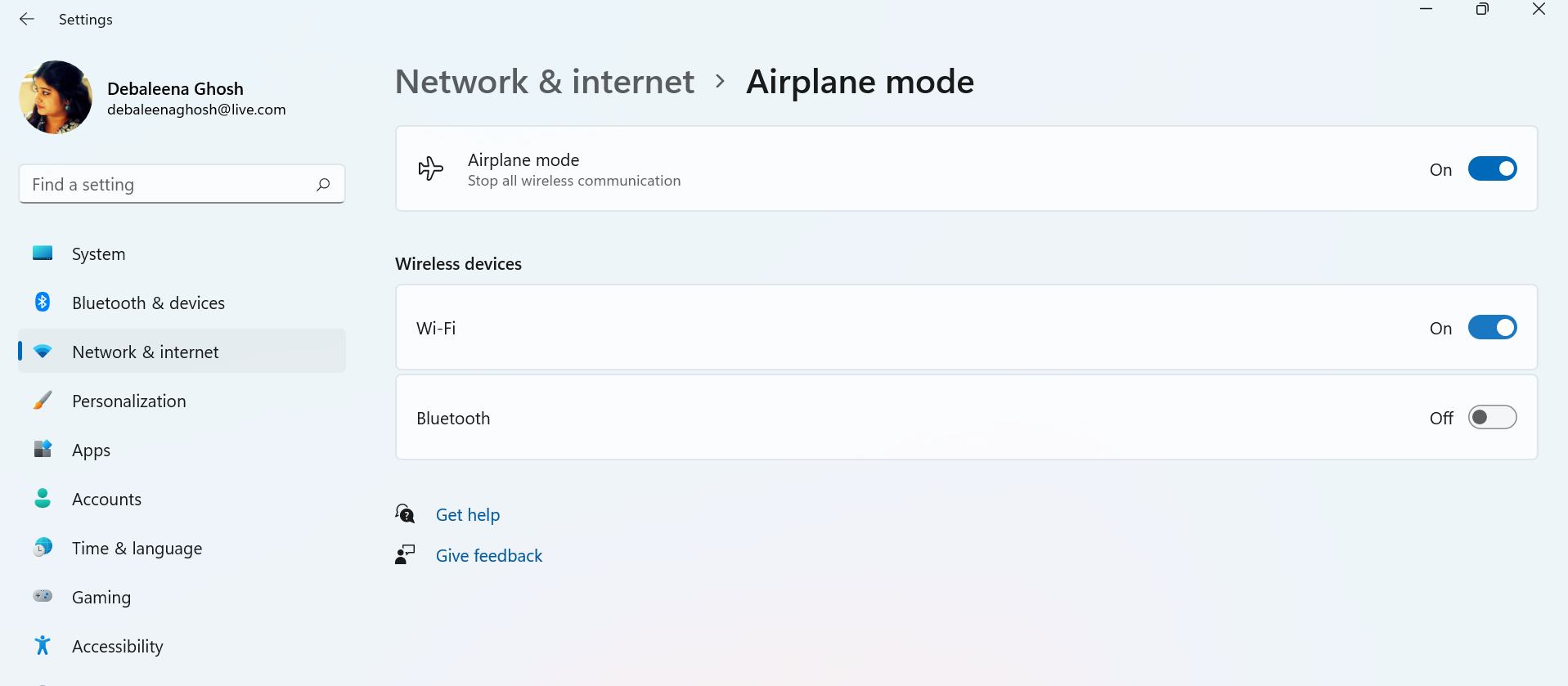
That’s all!

