Photos App is Microsoft’s default photo sharing application for Windows 10. The app has replaced the very old and popular Windows Photo viewer application. Photos App not only enables you to view photos and pictures, but also lets you organize, edit and share all your digital memories together. Since the app is tightly integrated with OneDrive cloud platform, it thus, brings all your photos and videos together from all your devices, accounts. Moreover, the app, by defaults, edits and enhances the images based on certain algorithm to make them look great. The Photos app also customizes the photos and creates beautiful personalized albums for you.
Sometimes, the images in the Photos app are auto enhanced or have dupes like a compatible format along with a raw format. The doublet of high definition images has been always there, but are not visible. Moreover, viewing duplicate files is not a welcoming option. Deleting the duplicates is a bad idea. That’s why you have this feature called liked Duplicates. They show you the duped files as single files when this feature is turned on, and otherwise when the feature is turned off. Sometimes, you will need both the files when you are editing or working on the photos. Only then, you may want to view the duped files separately. So, the best option is turning off the Linked Duplicates option.The Linked duplicates settings also identify copies saved in different folders and RAW image files. If you want to perform the function, then read the article.
Steps To Turn Off Linked Duplicates in Photos App on Windows 10?
1. First, click on the Start Button to open the Live UWP Apps. Click on Photos.
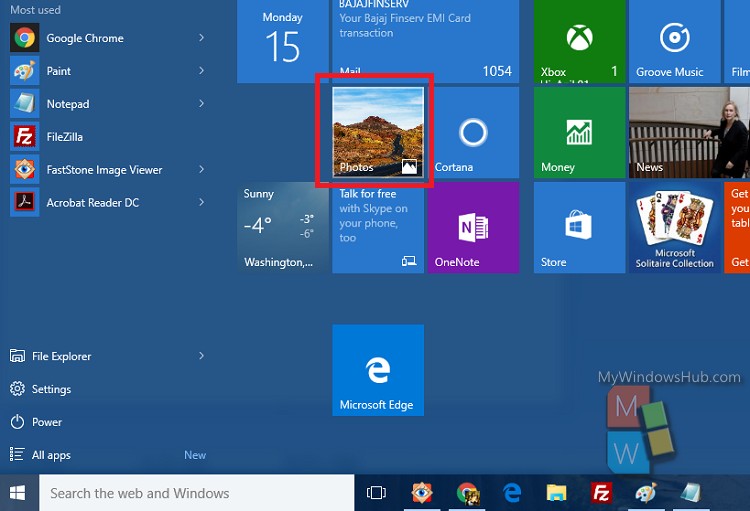
2. As the Photos App opens, click on the three dots located at the top right corner of the app screen. Click or tap on it and select Settings.
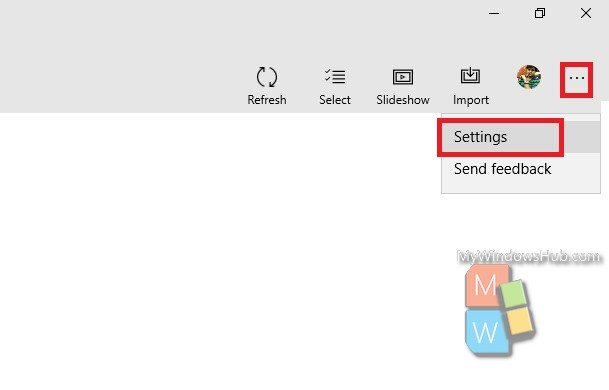
3. Now scroll down and you will find an option under Viewing and Editing called Linked Duplicates.
4. If you want to turn off Linked Duplicates, tap on the slider to turn it off.
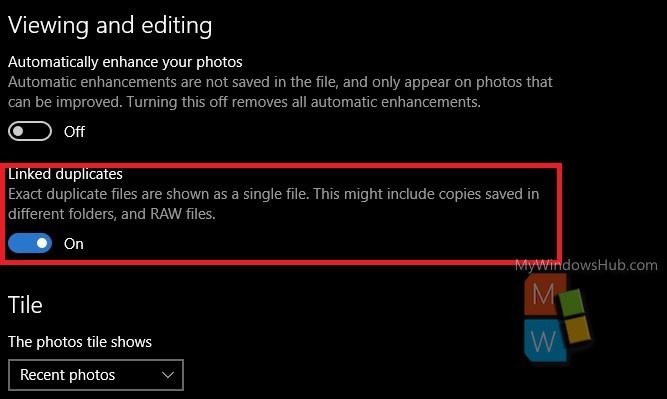
That’s all!

