Windows 10 has customized the protection level of Windows Defender into two classifications, one is the real time protection and the other one is the cloud based protection. To be honest, both these protections are recommended to be turned on for the safety of your computer. However, there is another side of this security setting. Microsoft extracts information and data from the apps you use and the content you keep to improve their overall system. Even if you speak to provide voice commands, Microsoft gets hold of the data through the settings from Windows Defender in order to ameliorate the speech recognition pattern. So if you are keeping personal files in your cloud account, you might not want Microsoft to reach out to your apps and files. So in that case, you can turn of the Cloud based protection from Windows Defender.
Steps to turn off cloud based protection in Windows Defender in Windows 10
1. First, open the Settings icon from the taskbar and go to All Settings.
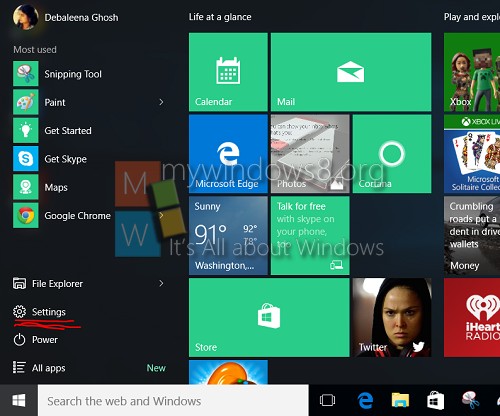
2. Now, tap on Update and Security.
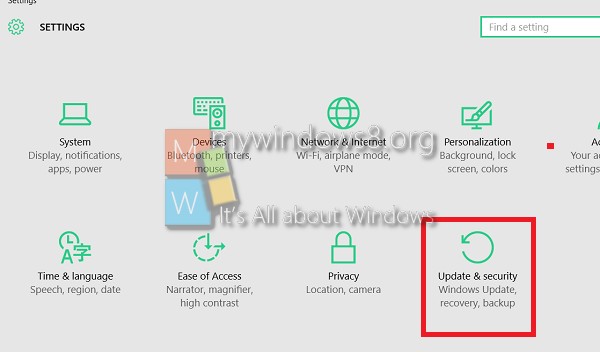
3. In the left hand side panel, there is an option called Windows Defender . Tap on it.
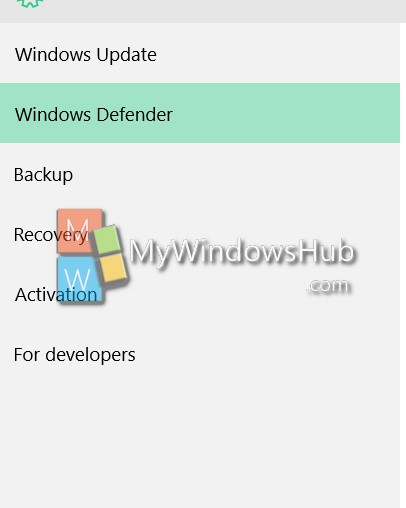
4. In the right panel, you will find Cloud based protection.
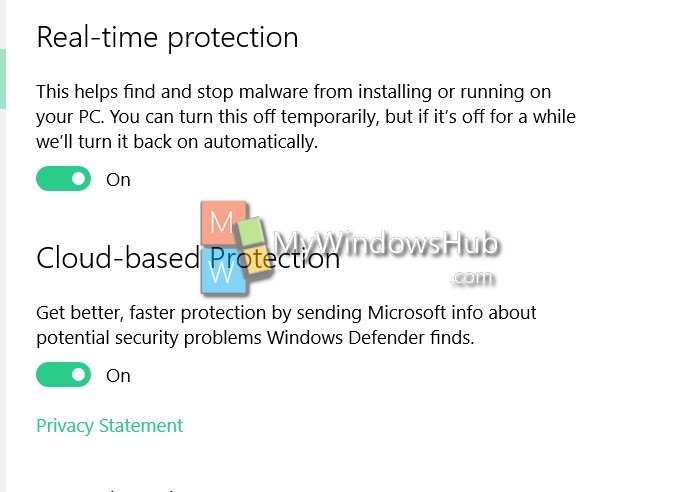
5. Double tap on it to turn it off. In the same way you can turn it on whenever you want.
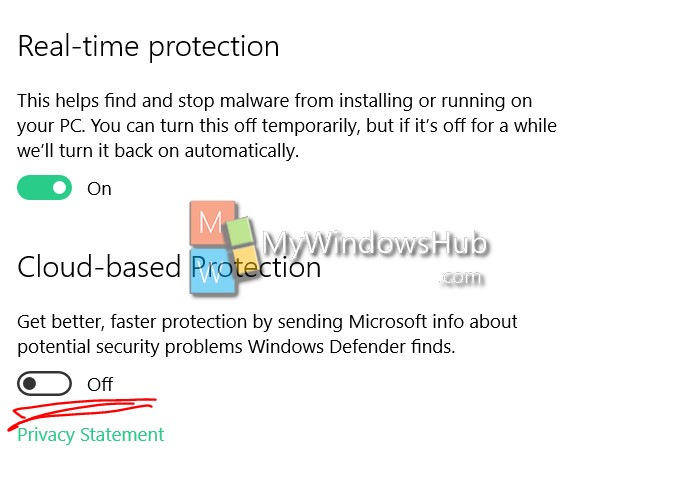


How do I override the antimalware service executable that takes up a lot of memory and cpu?
This is not accurate. Windows Defender slot comes up Windows Security, and Cloud based protection is not in the right hand panel.