Why Would You Require A Third party Application To Transfer WhatsApp messages from Android device To iOS And Vice-Versa?
WhatsApp messages and other social media app messages have their due importance in our life and we cannot deny it. WhatsApp and other social media app messages like WeChat, KIK, have backup methods to restore previous messages. If you are using an Android device, then backing up your WhatsApp messages via Google Drive is easy. All you need to do is attach your Google Drive Account in the Backup and Restore settings of WhatsApp and set a period after which you want to back up the chats. The process repeats periodically. Now, if you purchase a new Android phone and set up WhatsApp on that phone, then all your previous chats will be restored in a jiffy, thanks to the Google Drive backups. When you set up the account with the phone number, your Android device will run a backup and restore process using your Google Drive and all your messages get restored. Here, one important thing to remember is that, it will restore only those chats that have been backed up. The overall restoration process is fluid and smooth.
However, backing up of WhatsApp messages and restoring them is not that easy when you are trying to move from an old iOS to anew device, Android device to iOS, vice versa. Transferring messages from an Android device to iOS device is one of the most difficult tasks. This is because in iOS devices, WhatsApp messages are backup up using the iCloud account, whereas in Android devices, the messages are backed up using Google Drive. So, merging messages from two entirely different entity is not an easy task to do. Hence, you will need a potential solution for WhatsApp transfer, backup and restore.
How To Transfer messages From One Platform To Another With iSkysoft Toolbox?
- First of all download the iSkysoft Toolbox application. Run the .exe file and start the installation process.
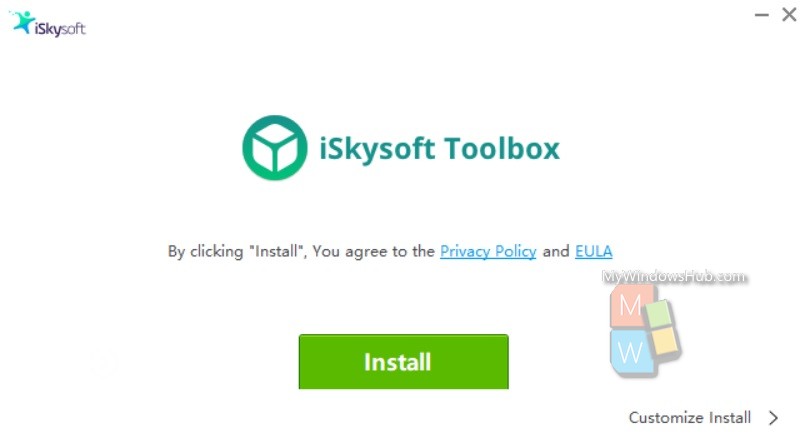
- When the installation is complete, click on Start Now. The application will start. There are several options you need to choose from. Click on Restore Social App to transfer WhatsApp messages iPhone to Android and restore them.
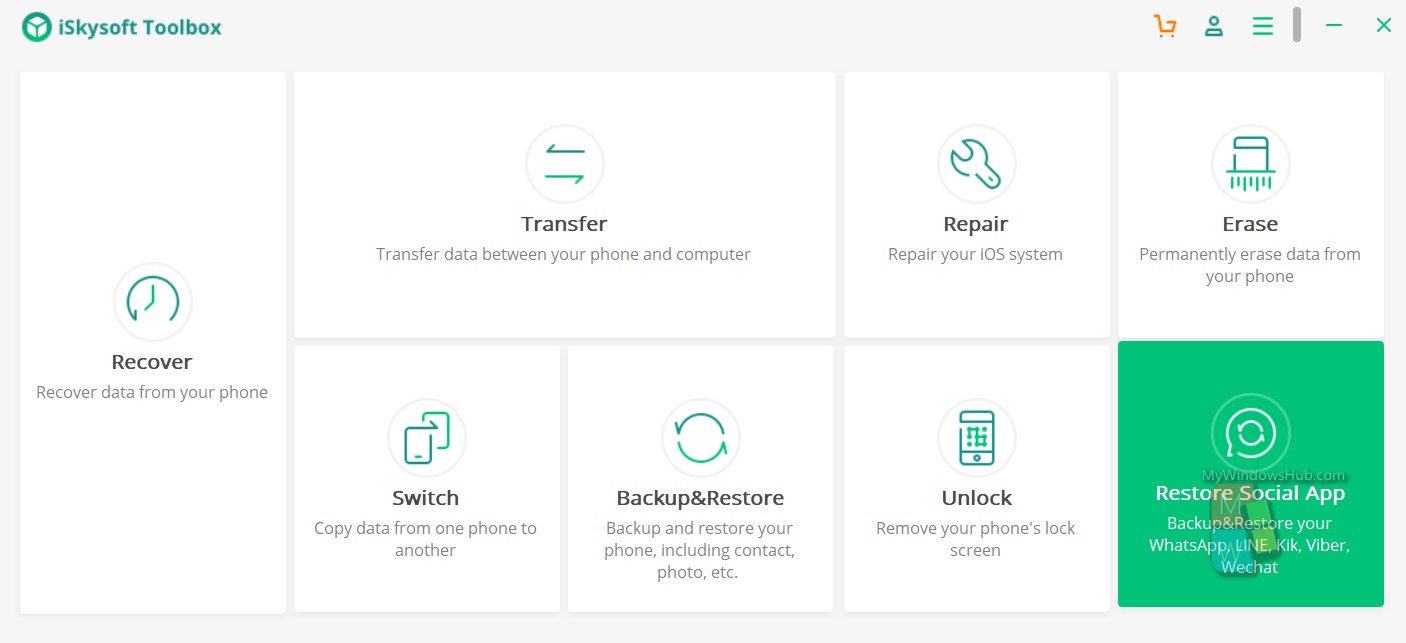
- If you want to transfer messages from iOS device to Android or another iOS device, then click on transfer WhatsApp Messages.
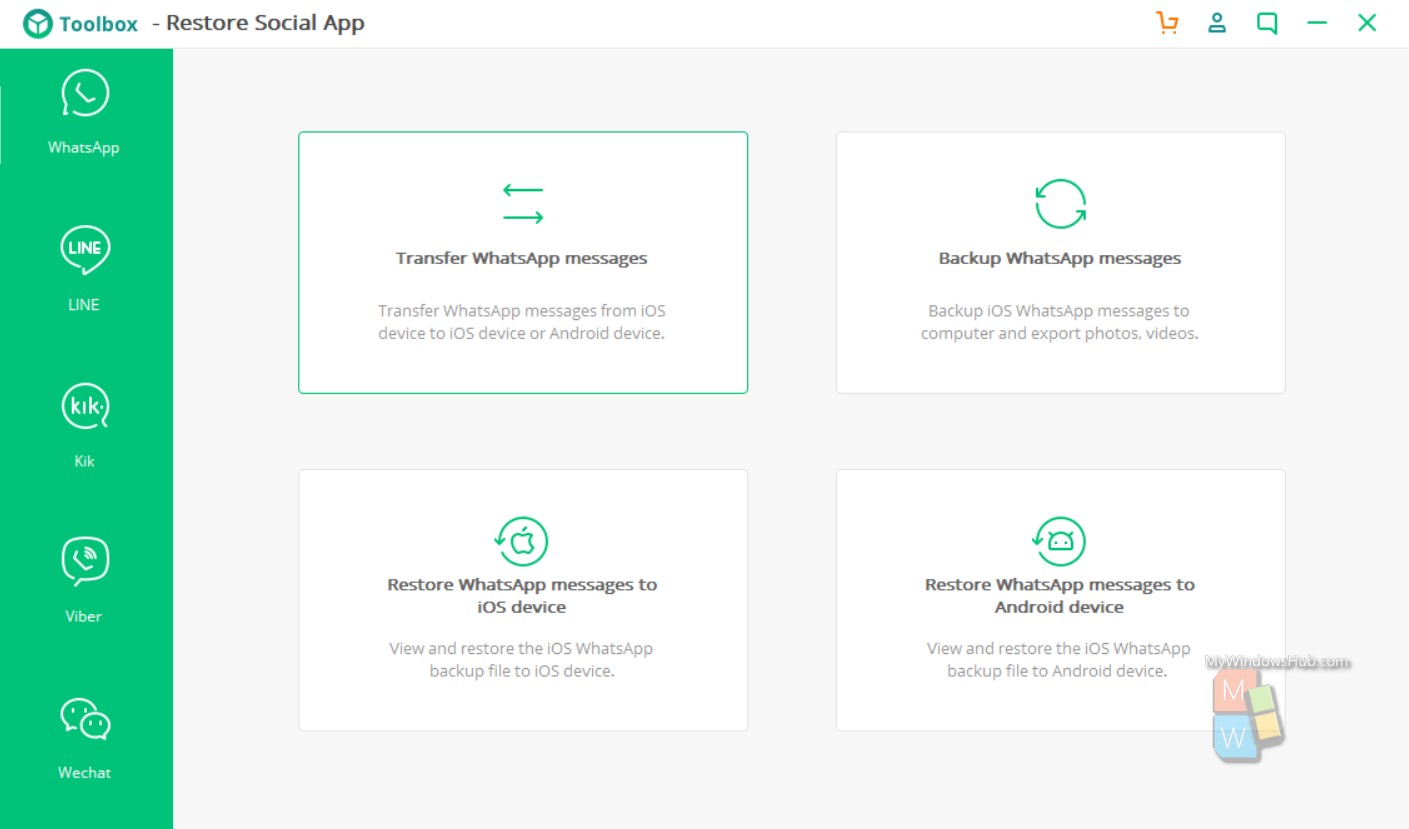
- Next, connect your iOS device. Unlock it, so that the computer can detect it. Next, connect the Android device.
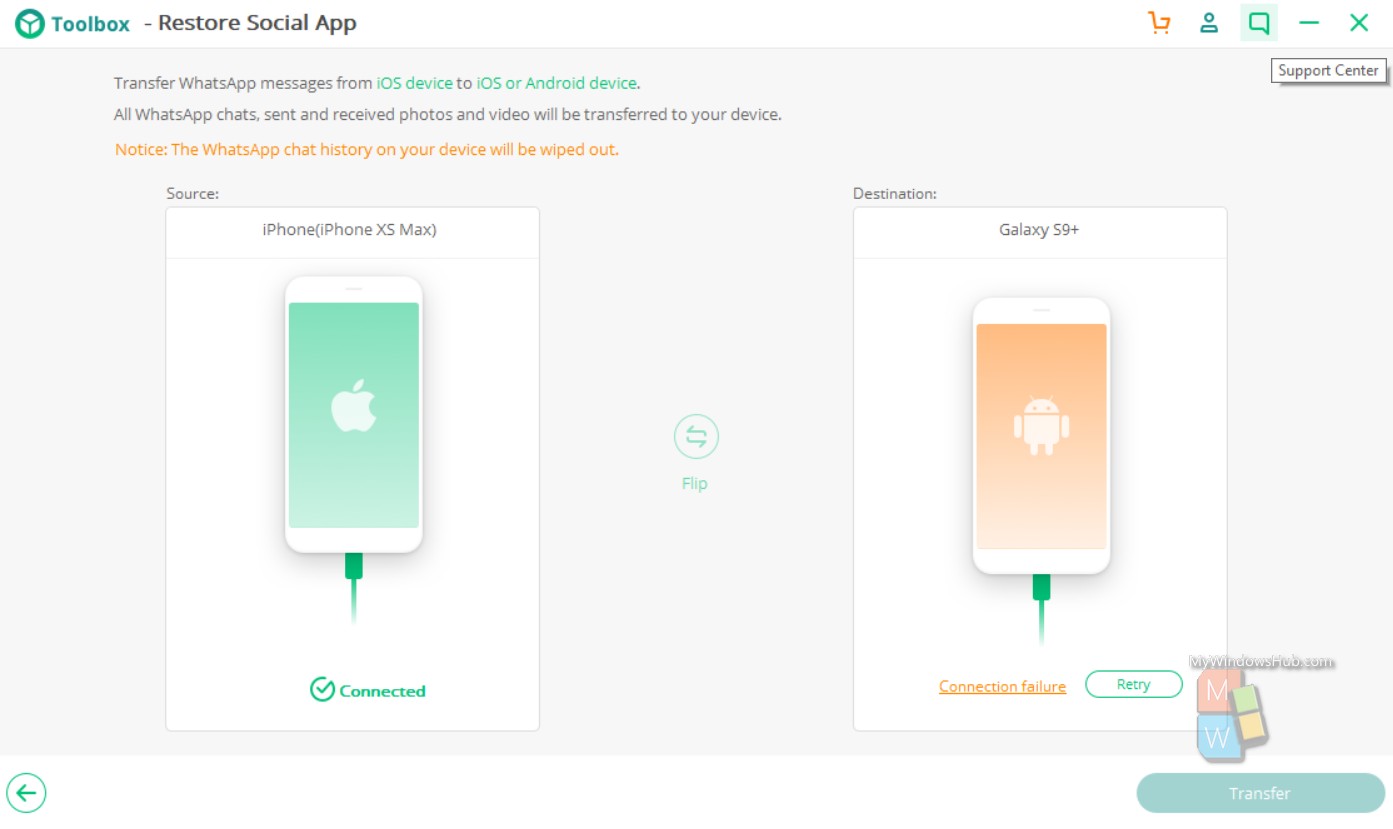
- With the Android handset, you have to follow certain steps like enabling the developer mode and enabling USB debugging. Then connect . When the USB debugging is complete, then your device will be connected. Just, click on Opened? Next. Both the devices are now connected. Just click on Transfer.
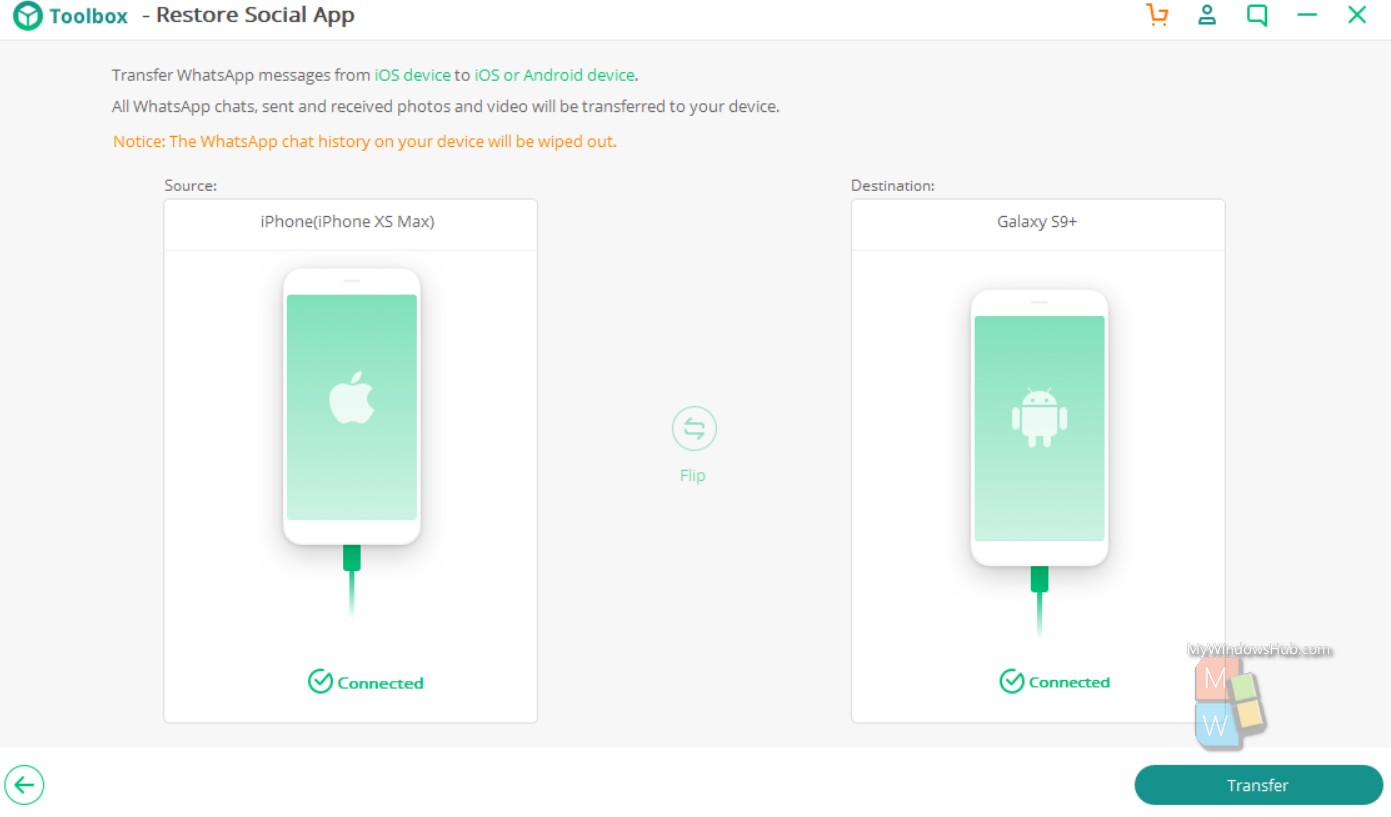
The transfer will take place and complete shortly.
Conclusion
That’s all about using the iSkysoft Toolbox.
- There are many ways of transferring WhatsApp messages from one platform to another. But the amount of things you need to take care of, is huge. Not everyone is tech savvy. For reducing such workload, iSkysoft Toolbox can be the perfect companion.
- It not only transfers WhatsApp messages from one device to the other, but also perform a plethora of functions like data recovery, repair crashed devices, restore and so on.
- The software is very subtly designed with no complicated options. The UI is neatly designed. The overall versatility and flexibility make the software a commendable solution.

