Google Photos is one of the most popular photo sharing and editing applications from Google. It is available for Android, iOS and the web version for any PC operating system like Windows and Mac OS X. The most intriguing feature of Google Photos is that it provides unlimited storage to users. Besides this, Google Photos application is extremely well crafted that outdoes any photo editing application. The in-built artificial intelligence enables Google Photos to develop animations, videos, boomerangs, collages and beautifully edited versions. You can edit images, videos, crop them and create beautiful collages. The same things are done with the Google Photos on its own. Google Photos allow you to share albums with your Google contacts. Usually, we know that Google Photos extracts live location information and tag the photos to that particular location. This process is called geo-tagging. Not only Google photos, but many other applications tags location.
Whenever Google Photos creates an album, it suggests that you share with your friends. This suggestion is sent to you via notifications. The notification does on a regular or periodic basis depending on the amount of photos and videos. So, if you are annoyed with the sharing suggestion notifications, then you can turn of the feature.
Check out the steps below:
Steps Stop Sharing Suggestions Notifications in Google Photos
1. Open Google Photos. In the left panel, there is an option called Settings. Click on it.
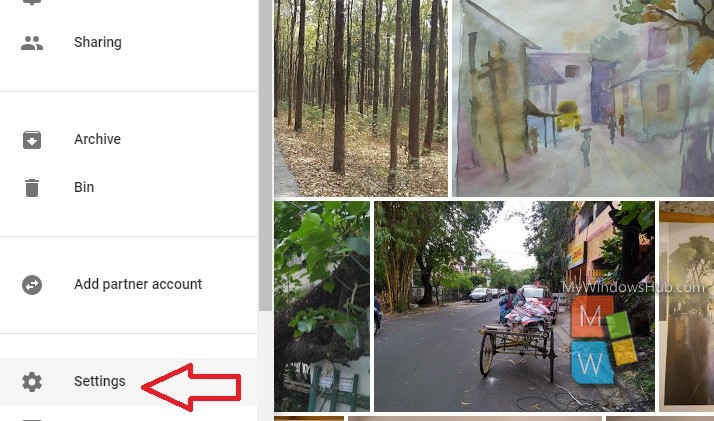
2. As Settings open, there is an option called Sharing. B
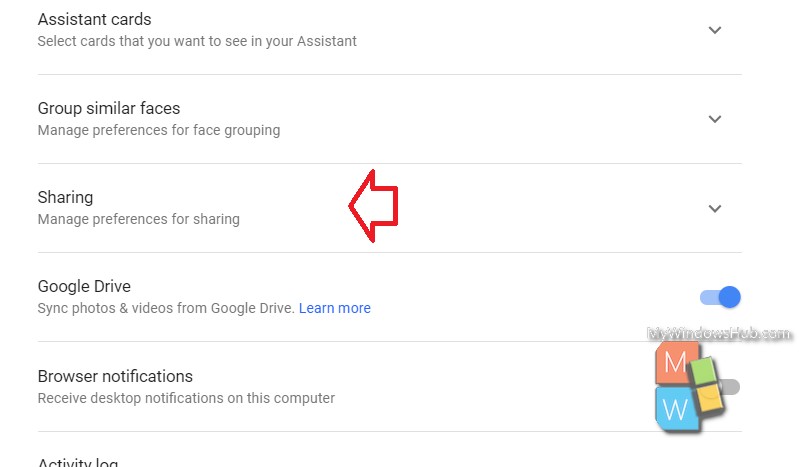
3. Under Sharing, there is an option called Sharing suggestion notifications. By default, this option is turned on. This means whenever an album is created, Google Photos suggest you to share it with your friends.
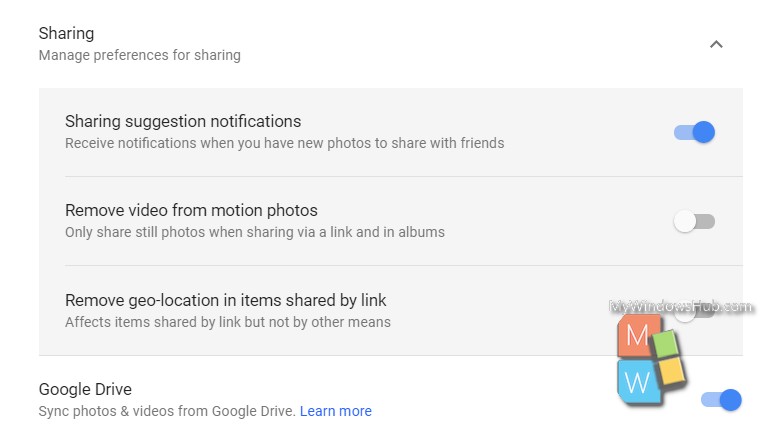
That’s all!

