Shut down option for Windows 11 has changed in terms of location on the desktop. If you are a new user, you may seem to lost amid so many new changes and features. In this article, I will show you how to shutdown your Windows 11 PC. If you are well accustomed with Windows 11, then you may skip this tutorial.
Steps To Shutdown Your Windows 11 PC
1. First, open your Windows 11 Start menu, by clicking on the Windows logo.

2. Now, click on the Power logo located at the bottom right corner of the Start menu.
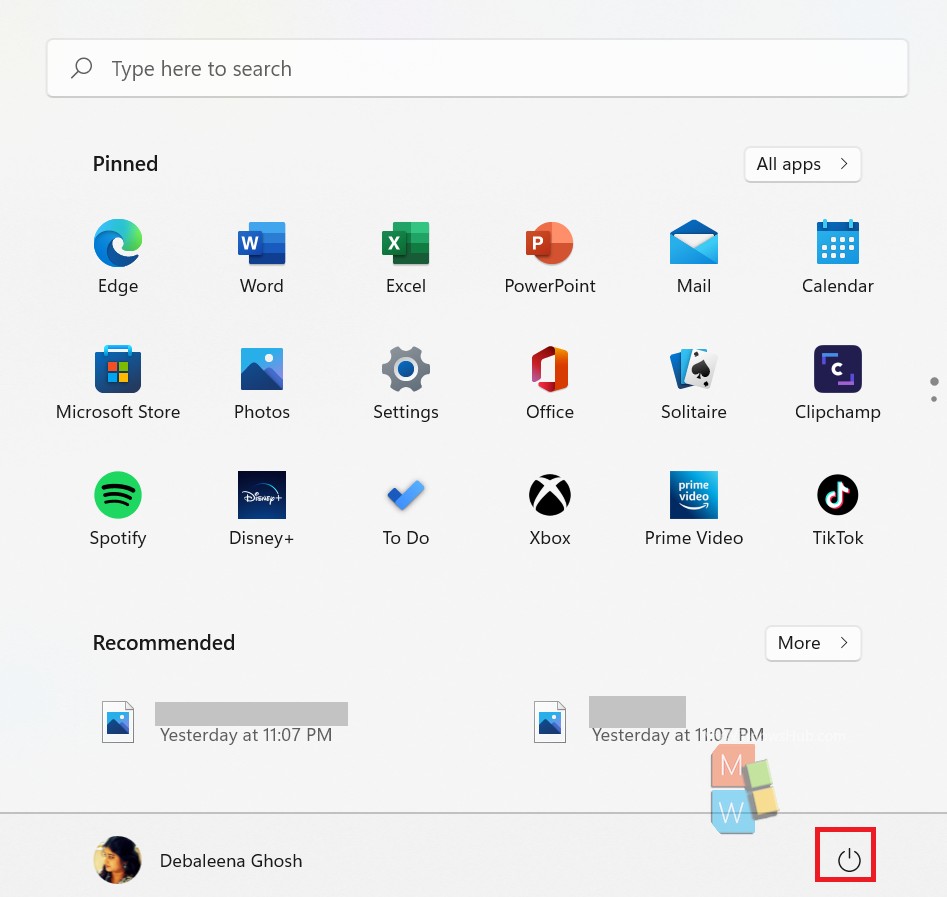
3. Now, select the Shut down option.
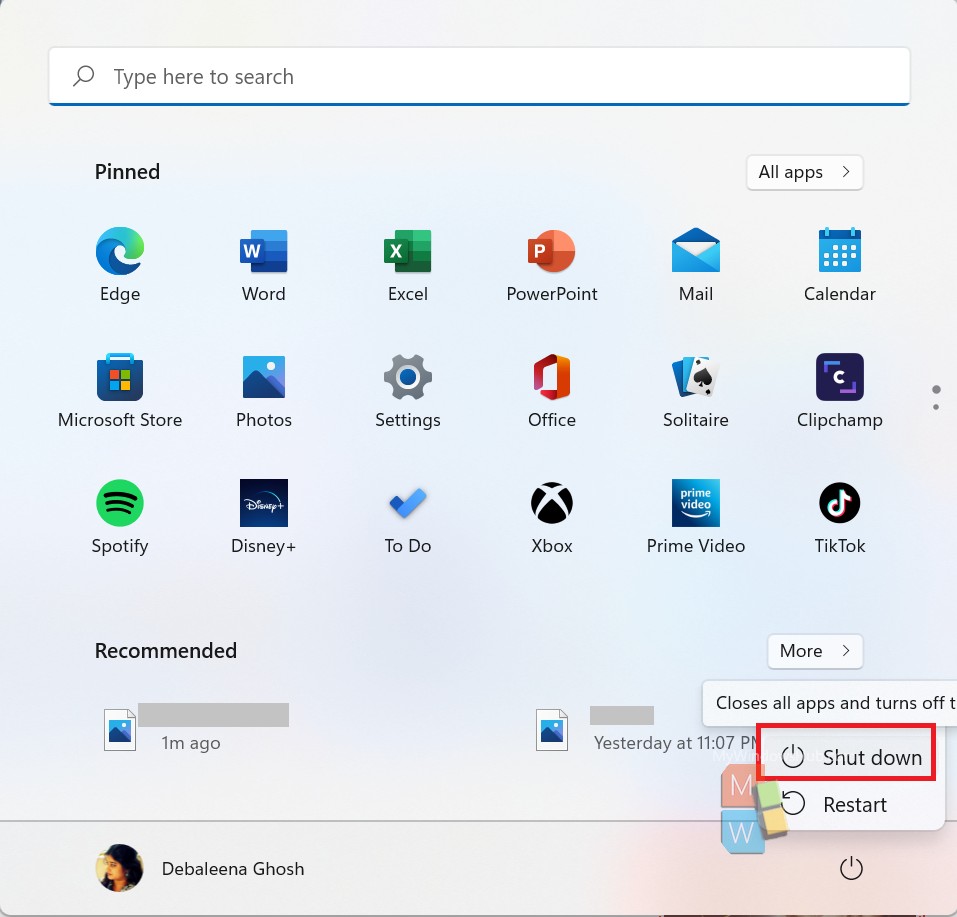
That’s all. Hope this tip helped you.

