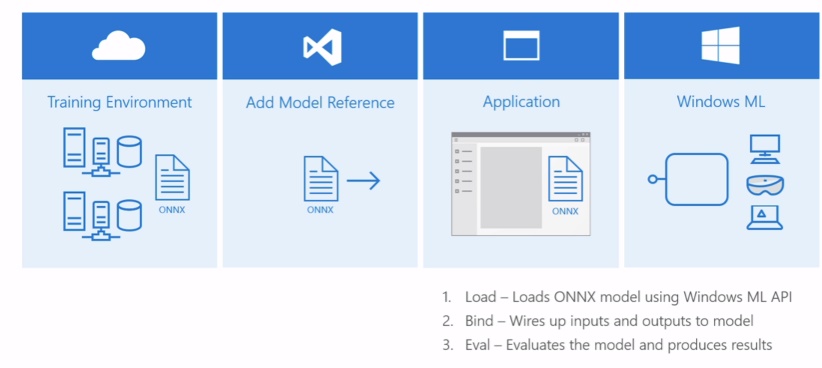Windows machines are so popular, and people use them on a daily basis. However, it is difficult to have them execute various tasks, especially complicated ones like machine learning. Even though it is hard to imagine one operating system working with another for more power, this has been possible. Some machine learning developers agree that a Windows machine has to be boosted to get more power to handle these tasks.
When it comes to Windows 10, there is a lot one can do to have it execute machine learning efficiently. Most experts will use a GPU modification to enhance performance. So, for all those who want to build machine learning applications for Windows 10, they would rather be prepared to go the extra mile.
Understanding the ONNX Application
The good news for Microsoft users is that they can now embrace the Open Neural Network Exchange to handle any machine learning services and platforms. When installed on a Windows 10 OS, it will enable the experts to come up with systems for performing any machine learning tasks. They take advantage of the common algorithms, which make the work easy.
Do you know anything about popular machine learning frameworks like PyTorch, TensorFlow or Caffe2? Even though they require complicated programming and powerful computers, a Windows 10 machine can easily perform these tasks when accelerated with the right software.
How ONNX Works
All versions of Microsoft Cognitive Toolkits that are coming out now allow one to easily use ONNX to build machine learning platforms. When exporting your framework, you need to do so using the ONNX format. It works well whether you are using the C++ or the Python languages. The best part is that it is straightforward.
With advancements in Microsoft applications, you will also easily find channels to make conversions of other formats right on your Windows 10 computer. According to most data experts who have been testing these methods, the existing machine learning programs and tools also have a lot to benefit from. This means that Windows developers are not being left behind when developing advanced machine learning tools.
How Windows 10 Works for Machine Learning
Now that we know something about ONNX and how it can be integrated with Windows 10, let us see how this OS behaves. Upon importing appropriate models to your Microsoft OS, you can work on old or new data as you wish. The operations are very smooth, and one can hardly notice that Windows is being used.
If you have experts in the field, they will find using this approach efficient since they will use more flexible and easy-to-use tools. They can also run their other tasks on the Windows computers instead of having more than one machine.
Conclusion
Deep machine learning is now easy, and experts can add, amend or delete features into the system with ease. Ensure that your experts and clients have all the applications configured in the Windows 10 machine for a good flow and interpretation of data.