Cortana is the Artificial Intelligence powered personal assistant of Windows 10 users. Cortana was first introduced with Windows Phone 8.1. Cortana is deeply integrated with Windows 10 and this is now no more a news. Cortana is the artificial intelligence personal assistant for Windows 10 users that respond via voice commands besides text commands. Whenever we open Windows 10 PC, Cortana opens automatically detecting sound input. You can delete what Cortana knows about you. The information includes favorites, plans, interests, etc. When Cortana is enabled, the AI assistant uploads information from your device such as calendar, contacts, location triggered by Cortana. It also uploads browsing history to provide Cortana recommendations. If you clear the data, it will affect Microsoft’s ability to provide Cortana’s recommendations and personalize your speech, inking and typing experience on your Windows 10 devices. When you are using Cortana, it sometimes writes data on your behalf in other services. If you want, you can erase or clear certain information from Cortana. Usually Cortana keeps track of the events by digging data from Calendar, Email and Communicative apps. If you want, you can prevent Cortana from accessing your Contacts, Email, Calendar and Communication History. The steps are pretty simple. Check them out.
Steps To Prevent Cortana From Accessing The Contacts, Email, Calendar and Communication History of Windows 10
1. Open Cortana by clicking on the Cortana icon in the Taskbar.
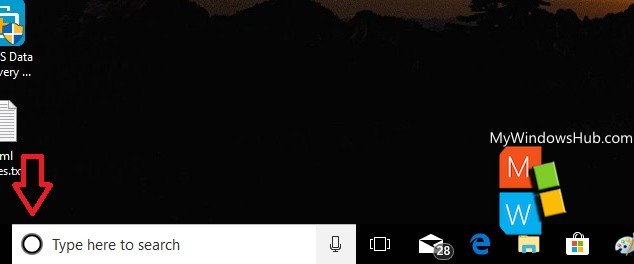
2. As Cortana opens, go to Cortana Settings by tapping on the Gear Icon in the bottom left corner of Cortana UI.

3. The required Settings opens. In the left panel, you will find an option called Permissions and History.
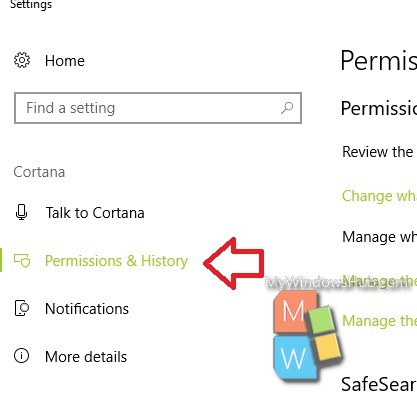
3. In the right panel, you will find an option under Permissions set of Settings, called Manage what Cortana can access from this device. Click on it.
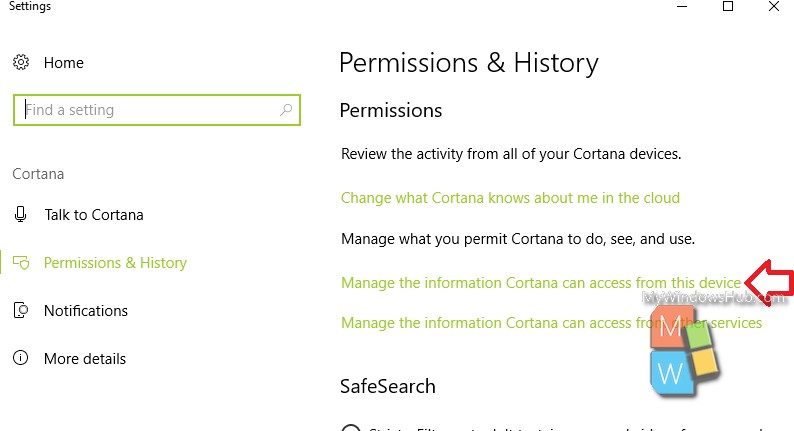
4. Under Manage the information Cortana can access from this device, you will find the Contacts, Email, Calendar and Communication History menu. Turn off the feature by tapping on the slider.
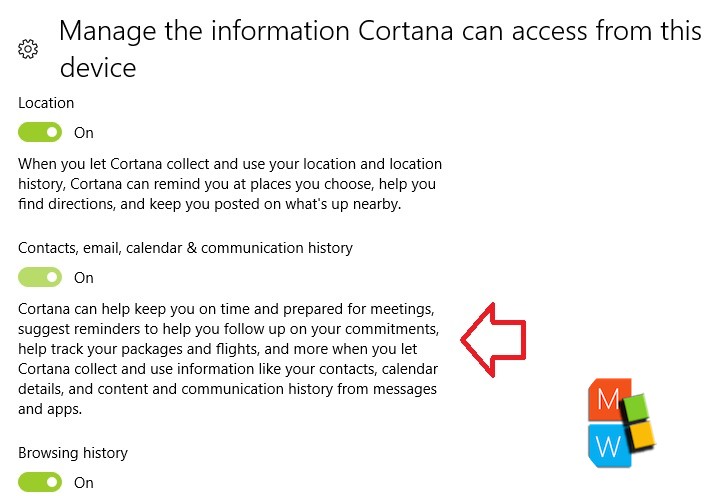
That’s all!

