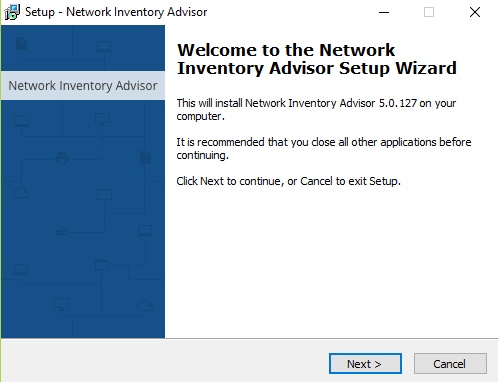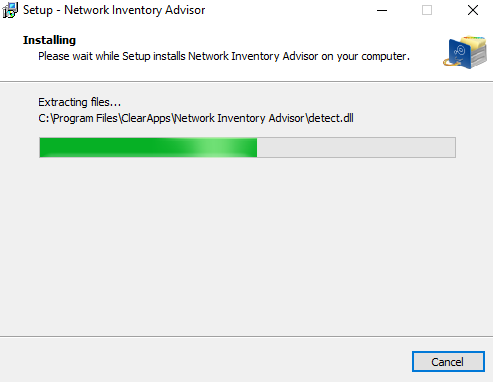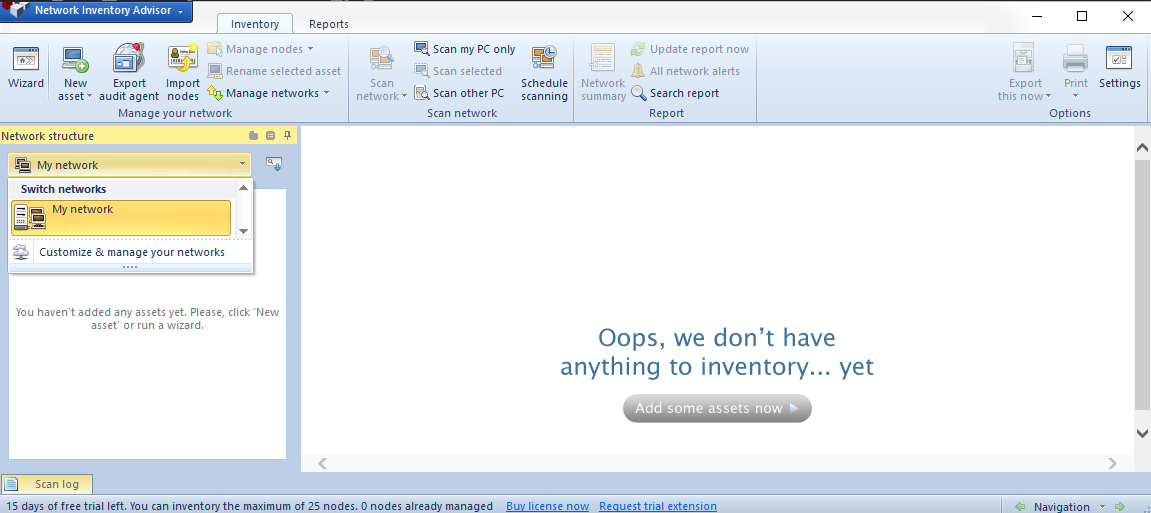Network inventory is a third party service that keeps a record of all the relevant data on hardware and software devices of your system. The network inventory application was first developed by ClearApps LLC, Elk Grove California. Network inventory also has a report creation wizard, that enables it to create reports based on the results obtained from the hardware and software management. Network Inventory has two divisions- the software inventory and the hardware inventory respectively. We shall discuss about these two inventories, but before that, let’s know about its software support and compatibility. It’s supported by Windows OS, Mac OS X, Linux, etc. It boosts an easily available software license audit.
Network Inventory Advisor has three main significant features: these are network software inventory, hardware inventory and license compliance audit. With the combined efforts of these two features, a user can keep track of any software installation, version and licenses of a particular software and services. It also aids unique license aggregation, collection and management of those licenses for a plethora of software products. For hardware inventory, the software will manage the same way as for software inventory, but the target items will be different. It will scan and keep a record on the CPU, the internal or on-board storage, different audio, video peripherals and other important hardware peripherals, etc.
Some important properties of Network Inventory Advisor are as follows:
- It supports automatic network audits and scanning of a number of computer in a very short span of times, with appropriate security and reliability.
- The software can classify Inventoried software titles by different attributes like version, software, publishers, etc.
- With the help of this software, you can easily conduct expert hardware audits.
- You can also login to Network Inventory Advisor using the Administrators login credentials.
- You can accumulate all data on your assets, models & manufacturers, CPU types & speeds, hard drives, network adapters, motherboards, video, audio, memory, peripherals, & more.
- More than that you can easily schedule network scans with ClearApps computer inventory software and receive inventory reports to your e-mail, or have them uploaded to your server, or simply exported to specified network location.
Steps To Install and Use Network Inventory Advisor
Here are the steps to install and use, Network Inventory Advisor:
- First of all, download the .exe file of Network Inventory Advisor. As the file gets downloaded double tap on it to run the file. You will be asked to confirm by the UAC. Click Yes to continue. Select the language and click OK.
- Accept the terms and conditions and follow the simple instructions as it comes to you. Finally click on Install when the option comes to you.
- Now open the application. If promoted by UAC, click Yes to continue. As the application opens, you can see the User Interface.
If there is no current assets added, you can create a new asset. For that you have to include your login credentials. After that, add assets and the middle panel displays the record wizard for the Network Inventory.
Let us discuss the advantages of the software:
The best thing about this software is that the audit reports are consolidated to a single report. It can scan a plethora of devices from different platforms like Windows, Linux, Mac OS X etc. If you have multiple machines from different OS, you can check all audit reports at a single place.
Keep your network up and running smoothly with Network Inventory Advisor. Keep track of your hardware and software resources, repairs and upgrades. System, configuration, performance and security management are all included in Network Inventory Advisor and more!