The world is not to so nice about the left handed people. Most of the thing in the world are made for only right handed people. However there are certain things which disappoint left handed users to a great extent. An example is using the computer. If it’s not a touch device, then a left handed user might find difficulty in handling mouse and many such things. Windows 10 provides, though limited, some customization options that can help left handed users a bit. Check out how you can utilize the limited resources.
Steps to personalize Windows 10 devices for left handed users
1. Open the All Settings option in Windows 10.
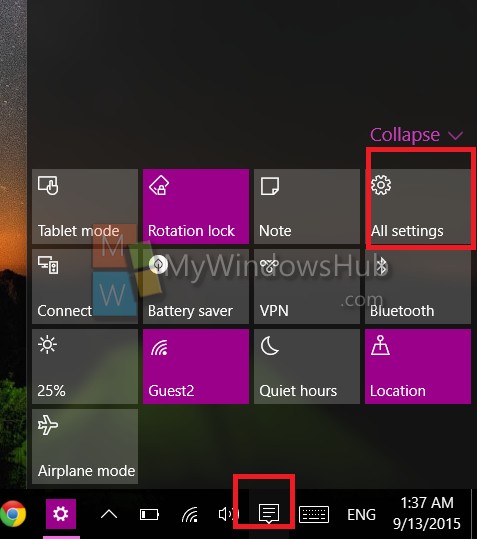
2. Select Devices.
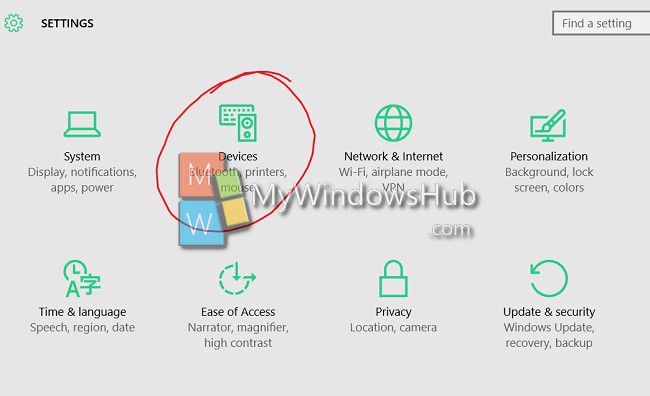
3. In the left pane, select Mouse & Touchpad.
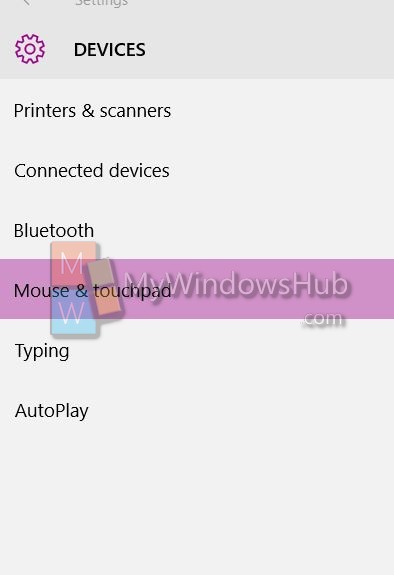
4. You can change the primary button to Right button. Now select the Pen option and you can change from Right Hand to left hand
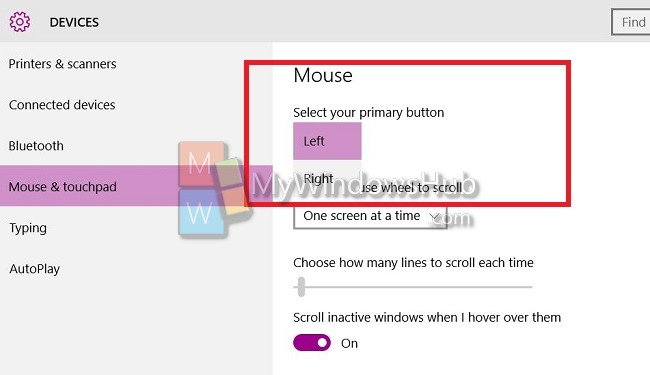


These instructions also change the Touch pad operation to match the Mouse.
I want Left Hand Mouse settings and right hand touch pad. This has always been achievable for me prior to acquiring Win10.
In Win10 it seems that touch pad and mouse operation are bundled together. Prior to Win10 they were separate and much easier to customise.
Suggestions welcome. This is driving me crazy!
I echo Jodie’s comment! It doesn’t make sense to bundle the touch pad and mouse, because I want to use the left side when using the touch pad, and the right button on the mouse. There must be a way! Is anyone listening? I don’t see a response to Jodie’s comment on 3/1/2017 (at 4:21am, I might add)
Has anyone found the solution to this, I would be very much interested!
Agree – I use a left handed mouse because I like to take notes with my right hand, and it’s more efficient for me. I rarely use the keypad and cannot get accustomed to it left-handed, PLUS if I need someone to do something on my PC they have problems too. With Win 7 I kept the keypad right-handed and had a mouse icon on the desktop so I could easily change for a “guest”.
I doubt at this point this will be FIXED (because IMO it’s broken!), but I wanted to add my 2cents worth. Maybe someone from Microsoft will see it.