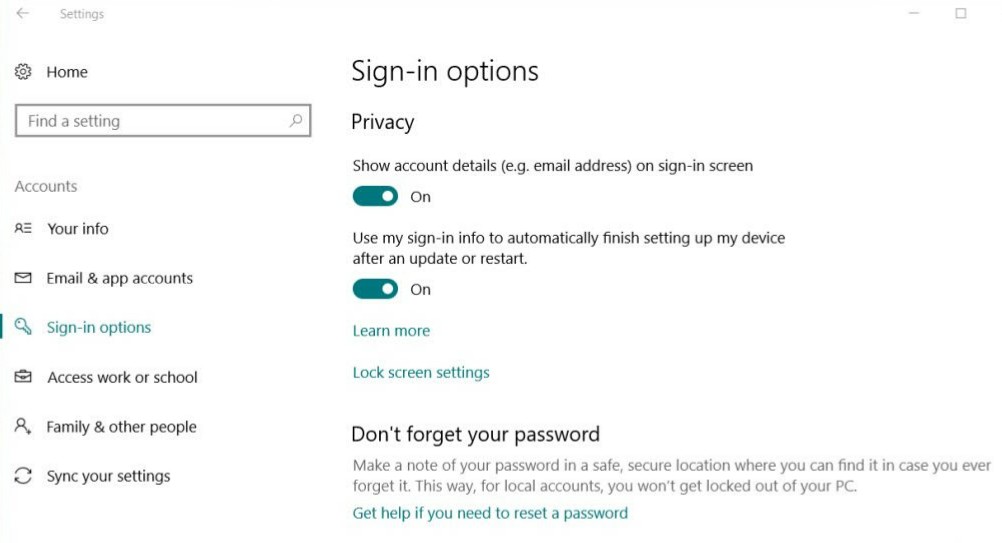Windows 10 urges users to use Microsoft Live ID while signing in to their Windows 10 PC. Even though it facilitates creating a local administrator account, the OS prompts its users to use the Microsoft Live email account. So when you get the Windows 10 login screen, you will find two options to choose from. One is the Microsoft Live or Outlook email account you sign in with and the other one is the preferred password type of the user. If you use your Live account to login to your device, then you will be prompted to enter the same. Else, if you use the PIN feature, then the computer will ask you to enter the PIN.
Now this login page has become a ground for argument. Many say that s computer ethically must not interfere in asking the user what type of login credentials they are using. However, this issue remains a topic of debate. The next thing, that is a reason of disappointment to many users is that the Windows 10 login screen displays your email account. So now our resolution is to find out if it is possible to hide the email account from the Windows 10 login screen.
The following tutorial will show you how to hide your email from the login screen in Windows 10. This option has been added to the OS since the Anniversary Update which arrived last year. Most Windows 10 users should already have it, or the later Creators Update. It’s also present in the latest stable version of Windows 10; the Fall Creators Update.
Steps to Hide Email From Windows 10 Login Screen
1. Open the Windows 10 Start menu.
2. Go to the Settings App.
3. Go to Account.
4. Next, under Accounts select the Sign-in options from the left panel.
5. On the right panel, scroll down and go to the tab and scroll Privacy section.
6. Here, you’ll find an option ‘Show account details (e.g. email address) on sign-in screen. Turn it off and your email will be hidden from the login screen.