Google had released the fastboot and ADB stand alone binaries last year. If you do not want to download the entire ndroid SDK, you can download those binaries.These tools are small and light and easy to download. If you require only those binaries, it is better to download them rather than the humongous chunks of the SDK file. For using Fastboot and DB Tools, you need to extract the tools in the same folder as the image you want to flash on your Android device.Previously the tools could not be extracted from any flder of your choice. Now it is possible. The following tutorial will help you to get system access to fastboot and ADB tools.
Steps To Get System Wide Access To Fastboot And ADB Tools in Windows
1. First of all you need Fastboot and ADB binaries for Windows. You can get it here
2. Once you have downloaded the zip file, extract the Fastboot and ADB files.
3. Open Windows Explorer. Now go to This PC and go the drive in which the operating system is installed. usually it is the C drive.
4. Now right click on an empty space, go to New and click on Folder. Name it ‘Android’.
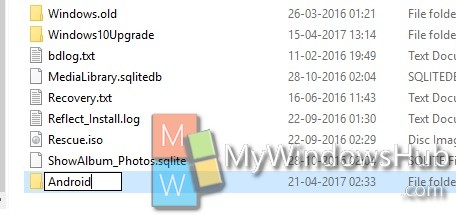
5. Now again go to the The Fastboot and ADB folder. You will find ‘platform-tools’ folder in it. Copy the folder and paste it to the Android folder you just created.
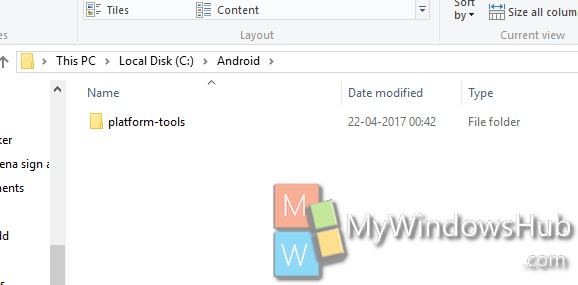
6. Now you have to edit environmental variables. Right click on Start menu, go to Control Panel. Go to System and Security. Click on System.
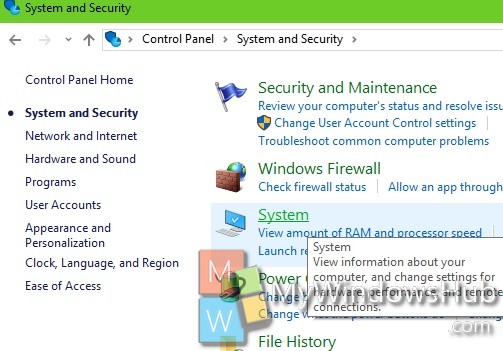
7. Click on Change Settings.
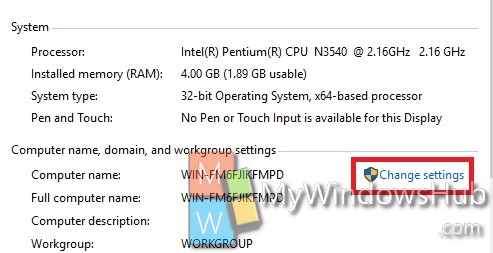
8. As the System Properties open, go to Advanced tab. Then click on Environment Variables.

9.The Environment Variables window will open. You will find a list of default environment variables. Double click the ‘Path’ entry. A new window called ‘Edit environment variable’ will open. Click the ‘New’ button. Now enter the path to the platform-tools folder you created above. Click Ok and restart your system.
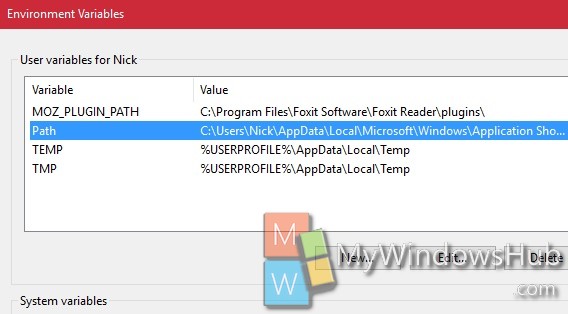
10. Right click on Start Menu, go to Command Prompt (Admin). Open Command Prompt and type ‘fastboot’ and hit Enter. You can now access it from anywhere without moving the platform-tools folder to the directory you want to use it in.

