Windows 11 has removed the old classic sound mixer from its platform. When you click on the sound icon, it shows the single sound bar. You can check the entire sound settings. If you are asking if you need the old sound mixer, then I will say no. Windows 11 has been optimized in such a way, that the classic sound mixer is not necessary. If you ask, is it possible to get back the old sound mixer? The answer is Yes. In this article, I will show you how to get back the old sound mixer in Windows 11.
Steps To Get Back The Old Sound Mixer In Windows 11
1. First, download the Sound Mixer from Github. To go to the download page, click this link. After download is complete, find the Classicvolumemixer.exe and install the executable file.
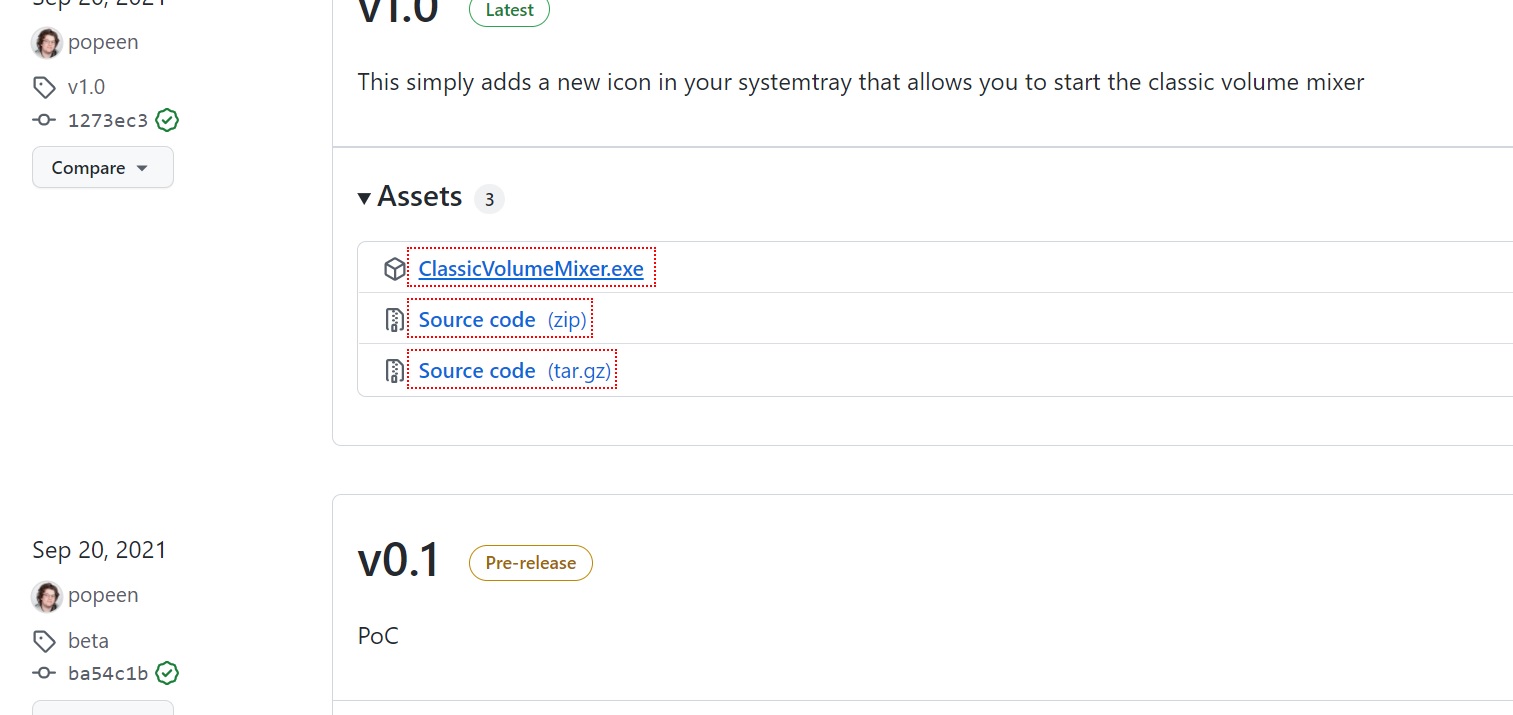
2. Check the System tray in Taskbar, and you can find the Classic Sound Mixer icon.
3. Now, for changing back to classic sound mixer, click on the icon. Once the mixer opens, you will see four options, such as, Speakers, System Sounds, Web Browser, etc. It may change depending on which app is opened. However, the look can differ from one user to other, but the features will be the same.
That’s all!

