Microsoft has brought about a plethora of changes in its Windows operating system. Some changes were welcome and many were not desired. But in the long run, Windows evolved through several stages and came to Windows 10. One such feature that Microsoft removed is the Aero theme and gaussian blur that brought a nice feel in the look of Windows. Even though the UI of Windows 10 is considered to be the best till date but if you still want to bring Aero Glass and Blurr effect, follow the steps below.
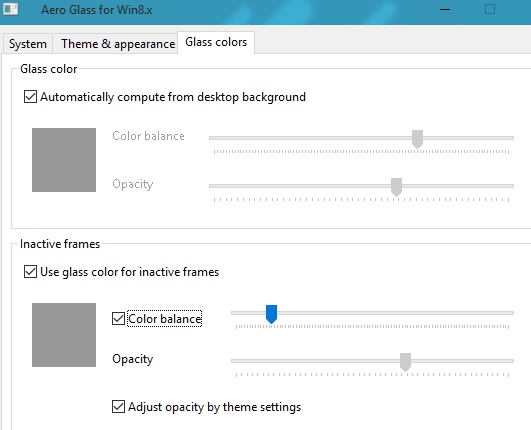
1. Download the files given at the end of this article. Extract the files and then go to step 2.
2. Next, right-click on the installx64.bat or installx86.bat based on the processor you have. Select Run as Administrator.
3. Now, run the AeroGlassx64.exe or AeroGlassx86.exe. Once you accomplish the steps, all your desktop apps windows will turn colorful.
4. You can get error, something like ‘The program can’t start because MSVCR120.dll is missing from your computer’. If such a problem arises, you have to fix it. You can fix the problem by downloading the redistributables from Microsoft.
5. Run AeroGlassGUI.exe and enable Aero. You can choose your desktop’s background as the Theme Atlas and Glass reflection image.
Download Link: Aero Glass

