Microsoft Solitaire Collection is a consolidation of several Solitaire games, which comes pre-installed in Windows 10. Microsoft has been very fond of Solitaire games since the beginning. Microsoft Solitaire collection had replaced the solitaire games like spider solitaire, Solitaire and free cell with the new Microsoft Solitaire Collections. However, many users have reportedly encountered this error shown below:
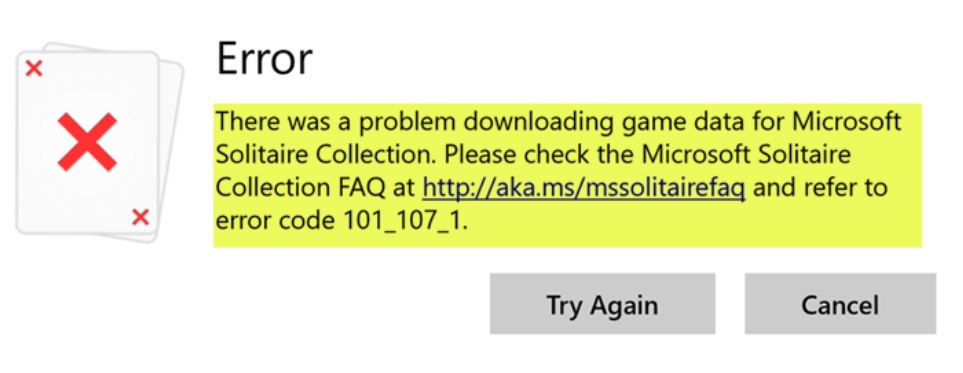
You will get this error message:
“There was a problem downloading game data for Microsoft Solitaire Collection. Please check the Microsoft Solitaire Collection FAQ and refer to error code 101_107_1.“
The Microsoft Solitaire Collection error 101_107_1 is appearing when the user tries to open the game or down the game data on his/her Windows 10 PC. There is no clear-cut way to fix the issue, as it is a bug mostly to be sorted out by Microsoft. Still, you can always analyze yourself the plausible causes behind these errors. Based on that, you can try different steps to troubleshoot the issue.
If all else fails, consider online options to play Solitaire. They require no download and you can play immediately. Solitaire Bliss is a good choice for both a web and app experience, and of course, you can now play Microsoft’s Solitaire Collection online.
How To Fix Microsoft Solitaire Collection Error 101_107_1 On Windows 10?
I. Reset Microsoft Solitaire Collection
1. Click on the Start Menu on desktop, or Windows button on the keyboard. Next, go to Settings.
2. Now, click on Apps.
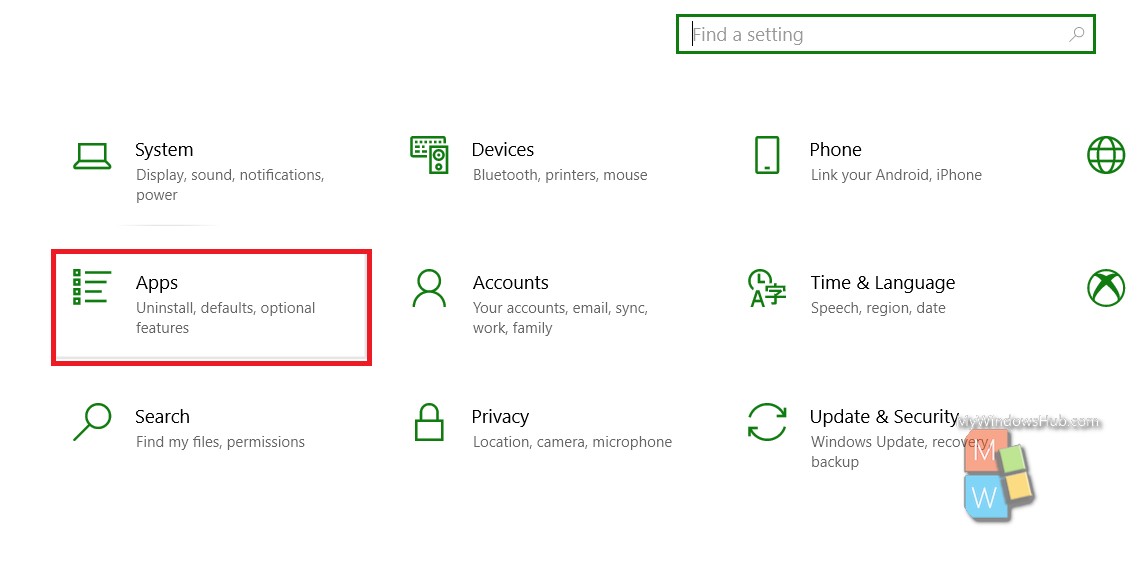
3. In the left panel, click on Apps & Features. In the right panel, find out Microsoft Solitaire Collection.
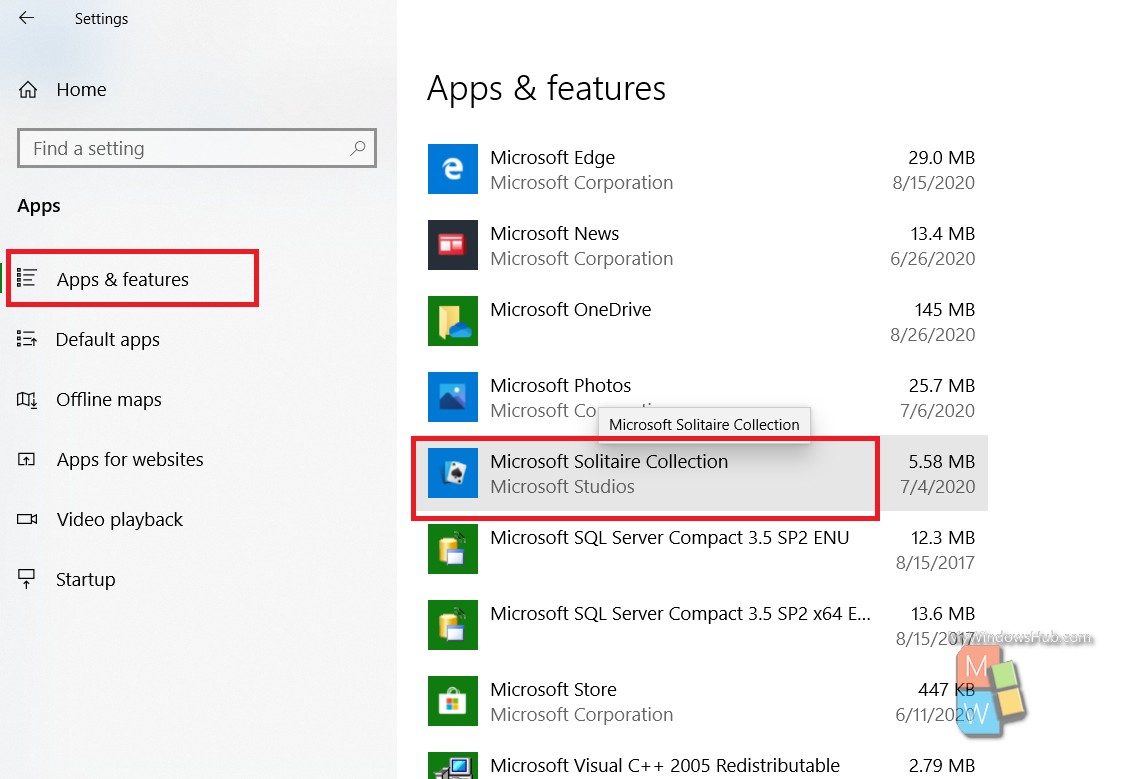
4. Now, click on Advanced Options adjacent to Microsoft Solitaire Collection.
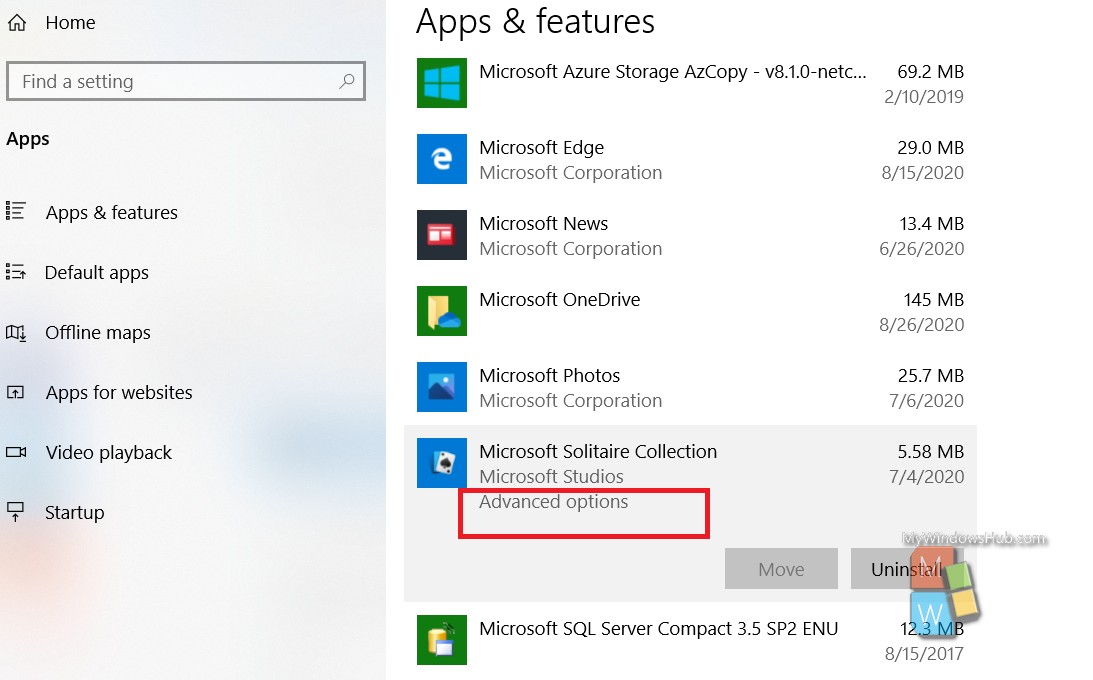
5. Now, scroll down and find the option Reset. Click on the Reset option.
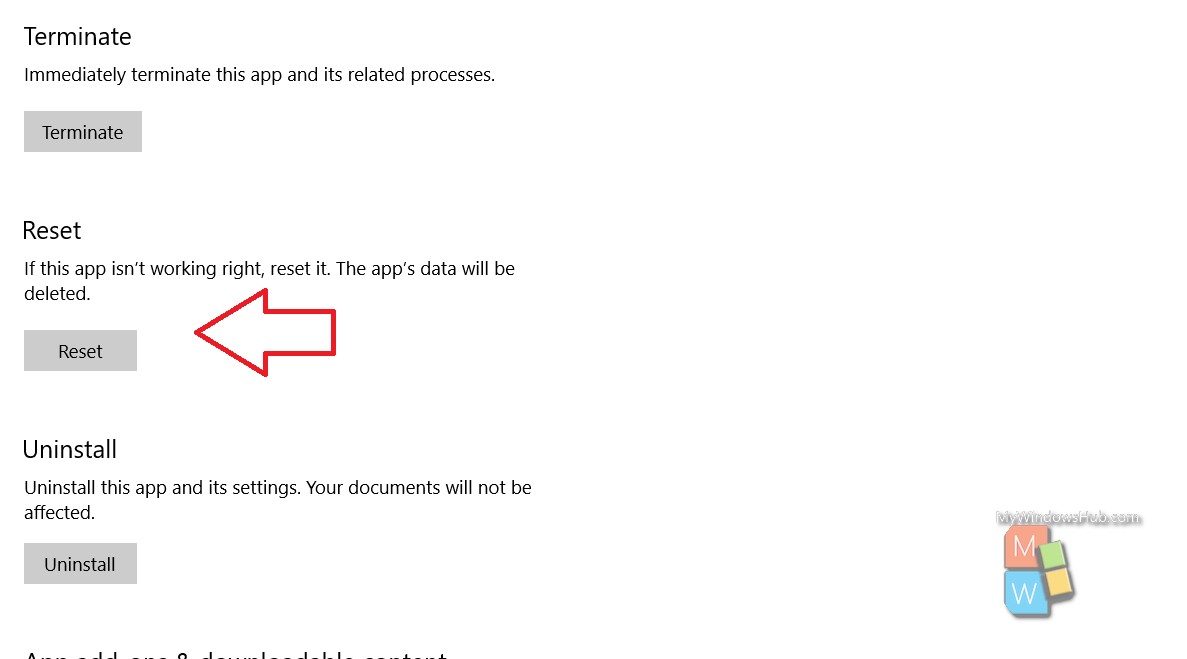
II. Reset Microsoft Solitaire Collection Statistics
Press Windows+R keys on your keyboard to launch the Run command. Now copy and paste the following command and hit Enter.
C:\Users\%username%\AppData\Local\Packages\Microsoft.MicrosoftSolitaireCollection_8wekyb3d8bbwe\LocalState\UserDataReplace username by your own username.
III. Uninstall And Re-Install Microsoft Solitaire Collection App
Repeat steps 1 to 3 from the first method (I. Reset Microsoft Solitaire Collection) and then simply right click on it and click on Uninstall. Then again right click and select Install.
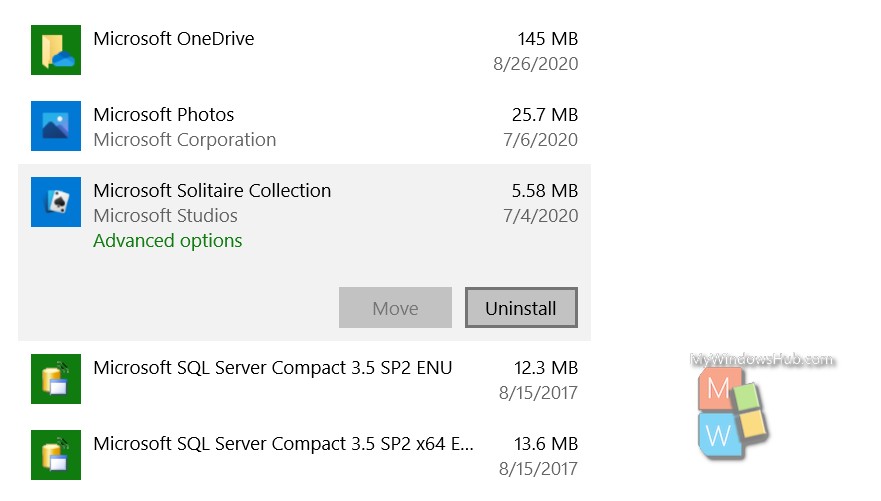
These steps should solve you issue.
That’s all!

