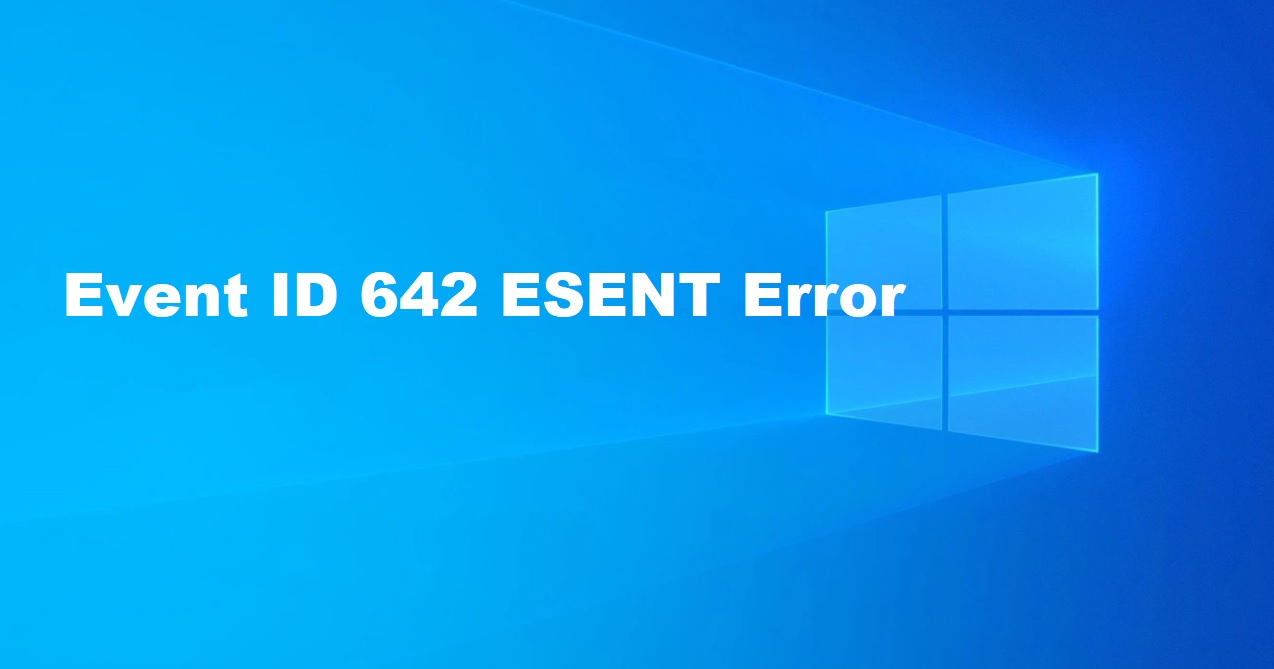
The essential component that has been included in every version of Windows starting from Windows 2000 using a number of Windows Update, the Extensible Storage Engine (ESE) that is inclusive of ESENT.DLL has been recently facing an issue that is the Event ID 642 ESENT error. As soon as the Windows 10 upgraded on the device many have said of encountering this very error. If you are also facing the similar issue then read this article till the end to find the solution.
Users that have upgraded to Windows 10 with v2004 are facing this issue. Microsoft is expected to fix this bug soon. The error comes up with this as the description:
Video.UI (23680,D,2) {B8A5865B-DCFF-4019-AA40-BEE2E42C0672}: The database format feature version 9080 (0x2378) could not be used due to the current database format 1568.20.0, controlled by the parameter 0x410022D8 (8920 | JET_efvAllowHigherPersistedFormat).
How To Fix Event ID 642 ESENT Error In Windows 10?
This is one of our recommended steps by us and it could help you fix the error.
STEP 1:
Run SFC and DISM scan: The SFC/DISM in Windows allows the scanning of system files and corrupted files restoration by the users. Follow the procedure given below:
- Open Notepad in-built in your Windows device.
- Copy and paste the following syntax in Notepad.
@echo off date /t & time /t echo Dism /Online /Cleanup-Image /StartComponentCleanup Dism /Online /Cleanup-Image /StartComponentCleanup echo ... date /t & time /t echo Dism /Online /Cleanup-Image /RestoreHealth Dism /Online /Cleanup-Image /RestoreHealth echo ... date /t & time /t echo SFC /scannow SFC /scannow date /t & time /t pause
- Save this file with any name of your choice but end it with a .bat extension. For instance, DISM_SFC.bat
- Select the saved file and right click on it and select Run as Administrator. Ensure that it reports no errors.
- Restart your device.
Check if the issue is fixed, if not continue with the other step.
STEP 2:
Rollback to an earlier version from Windows 10 Upgrade: The rolling back of the Windows 10 to an earlier version from where you upgraded to Windows 10 and see your issue could be fixed.
Do let us know if this had helped?

