DearMob iPhone Manager is the perfect iOS device manager for your computer. It can perform a wide range of applications starting from file transfer, data backup to data encryption and data decryption. We have thoroughly used the full version of the software for Windows (DearMob iPhone manager has both Windows and Mac versions) and have written down the step by step process of backing up data. Data backup is one of the major operations done by the application. Other than this, you can manage your iOS music, video, photos, files and so on. The application also allows you to encrypt and decrypt all your files.
In the following article, I have shown the step by step procedure of installation, use and transferring your data securely. Following this tutorial you can perform all other functions very easily. So, here we go!
Steps To Encrypt iPhone Data Transfer with DearMob iPhone Manager
1. First Download the Windows version of the DearMob iPhone Manager. Click here to download the software. After download, run the .exe file. You will be asked to follow few easy steps. Finally, install the app. The installation completes very quickly.
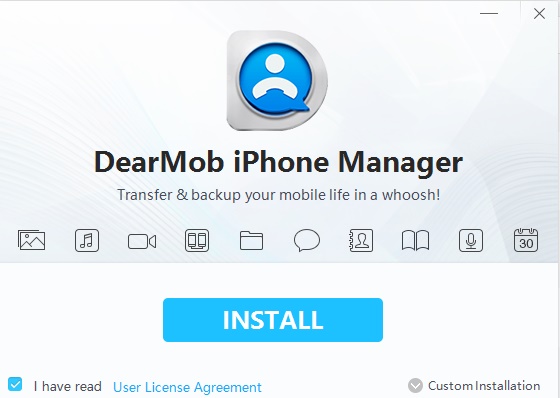
2. Complete the registration process if you have purchased the license. Next, the app will detect if your computer has Apple Application Support Installer. If there is no Apple Application Support tool, then you have to download it. You don’t need to worry. The DearMob app will do it for you.
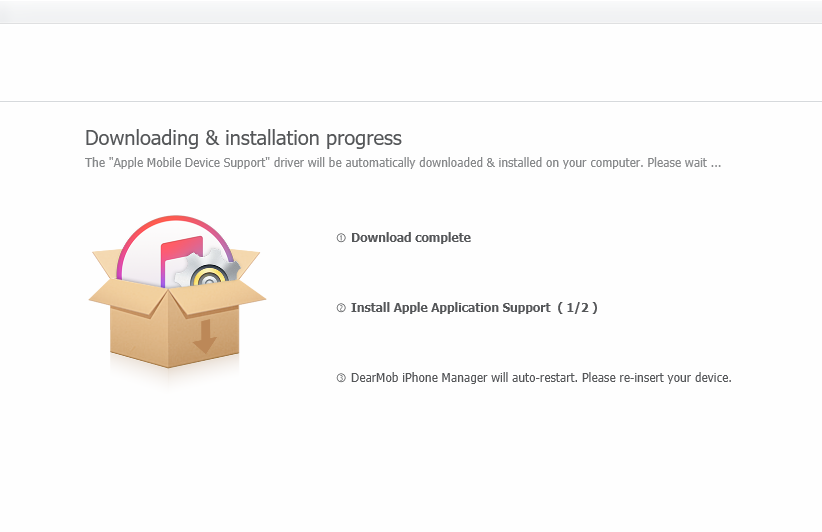
3. Download the Apple Application Support Installer. The installer will take a bit of time. When it is complete, it will auto start the application.
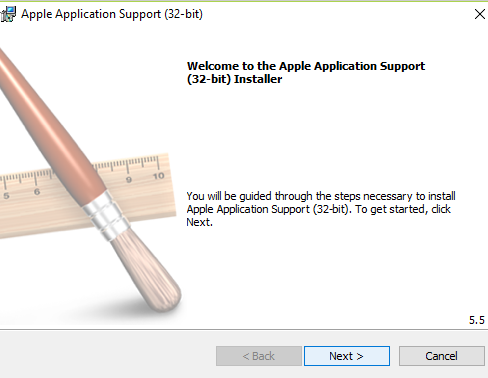
4. Now the real installation begins. The application will ask you to accept the terms and condition. Finally hit Install button to complete the installation.
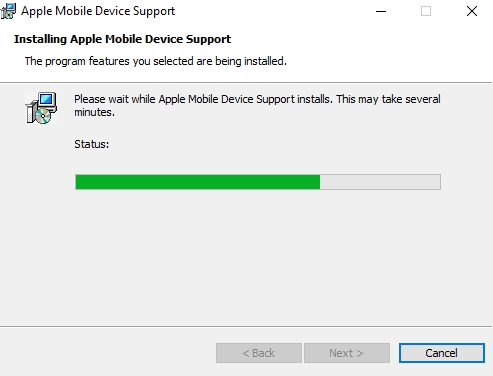
5. The application is now ready. The UI looks like this. The primary options for recovery are Photos, Music Manager, Video, Backup, and Files.
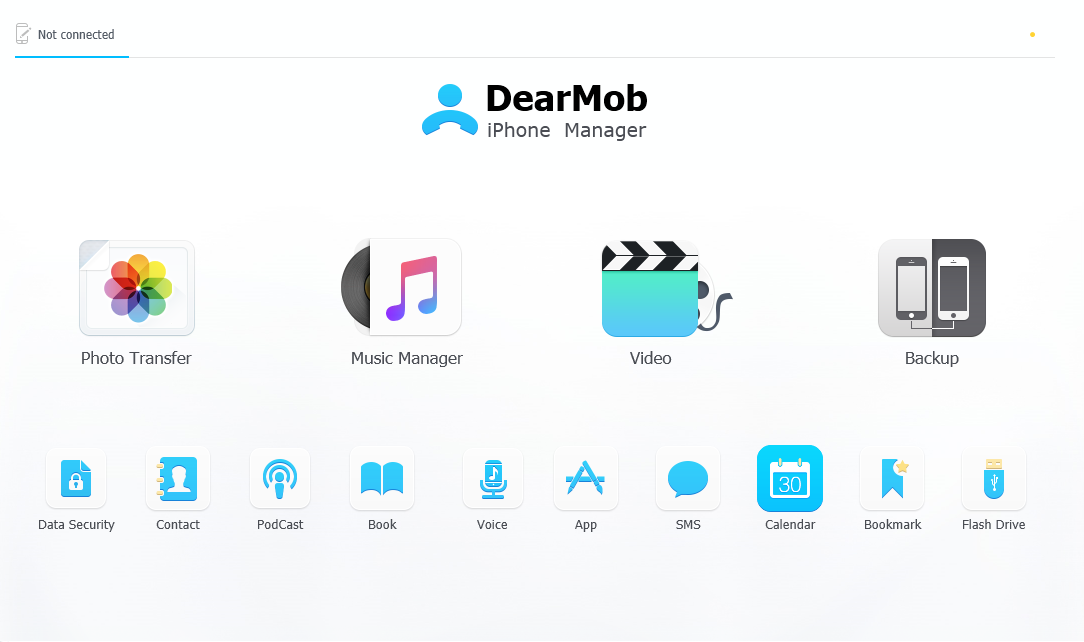
6. First, you have to connect your iOS device with your computer. When you connect, you will get an alert both on your phone and on your computer, “Do you trust this computer”? Click Yes to confirm.
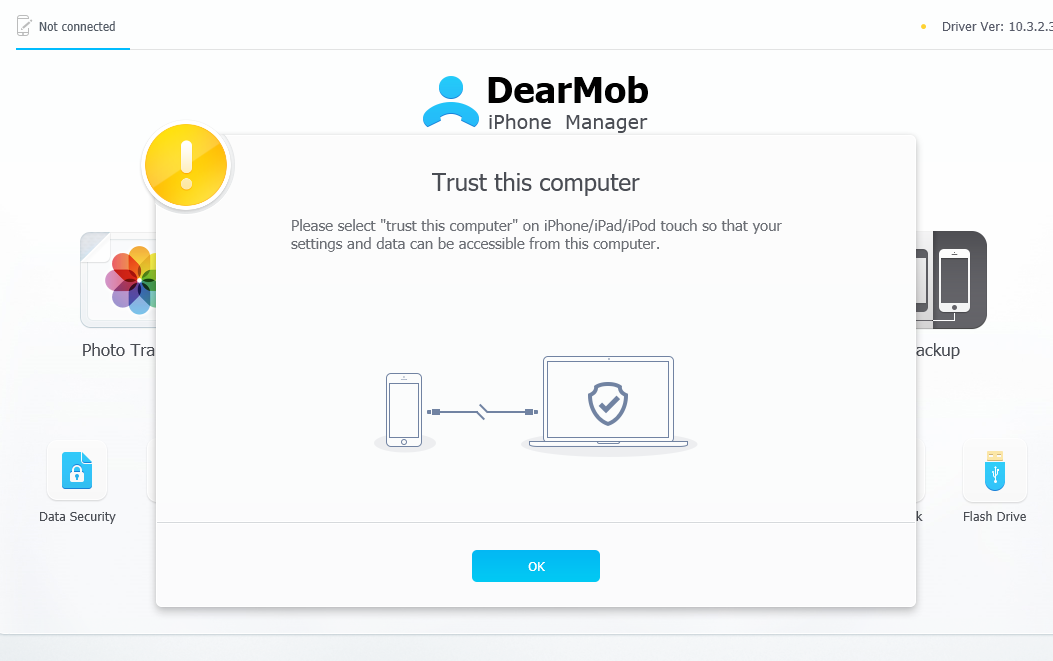
7. Now, if you want to transfer any data with enhanced security, then first you have to choose the type of data you want to transfer. Suppose you want to transfer Photos, choose Photos.
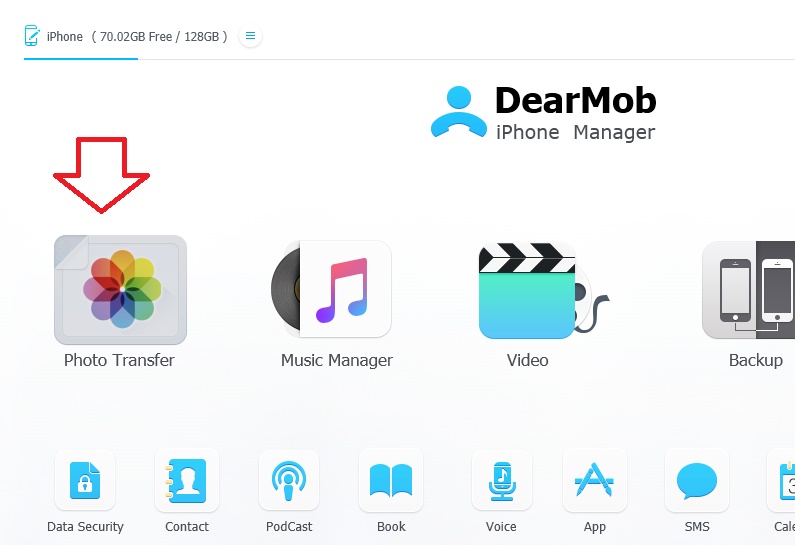
8. Check the Option Export With Encryption.
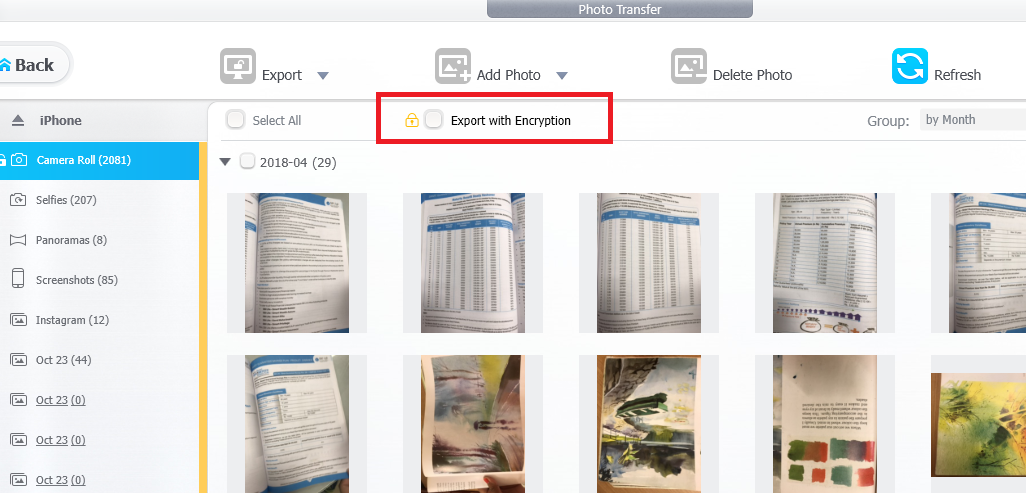
9. The new encryption customization window opens. First, check the option “I Already know”. Next, set a new password and confirm it. Please keep a copy of the password to another device or notes of yours. If you lose this password, your encrypted data can never be recovered. Finally, click OK.
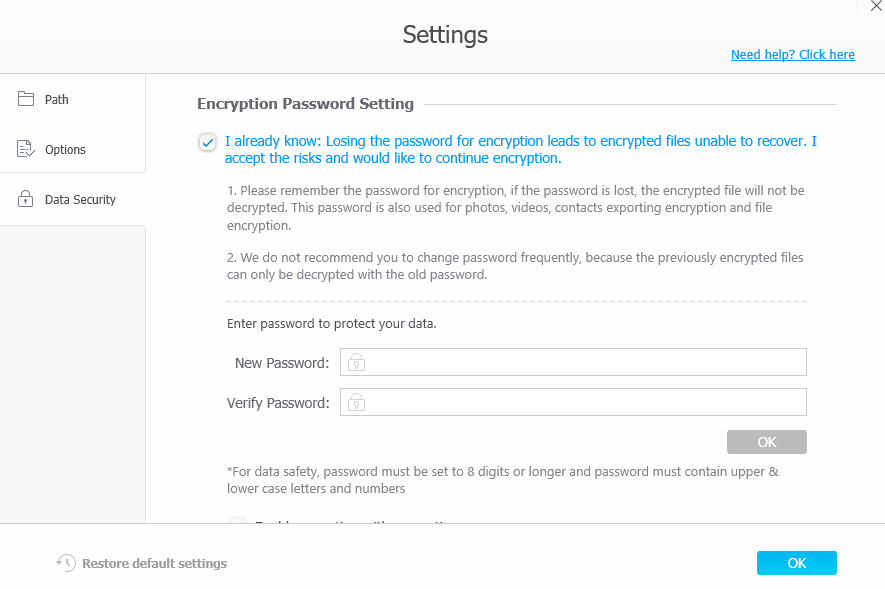
10. Next, select the iPhone photos you want to lock with the password. Then click Export. Then, DearMob iPhone Manager will automatically encrypt photos on iPhone for you and transfer them to computer simultaneously. The encrypted files will automatically open on your computer.
DATA SECURITY: THE FEATHER ON THE HAT
Another important feature which makes the DearMob application stand out of all is the data security. The app provides high end data security to all media file types. The best thing among all is encrypting sensitive photos on your iPhone. We often receive sensitive images and videos on our mobile and we don’t want to share such contents with our children. DearMob gives you the freedom to lock your photos and prevent any third party from viewing them. What is more impressive is the complete secured data transfer. Owing to the increasing cyber attacks and virus attacks, data security is often compromised. Such attacks can be perpetrated even while you are transferring important documents, images and videos. What DearMob does in such case is tunneling the data from phone to computer or the other way round. The tunnel is nothing but the highly crafted layers of security, of the same standard as that of military and government-grade encryption. DearMob equips itself with four such layers of security, the 256-bit AES, 1024-bit RSA, PBKDF2 and Argon 2.
The application shows your iOS version, available storage, driver versions in the top panel of the app UI. The Dearmob iPhone manager is a one-stop destination for all your iPhone or iPad backup and data related issues. The application is super fast in terms of data transfer. Performance wise, it is better than the iTunes transfer features. It also allows you to remove DRM protection from the iTunes music and also, to encrypt your data for better security.
The full version of the application is extremely handy and a life saver for iOS users.

