Video or audio-editing is a skillful task and it also requires dedication and hard work along with it. But if, your system isn’t that advanced enough and gets overburdened then it might prove problematic. We can edit audio in the browser itself. It is agreeable that desktop apps are more efficient and powerful than web apps but if you have a modern browser, you can use AudioMass as it is also equally efficient.
Steps To Edit Audio Files With AudioMass
Here are the steps to edit audio in AudioMass:
- Go to AudioMass from your browser.
- The audio file which you want to edit must be dropped on the app’s window which would then show up a wavelength which is of your audio file you wished to edit.
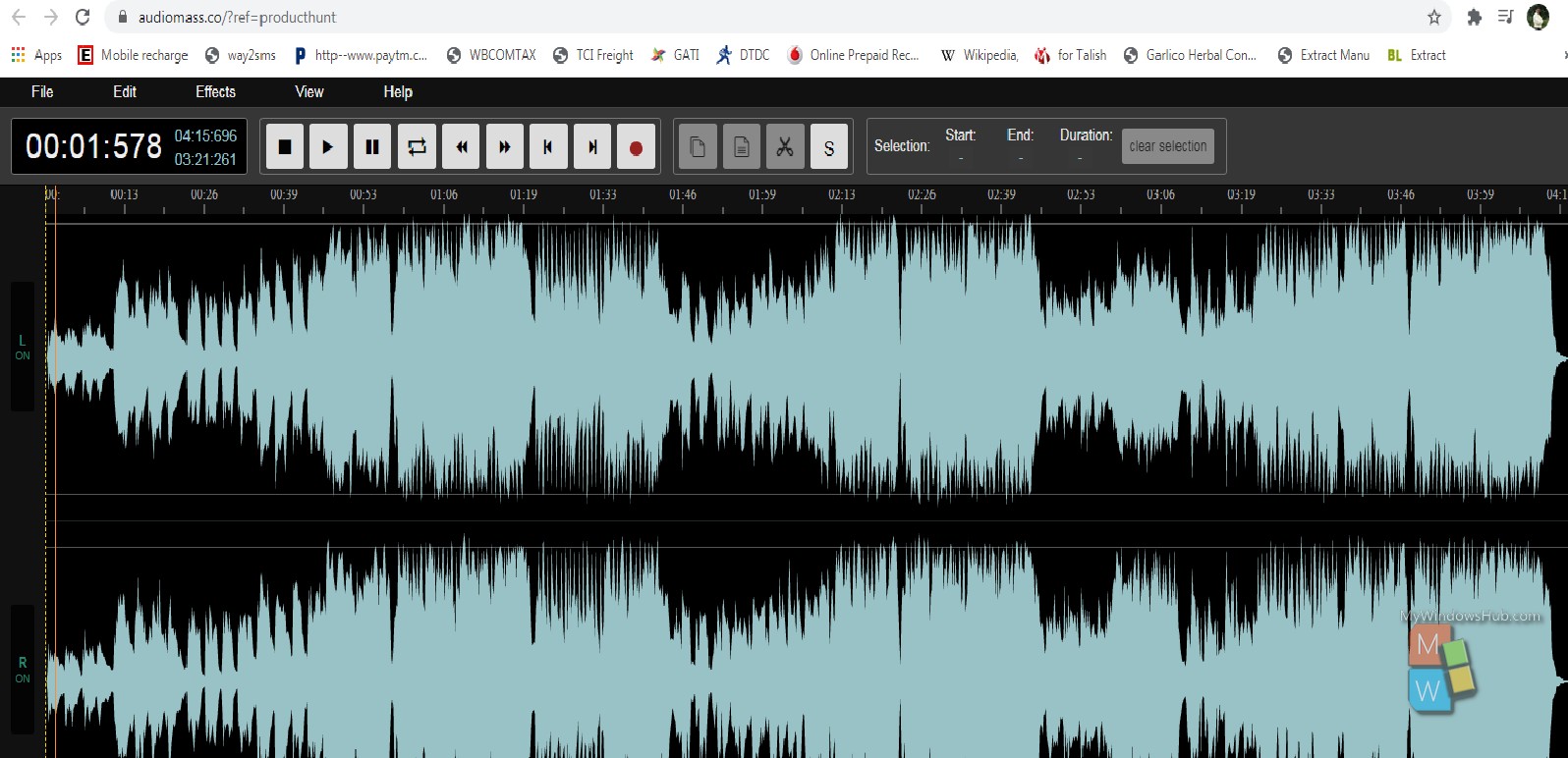
- You can edit the audio by using the cut, copy, paste, and insert silence tools provided.
You can also add other effects such as Gain, Fade In, Fade Out, compressor, Normalize, Delay, Distortion, Speed Up/Speed Down, etc.
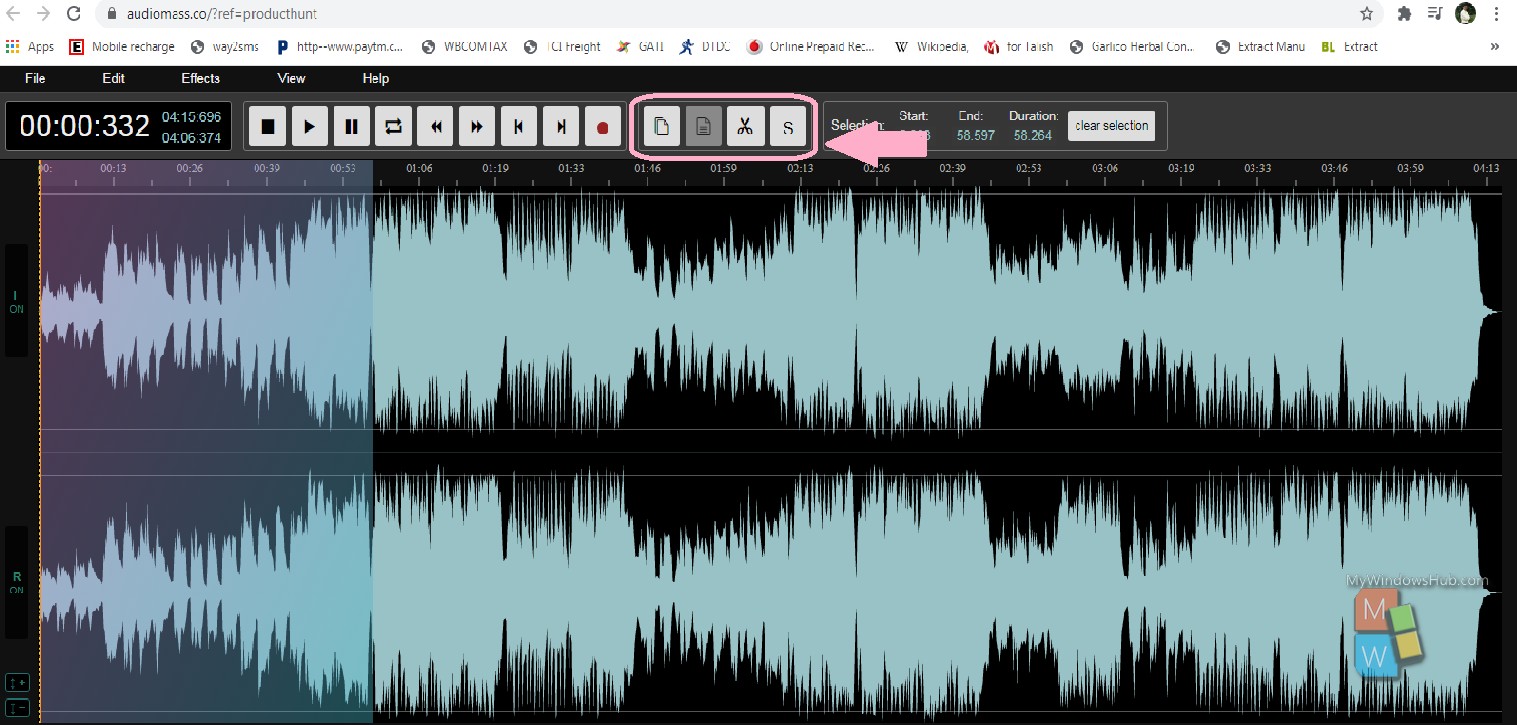
- After finishing editing the audio file, you have to download/export it. For that you need to click on File and then Export/Download.
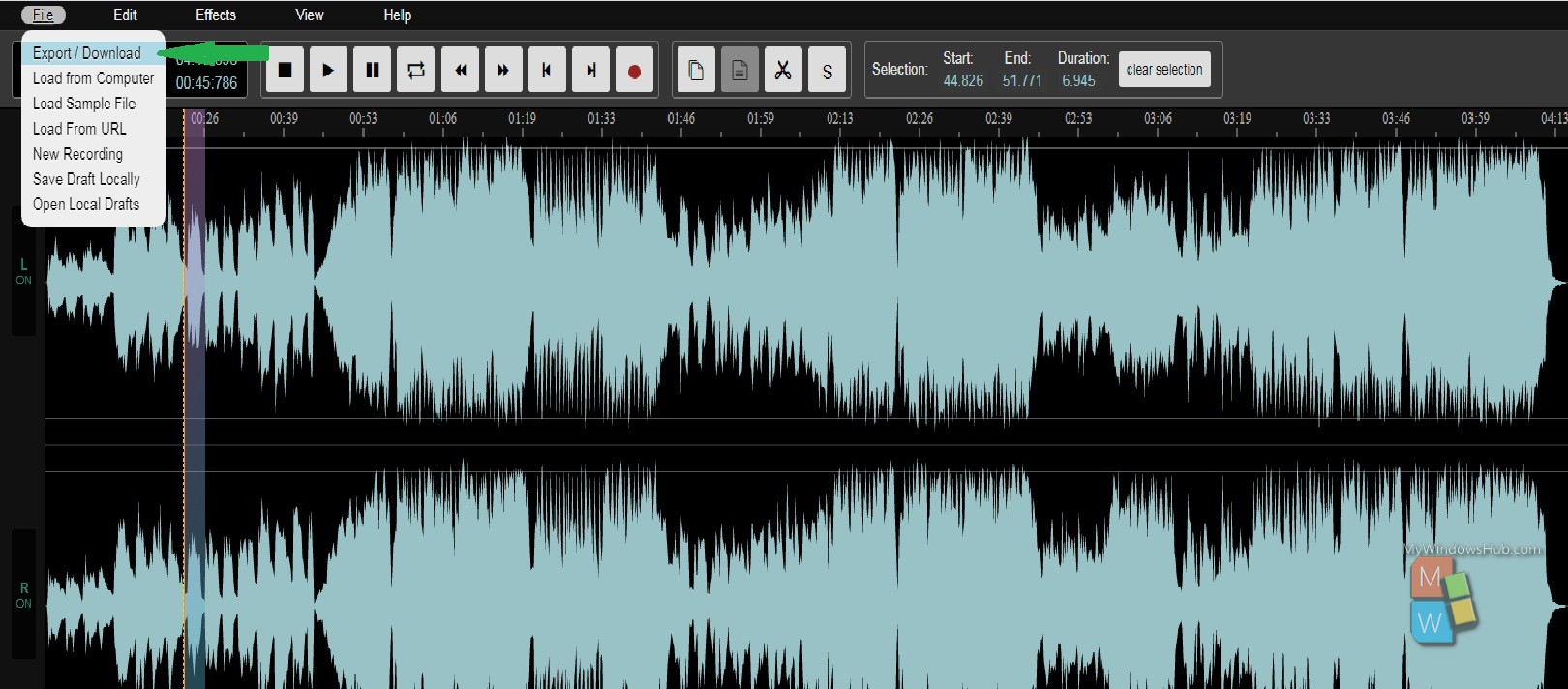
- MP3 or WAV either of these could be chosen as the format of the edited file meant for exporting, then select a bitrate, then channels and finally click Export. This would help you have the entire file exported or just a highlighted part of it.
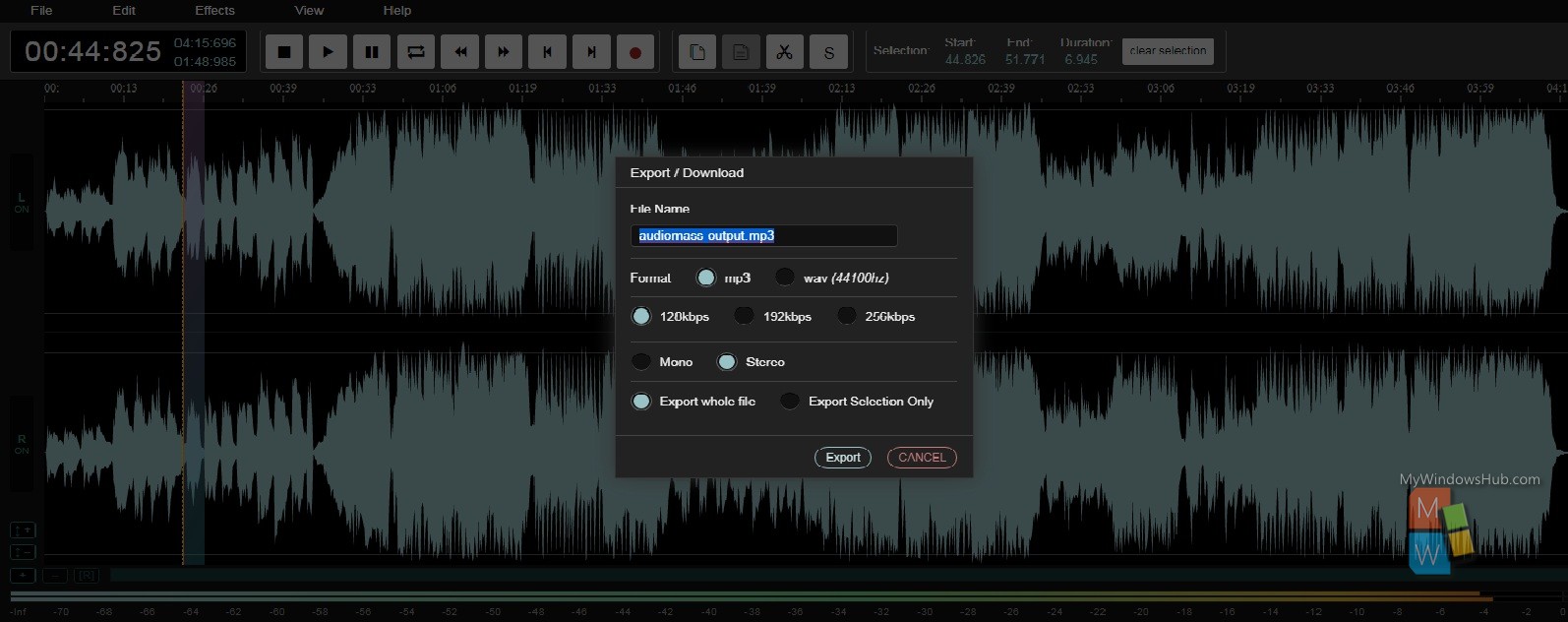
AudioMass and Audacity
If you need a basic tool that could edit your audio then AudioMass would be a very perfect choice but if you would compare with features of both then AudioMass would take a back seat and prove to be inferior. But as a whole without comparison it is best at its position.
This is one of the good browser-audio editing apps that could help you edit, recreate anything from any audio file. Use it, you won’t be disappointed and let us know how was your experience.

