In Microsoft Edge browser for Windows 11, there is a new Copilot integration feature. The feature is called “Rewrite with Copilot (Alt+I)” which can improve your browsing experience. It can also help you generate and rectify content in mail, message, or in any text boxes. This is very much similar to Compose feature on Copilot for Edge. The Rewrite feature is very helpful especially if you need help in creating sentences. However, if you want, you can turn off the feature if you feel the feature is too intrusive.
Steps To Disable Rewrite With Copilot On Edge Browser
Open Microsoft Edge browser. Click on the three dots on the top right corner of the browser. Go to Settings.
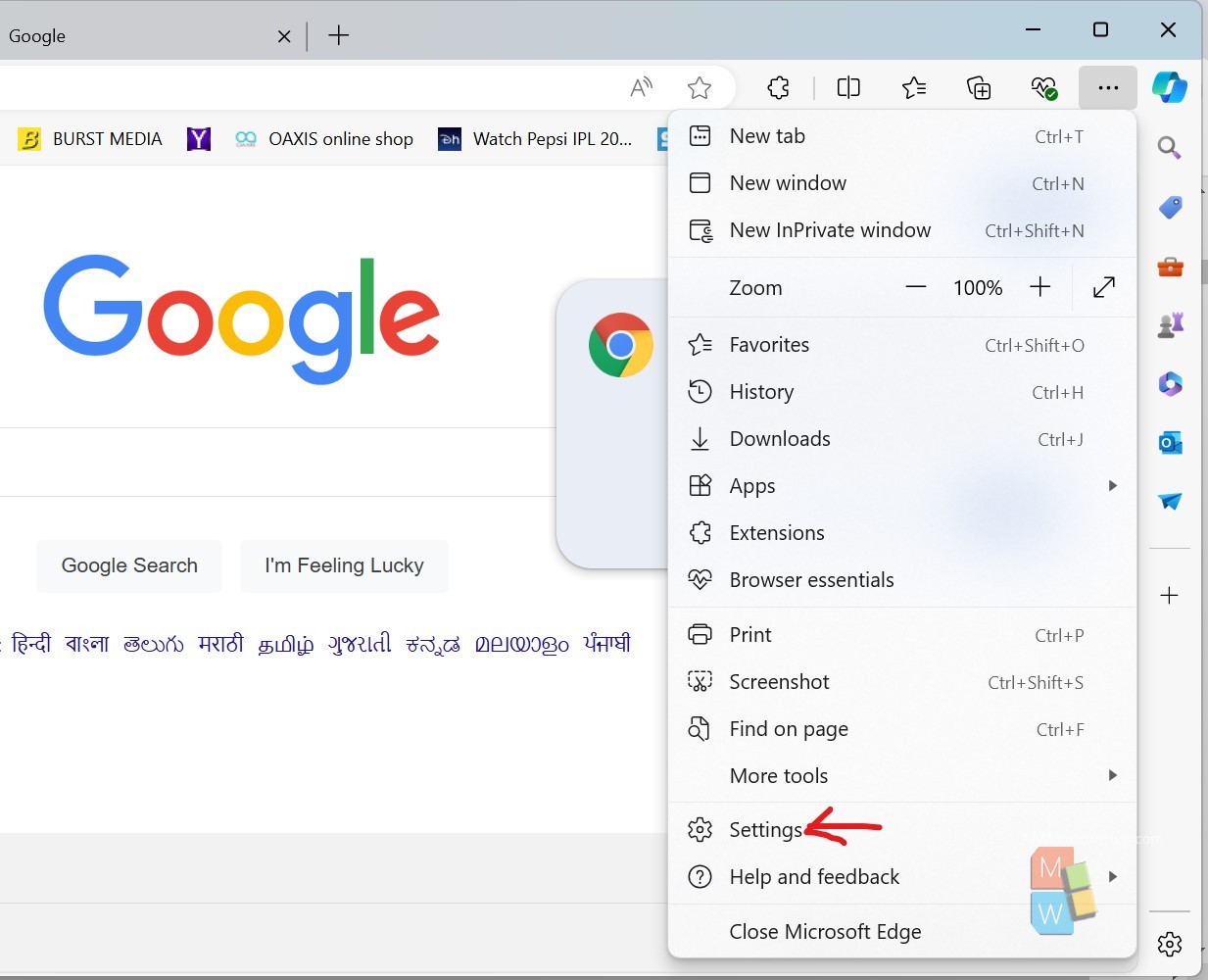
Click on Language.
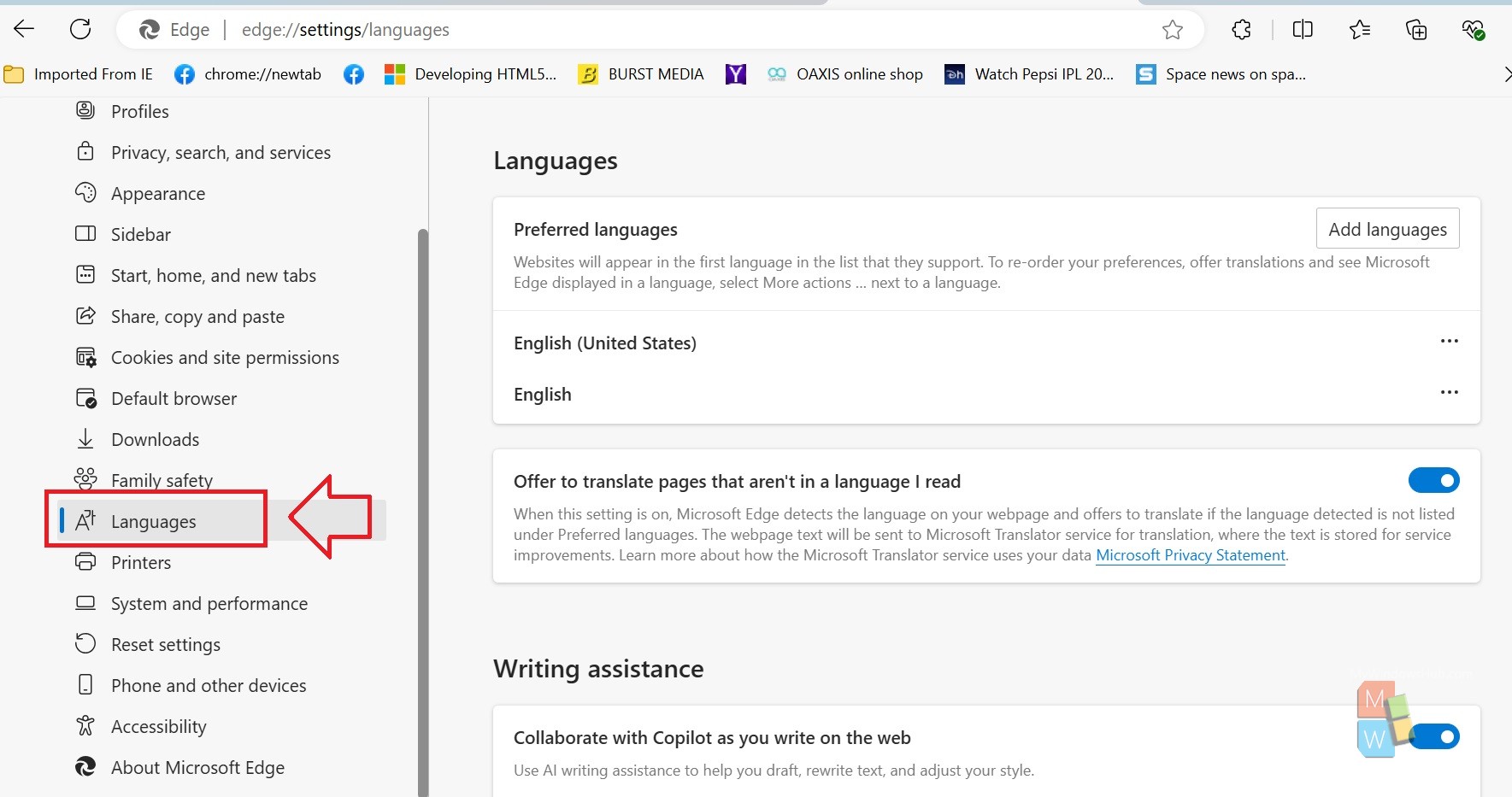
In the right panel, there is a menu called “Collaborate with Copilot as write on the web“. There is a toggle bar just beside it. Tap on it to turn it off.
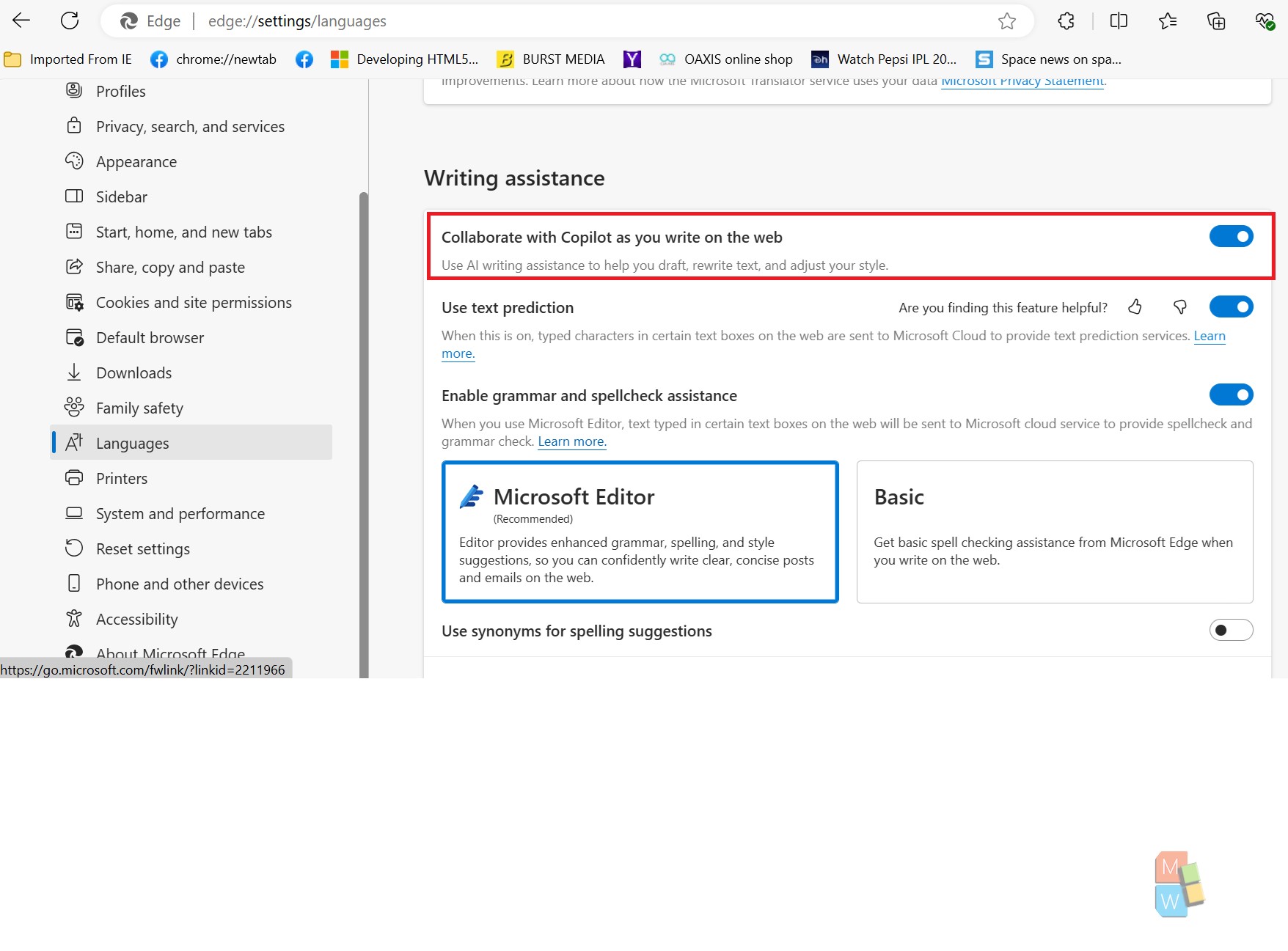
That’s all. You can turn it on anytime you want by following the above steps.


Your blog is a testament to your passion for your subject matter. Your enthusiasm is infectious, and it’s clear that you put your heart and soul into every post. Keep up the fantastic work!
A lot of helpful information was offered by this piece, which was quite extensive.