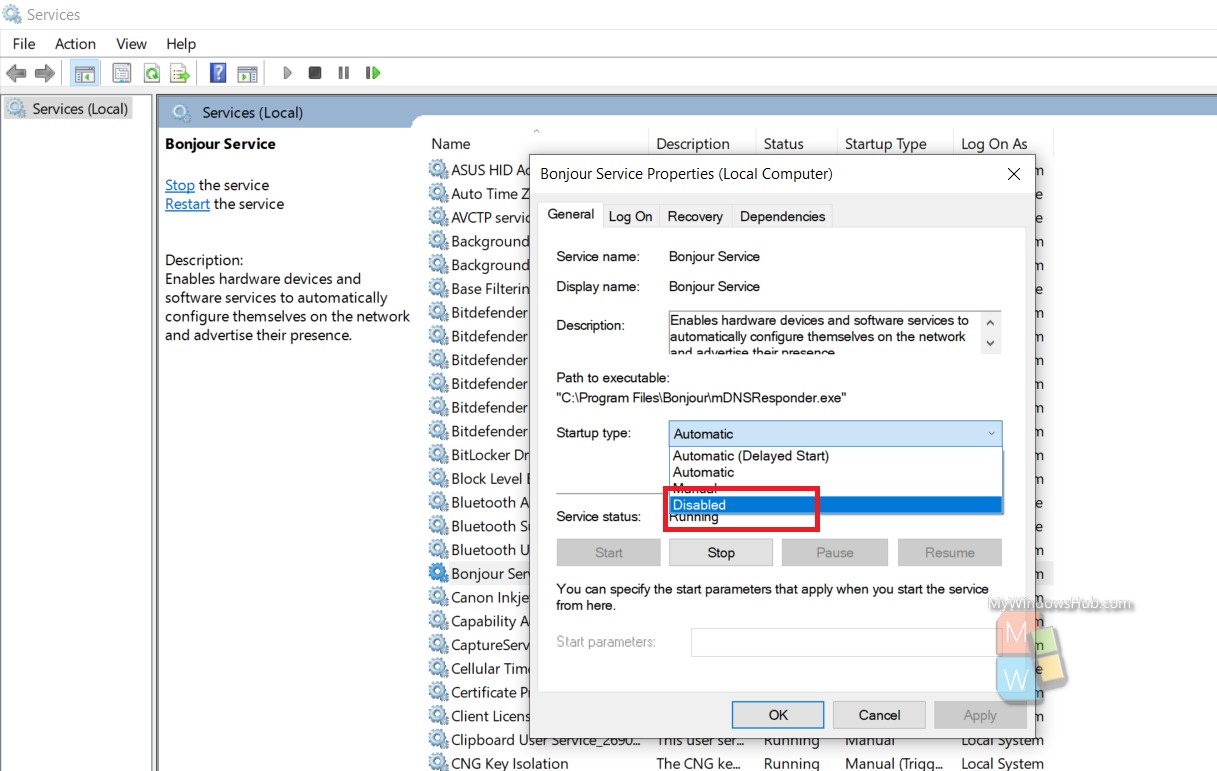Before heading to the steps to disable the Bonjour service, let us know what is this Bonjour Service. Quite often, beginners using computer feel threatened when they encounter certain program files, which are alien to them. If you an experienced computer user, you may be aware of Bonjour service but beginners definitely do not have clue of such programs. So, when you get any notification or alert, that your system is running Bonjour service or mDNSResponder.exe, you might be wondering what it is. Bonjour or mDNSResponder is a program developed by Apple. Its main function is to act as interface or networking. A user thus finds Bonjour during iTunes installation on Windows OS. Apple does not allow you to opt out of installing Bonjour. So, a probable solution is to disable Bonjour. In this article, we shall show you how to do it.
Steps To Disable Bonjour Service or mDNSResponder.exe On Windows 10
1. First of all Press Win + R to open the Run window. Then type the command services.msc to open services.
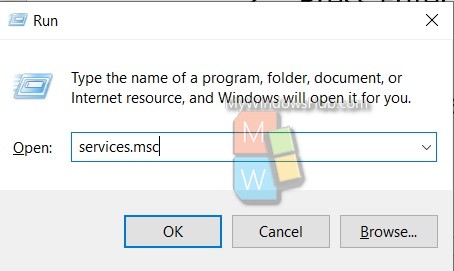
2. As the ‘Services’ opens, in the right panel, you will find the list of Services. Scroll down and find out the Bonjour Service.
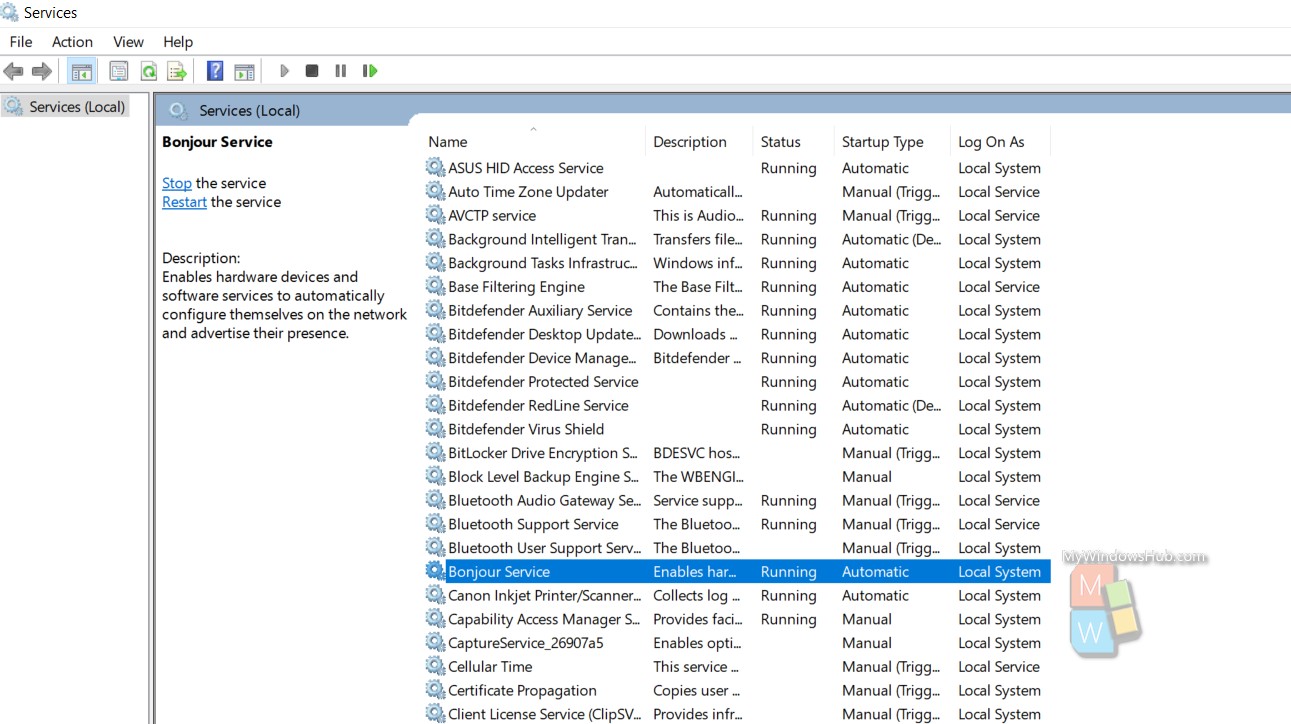
3. Right-click on it and then select Properties.
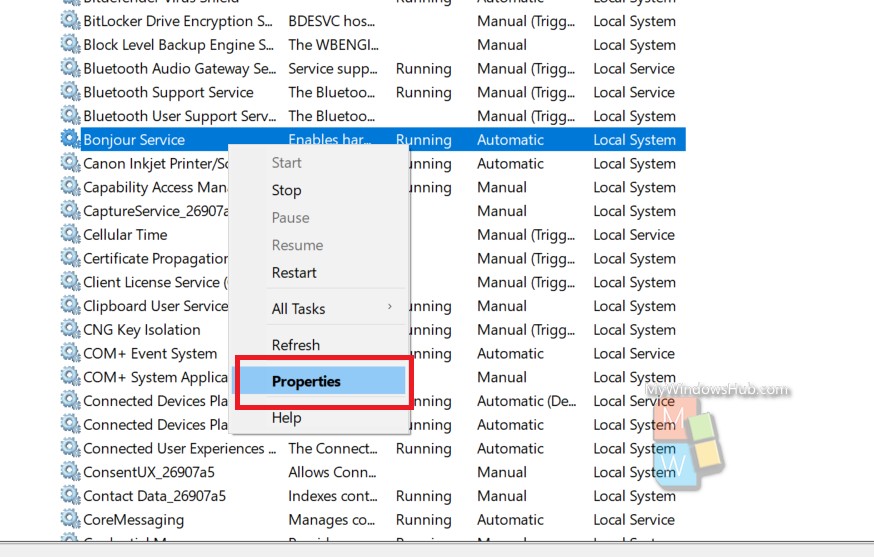
4. Under General, you will find the Startup Type. Click on the dropdown menu and choose Disabled. Click on Apply and then OK to save the changes.