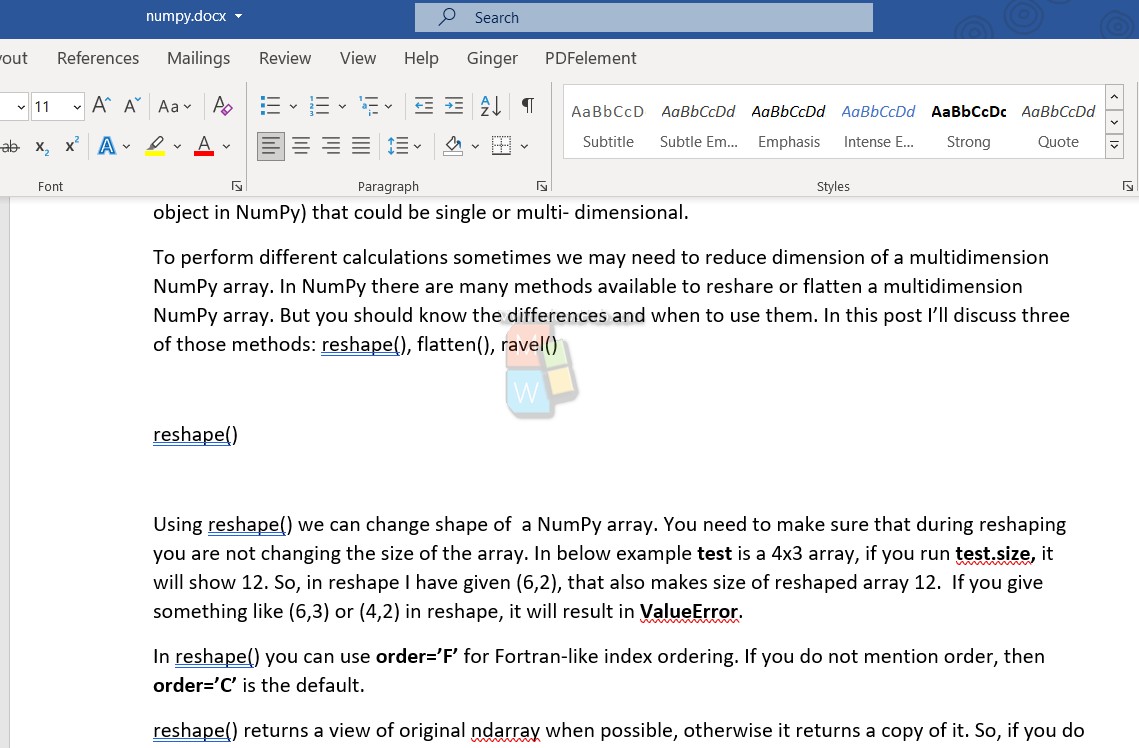If you want to delete multiple similar paragraphs in MS Word, then here is a simple trick for you. We are not talking about the conventional way of deleting paragraphs, where we select a paragraph and and press Delete button or hit the Backspace button on keyboard. This is different. Suppose, you want to delete all codes from a document. It is obvious that codes are written in a different style as compared to the normal theoretical part. If you have more such examples, where you need to delete multiple paragraphs in one shot, then this tutorial is surely going to guide you towards light.
Steps To Delete Multiple Paragraphs In MS Word
1. The first and foremost important thing for this process is that the paragraphs you are going to delete must have the same style. If it is not, then this tutorial will fail to assist you. In that case, you have to go by the traditional way of selecting individual paragraphs.
2. Check the screenshot below and follow the steps accordingly:
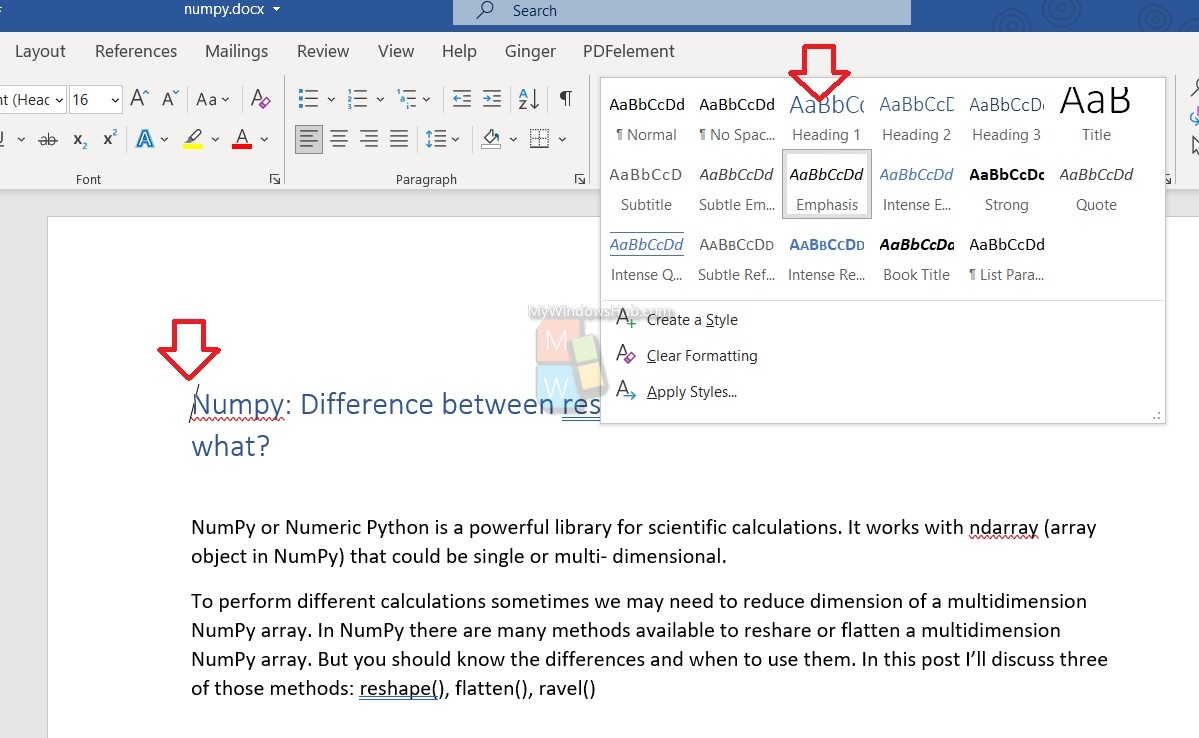
- In this article, the codes are written in same style (Emphasis style) throughout the document. So, what you have to do is left click at the beginning of the document to take the cursor over there.
- Look at the Style segment. Select the style used for codes.
3. Now, right click on the Style and click on Select all 4 instances.
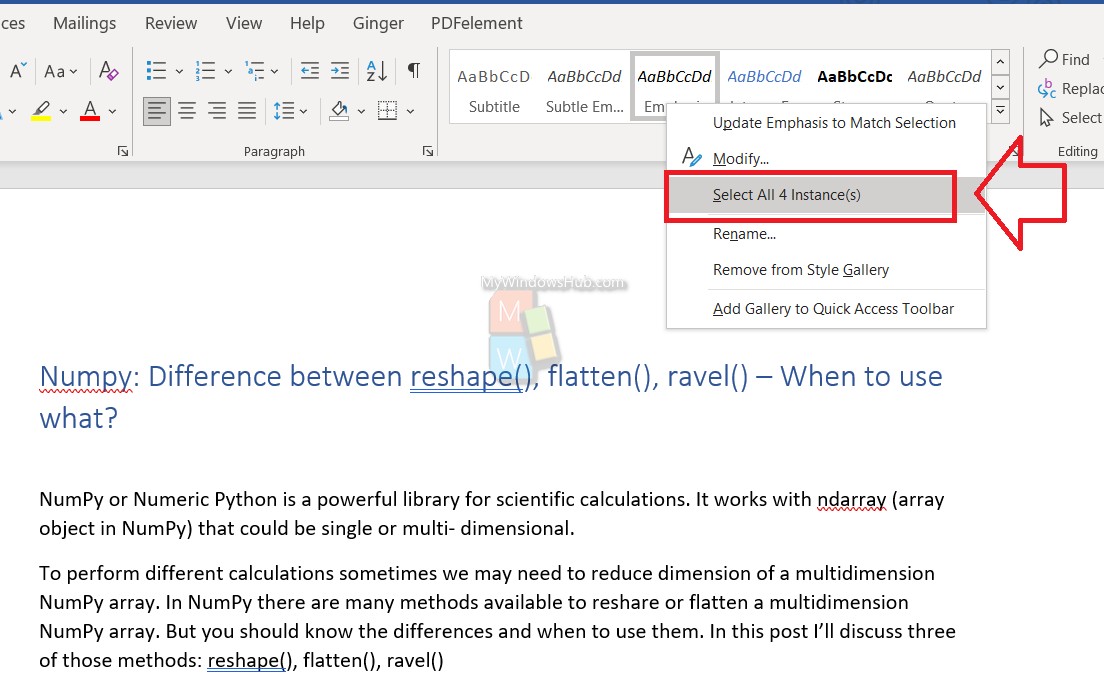
4. See, only the specific paragraphs with the same style have been selected.
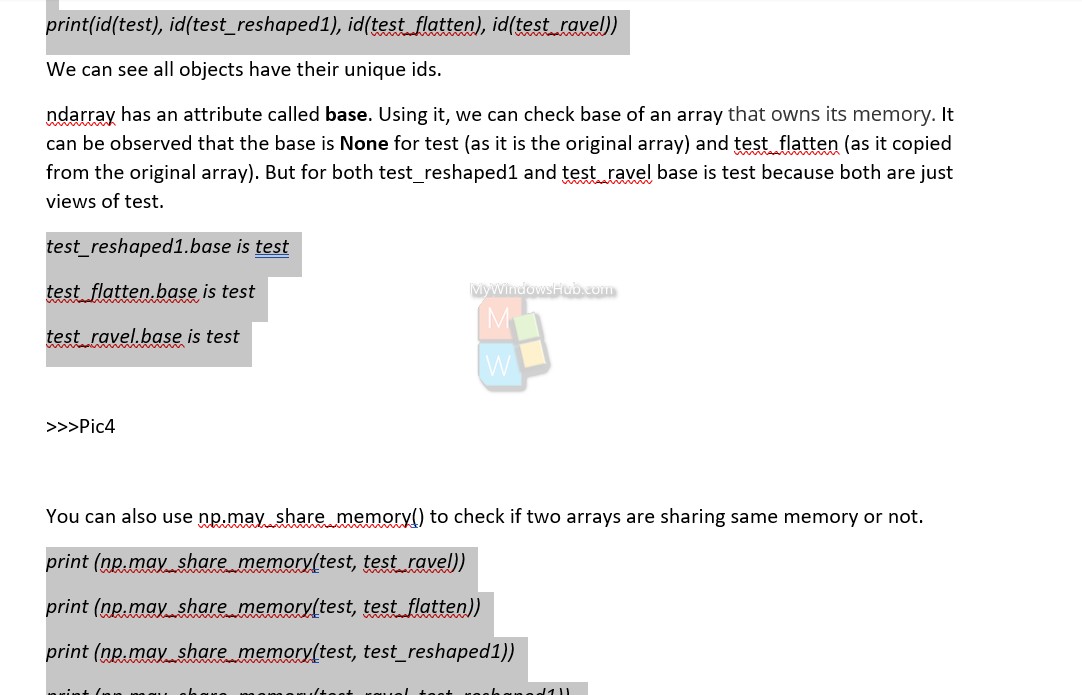
5. Simple press the Delete button (not the Backspace button) on keyboard and it is done!