Windows 11 opens the windows or apps opened on your desktop when you press Alt+Tab key combinations. Then by pressing the Alt key, just keep tapping the Tab key to switch between the selected Windows. You can also use Ctrl+Alt+Tab as well. Besides, there is support for Microsoft Edge Tabs in snap assist and Alt+Tab. This feature was available from Windows 11 Build 22563.
You can do the following with Alt+Tab key combinations:
- Open windows and all tabs in Microsoft Edge
- Open windows and 5 most recent tabs in Microsoft Edge (default)
- Open windows and 3 most recent tabs in Microsoft Edge
- Open windows only
This tutorial will show you how to change what shows when pressing Alt+Tab to switch between open windows and tabs in Microsoft Edge for your account in Windows 11.
How To Change What Alt+Tab Shows In Settings?
1. Click on the Windows button and go to Settings.
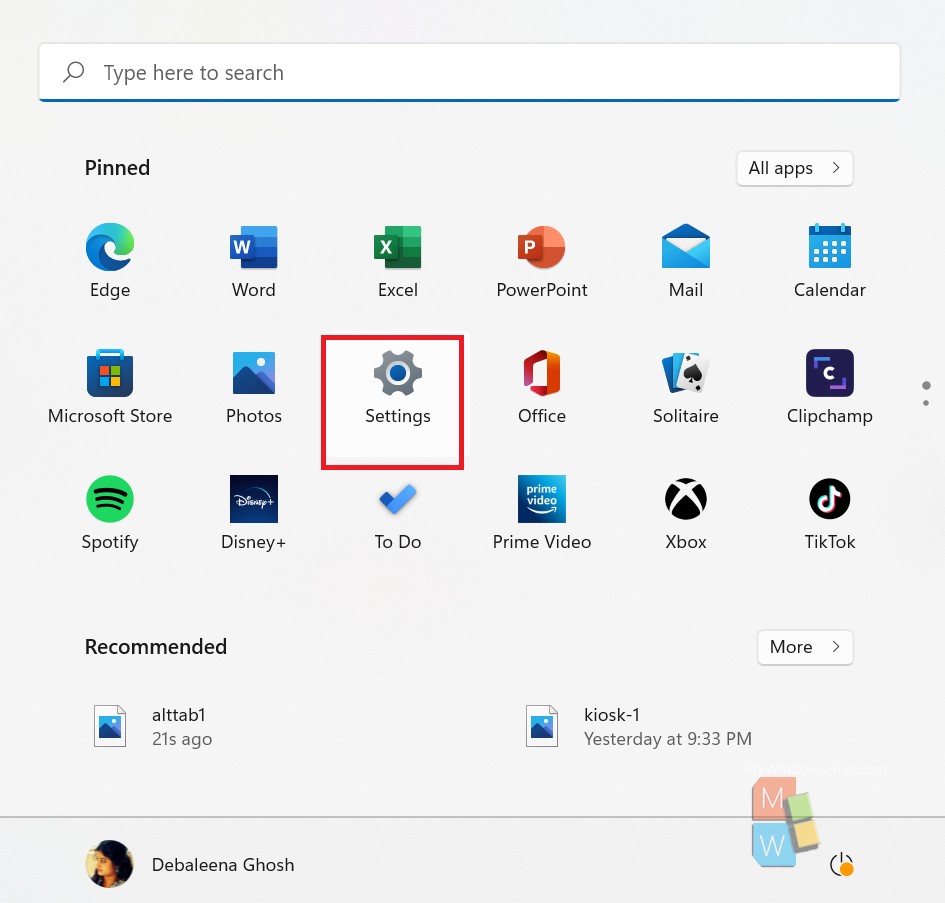
2. Next, in the left panel click on System. In the right pane, find out Mulitasking. Click on it.
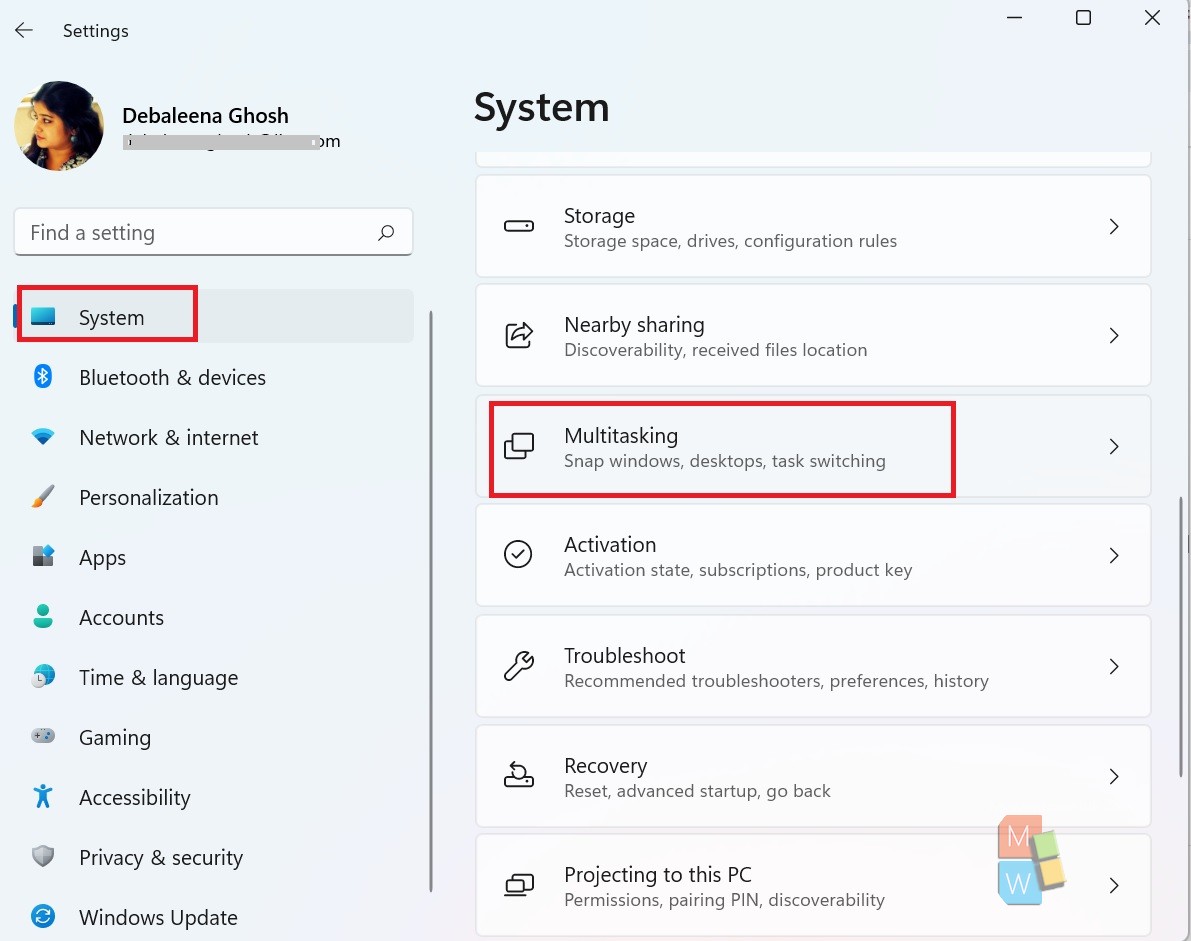
3. In the right pane, check out the Alt+Tab menu.
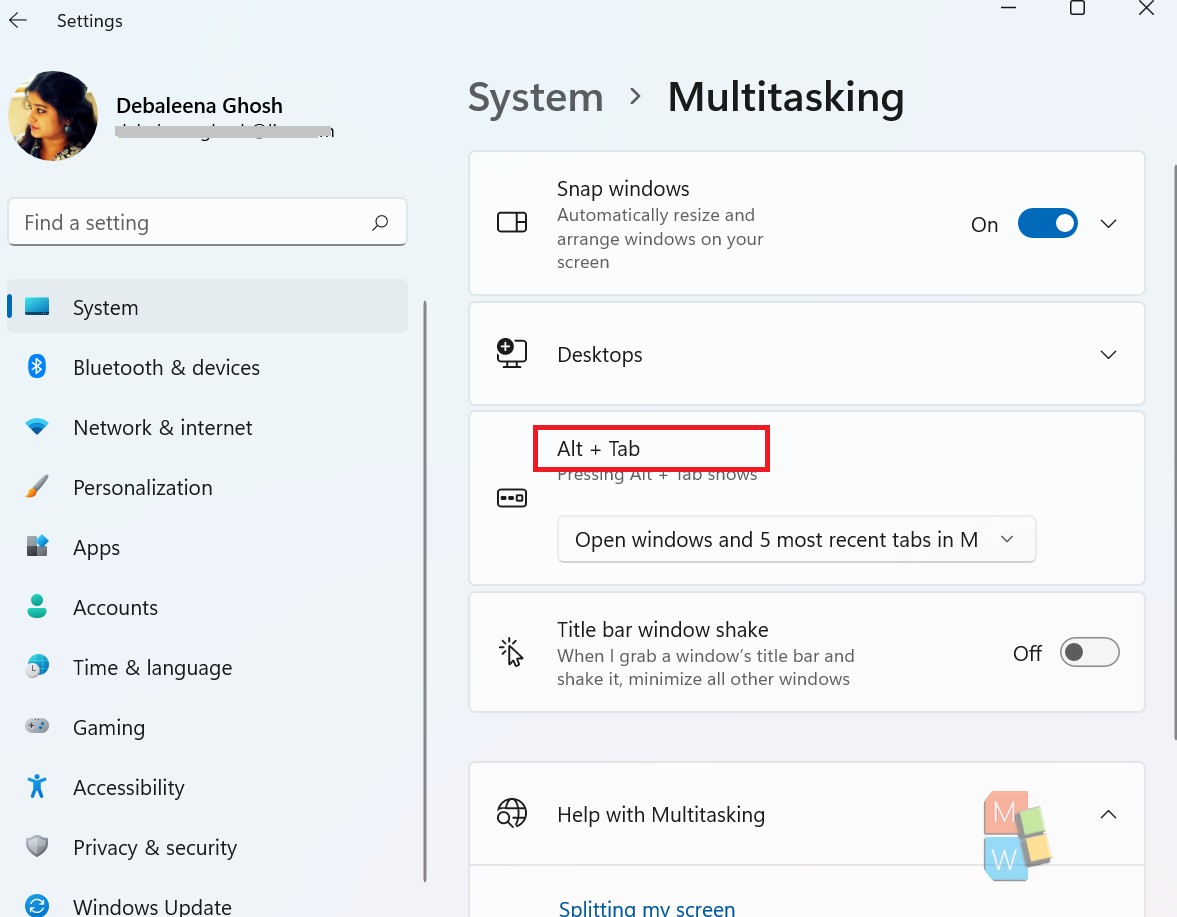
4. There is a dropdown box. Click on the dropdown arrow, and choose among the available options.
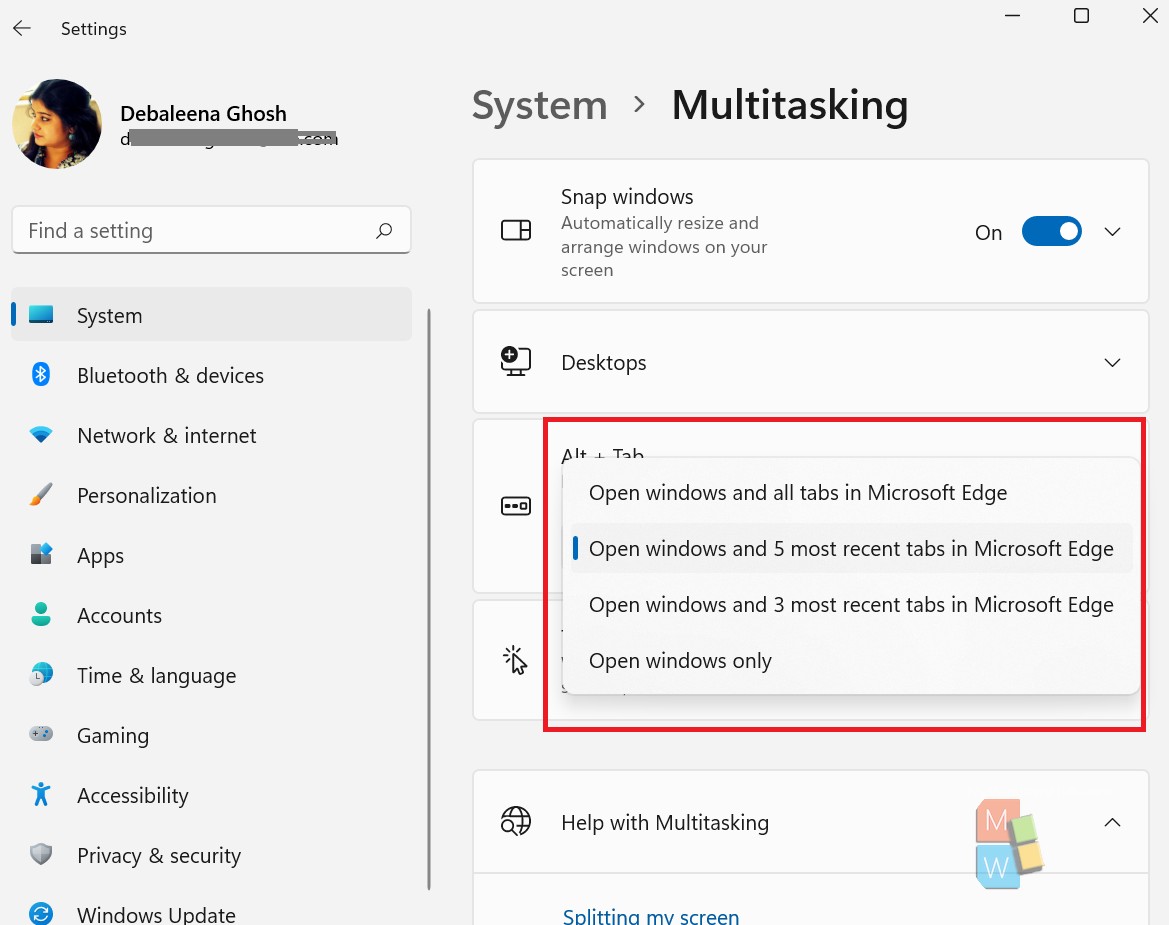
That’s all!

