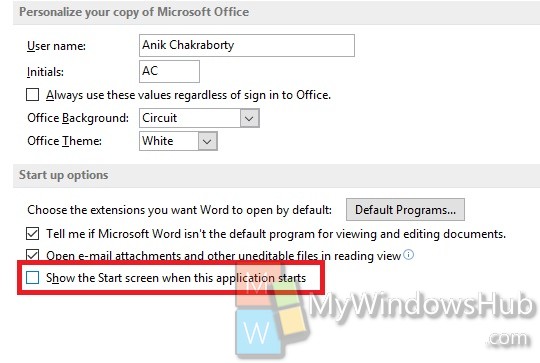MS Office 2013 is one of the most appreciated Office suite ever launched by any company. The Office Suite 2013 is full of new features and when you first launch it, a Start Screen welcomes you. The Start Screen displays a User guide to MS Word 2013, Blank Documents and several other Templates like Notice, Journal, Resume etc. You can use those ready-made Templates if you need to write the associated write-ups. the Templates are standardized, advanced and are extremely useful but if you do not need any other templates at all, then you can freely disable the Start Screen and straightway open the Blank Document.
1. Select Blank Document. Then go to File.
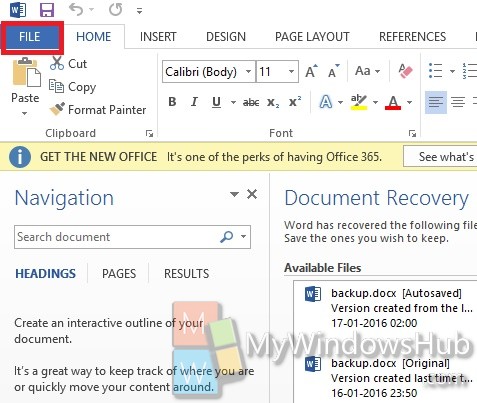
2. Select Options.
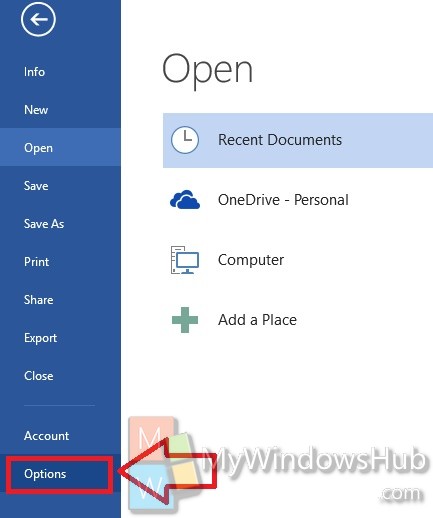
3. Open General.
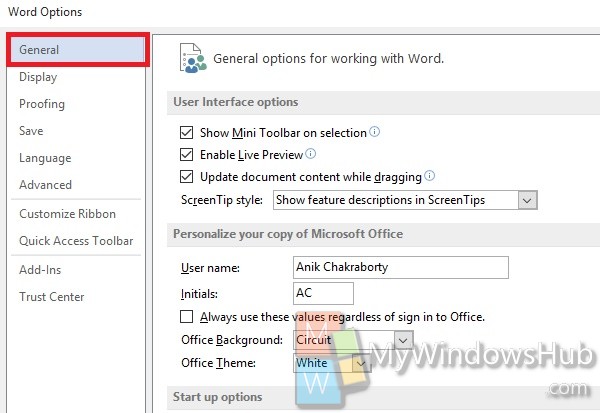
4. Under Startup Options, uncheck the option Show the Start Screen when Application starts.