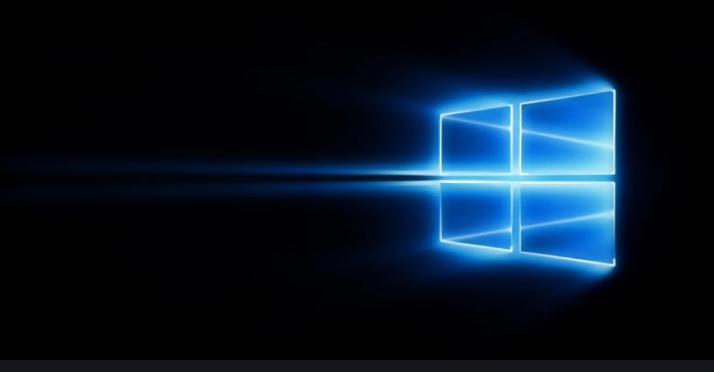
Cab files or .cab files are extensions for cabinet files. Cabinet files are archive file formats for Windows operating systems. Cabinet files facilitate loss less data and file compression. In addition, it supports embedded digital certificates used for maintaining archive integrity. Cabinet files were called diamond files before.
In this tutorial, I will show you how to add or remove Install from the context menu of .cab files for all users in Windows 10. To perform the following steps, you must be signed in as the Administrator.
If you want to Add Install to Context Menu of CAB Files
- Download the following registry file from the Download button.
- Next, extract the .zip file.
- Run the registry file by double clicking on it.
- Click on Merge. If prompted by UAC, click OK to confirm.
- Delete the registry file now.
If you want to Remove Install to Context Menu of CAB Files
- Download the following registry file from the Download button.
- Next, extract the .zip file.
- Run the registry file by double clicking on it.
- Click on Merge. If prompted by UAC, click OK to confirm.
- Delete the registry file now.
That’s all!

