The volume mixer has been upgraded in the Windows 10 Fall Creators update. The volume mixer has been an important feature in Windows 10 for a long time. This application enables users to control the volume of speakers, headphones and even different apps individually. Initially, the volume mixer could only control the volume for desktop apps. The Universal Apps on Windows 10 were not enlisted to get the privilege. Hence, the new Windows 10 Fall Creators Update got ameliorated and extended the support for UWP app. You can now also give Netflix exclusive speaker control. Here by Netflix, we mean the UWP app of Netflix. This app can be downloaded from Windows Store. Even though the volume control is meant for the Netflix UWP app, but it will also work for Netflix opened in any web browser, provided, there is no other sound being played in that browser.
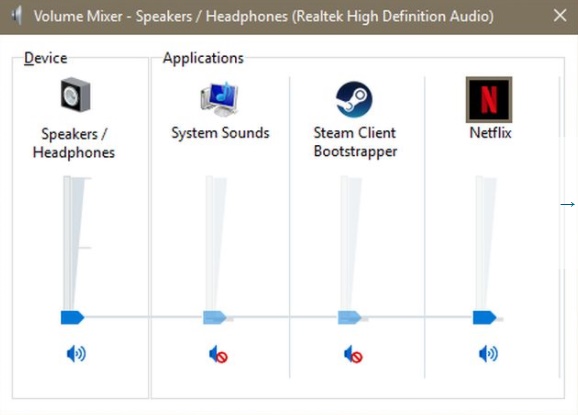
How To Give Netflix Exclusive Speaker Control On Windows 10?
1. As you are playing some movie or video in the Netflix UWP app, right-click the volume icon in the system tray and select Volume Mixer.
2. The Volume Mixer opens. In the volume mixer you will find the volume control meter sliders for system sounds, speakers and the Netflix app also.
3. Now, all you need to do is drag the slider all the way down until it is muted. Once, the speakers are mute, the blue handle is turned to a pale blue color. Application that has sound compatibility has its own slider and blue knob which all be muted with the speakers.
4. Now tap on the blue handle on the Netflix app slider to activate the slider of the app. Do not fidget with other application sliders. The speakers are no more mute and the Netflix app is also not mute.
5. Now you can increase the speaker volume by moving up the slider corresponding to the speaker. Then you can turn on the volume of the Netflix app as and when you want.
6. Once the volume is set, Windows 10 will save the setting and will remember it for all future functions.

