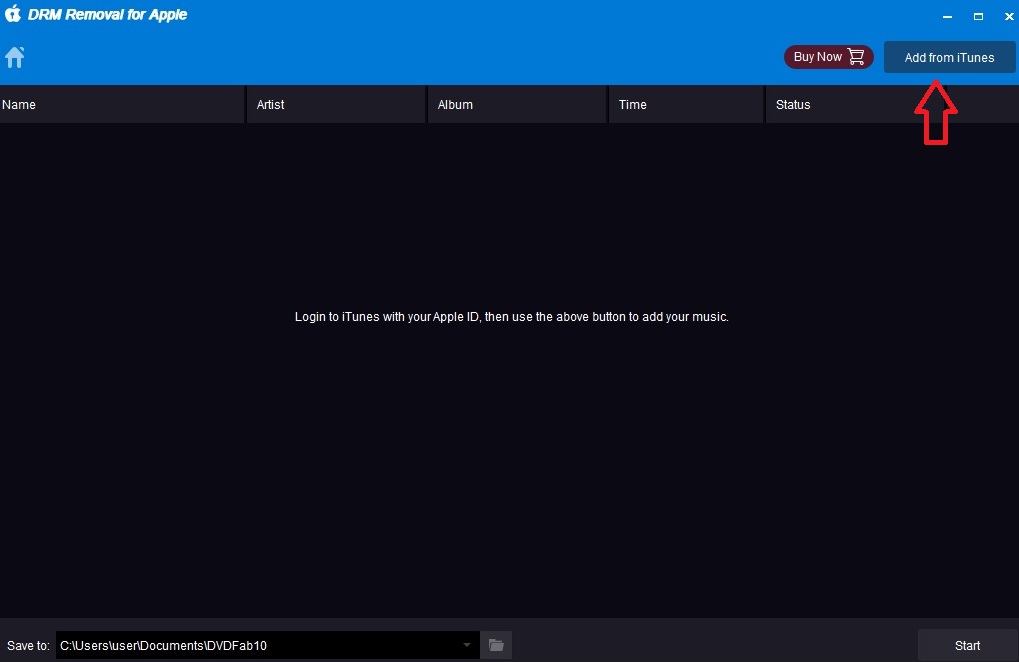Apple has its own DRM protection Technology called Apple Fairplay. On one hand Apple Fairplay helps in protecting your media files, on the other hand it defers users to enjoy their ‘Purchased’ songs videos, audio books on any unauthorized non-Apple devices. There are several methods by which users try to remove the DRM encryption from their devices. DVDFab DRM Removal for Apple is one such solution.
The software is available for Windows operating system and is compatible with Windows 7,8.1, Vista and Windows 10.
However, with DVDFab DRM Removal for Apple, is a potential DRM removal software available solution. Users can easily bypass Apple’s FairPlay and remove the DRM encryption from their legally purchased content in a flash. Remember, this process is nothing illegal and it only allows you to download your purchased songs. It removes the encryption from Apple music, videos, movies and audio books that play back flawlessly on popular music and video playback devices, such as portable music players, smart phones and tablets, etc.
You can try it for free. Only if you are convinced, you can purchase the app for $39. Here is a guideline on how to use the app.
1. First you have to download the DVDFab Removal software. Next, you have to install the application.
2. Next, click on Start DVDFab.
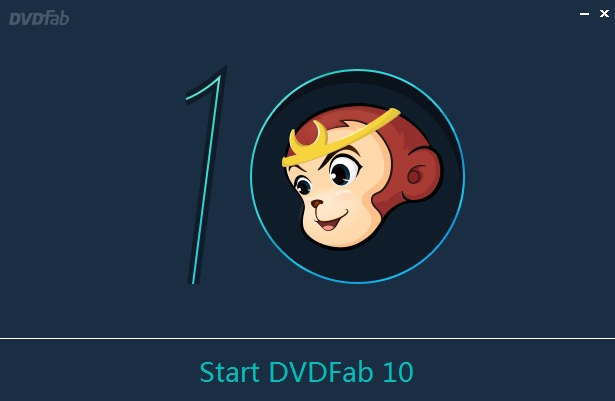
3. Now as the software opens, it will provide you with three options, Buy, Activate and Try. If you want to try the free version, click on Try. The software will open. Click on Utilities. As the dropdown menu opens, click on DRM Removal for Apple.
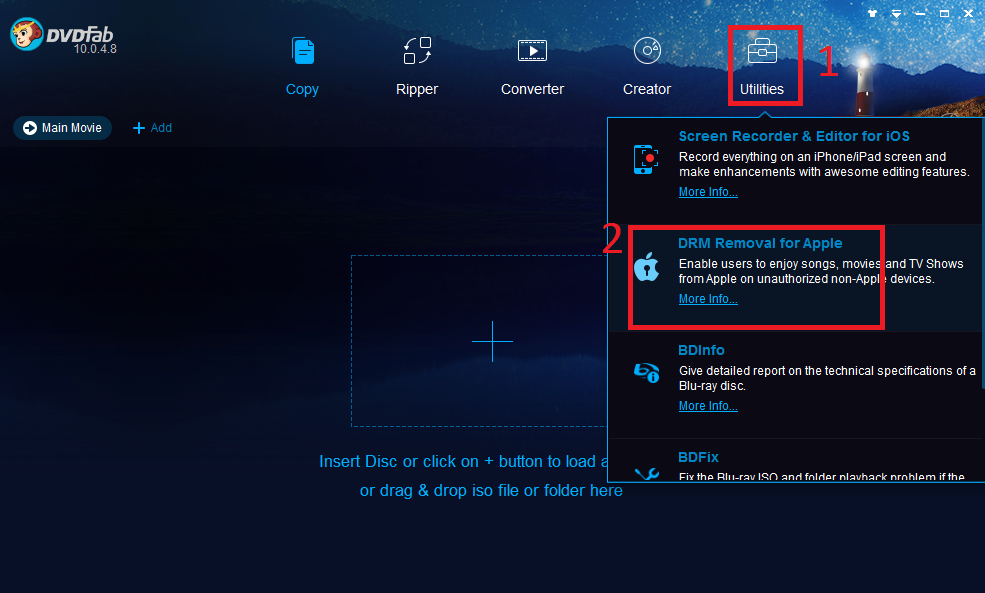
4. There are two options for DRM Removal of Apple media files, for Video and for Audio. If you want to remove DRM encryption from Videos, select “For Videos” else “For Audios”.
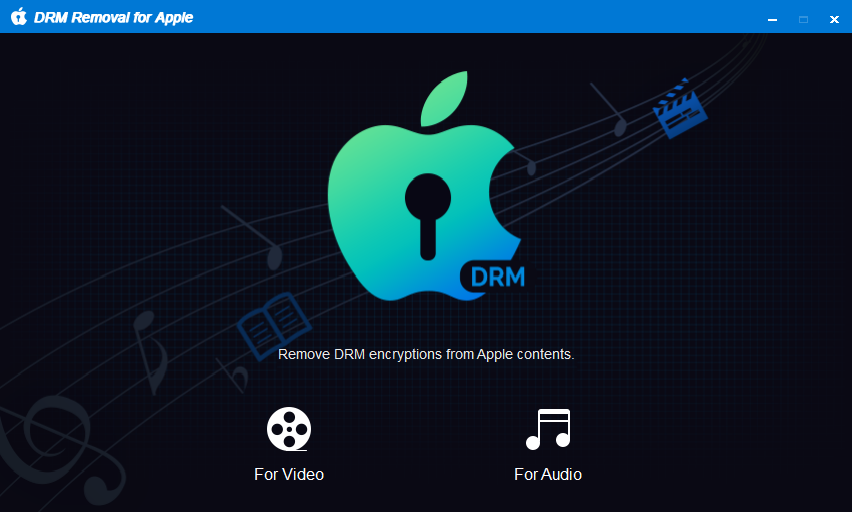
5. Now, click on “Add from iTunes”. You must have iTunes installed in the same machine in which you have installed DRM Removal for Apple. Here, you must remember on important point. To support seamless import of media files from iTunes, make sure the required setting is turned on. So, open iTunes, go to Edit, then go to Preferences. Now click on Advanced tab, and see if the option “Share iTunes Library XML with other applications” is checked.
6. As you import the files, click on Start located in the bottom of the app screen. In the bottom left corner of the app page, you will find the location where your audios and videos will be saved.
After the conversion is done, you will find the media files downloaded in the locations aforementioned.
The app is extremely easy to use with a very beautiful interface. The paid version is available for $39. If you are satisfied with the trial version, you may opt for the paid version which has more such options. Thee app is versatile and quick. Installation process and all other procedures are clear and self explanatory. We shall recommend our viewers to try the free version of DVDFab DRM Removal for Apple. you will be delighted to find how easily you can enjoy your purchased songs and videos of Apple to all your devices.