Windows 8 and 8.1 has the integration feature with the Xbox gaming console which is yet to be extended in respect of features and compatibility. Actually connectivity of the console with tablets and notebooks are already quite easy. But for PC, a lot is yet to be done. At present the integration is restricted to a small number of features like plating games from Console on your Windows 8 PC, pausing, playing, and resuming and handle control operations of the Xbox using the computer. The following tutorial will help you to enable the Xbox Companion from your Windows 8 and 8.1 PC but the first and foremost requirement is to log on to your computer using a Microsoft or live account. If you do not have one, create and account because this is the sole requirement for accomplishing your aim. The second important thing is to make sure that your computer and your console is connected to the same WiFi network. Xbox companion is the way to connect a computer to the gaming console using a WiFi network.
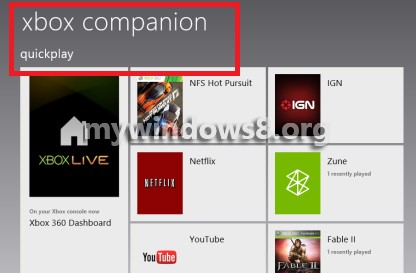
Steps to Enable Xbox Companion on Windows 8 and Windows 8.1
1. First turn on your XBox Console.
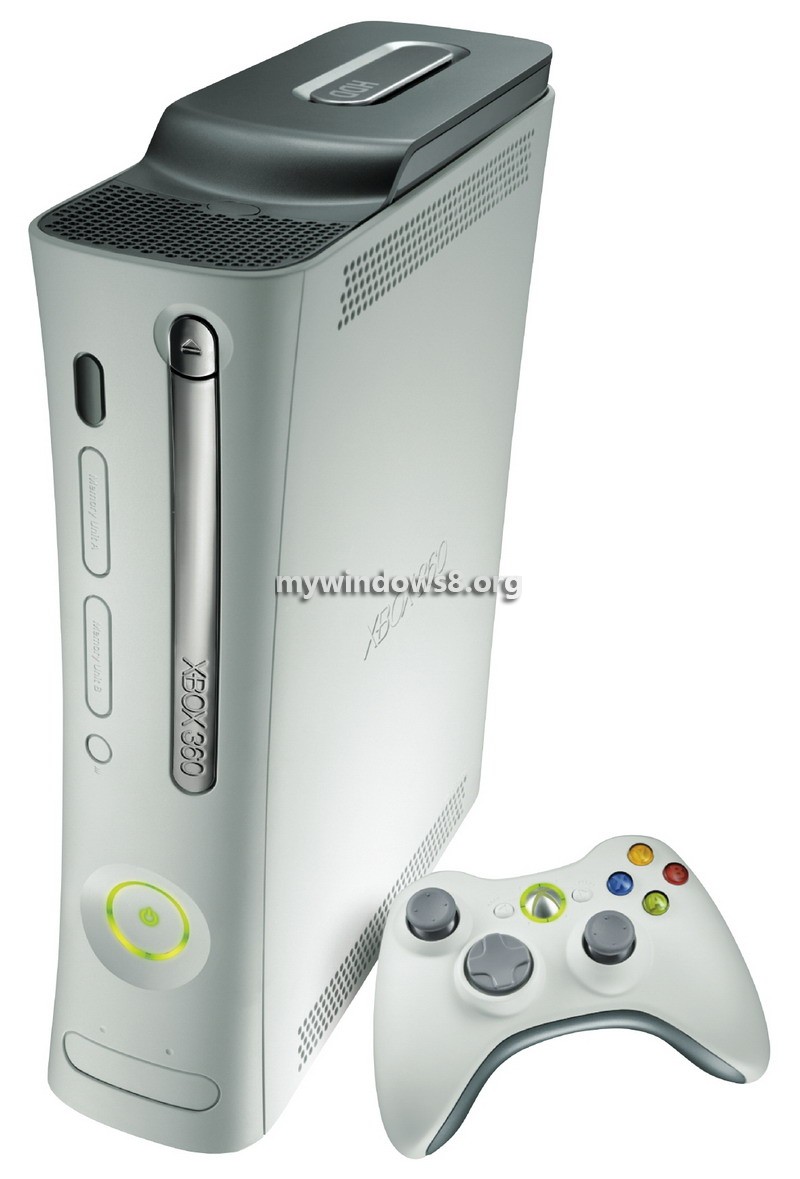
2. Now go to Settings and then select System.

3. Go to Console Settings.
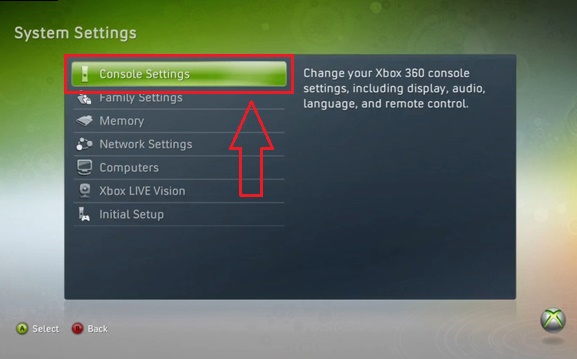
4. click on XBox Companion to open the main screen of Console.
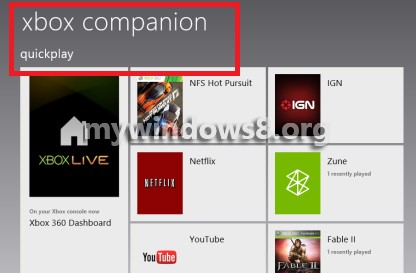
5. Change the setting to Available and tap connect on your device.

