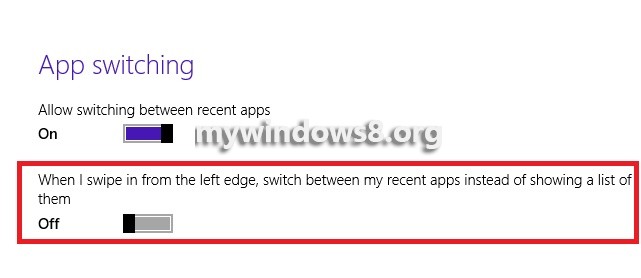This article will help you to enable or disable App Switching in Windows 8.1.
Steps to Enable or Disable App Switching in Windows 8.1
1. Press Windows + C to open the Charms Bar, click on Settings and then tap on Change PC Settings.
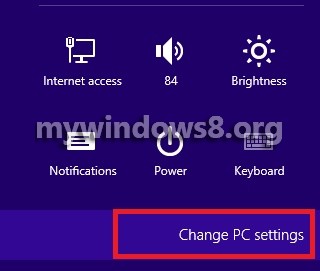
2. Click on PC & Devices.

3. Tap on Corners & Edges.
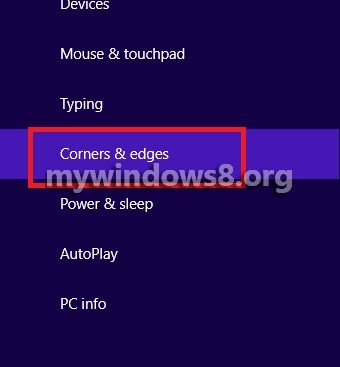
4. Under App Switching,check that the option Allow switching between recent Apps is turned ON.
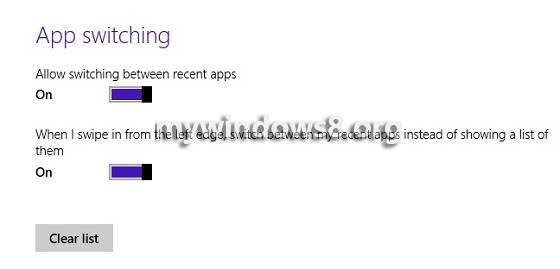
5. To turn it OFF, toggle the slider to the left to turn off switching between recent Apps.
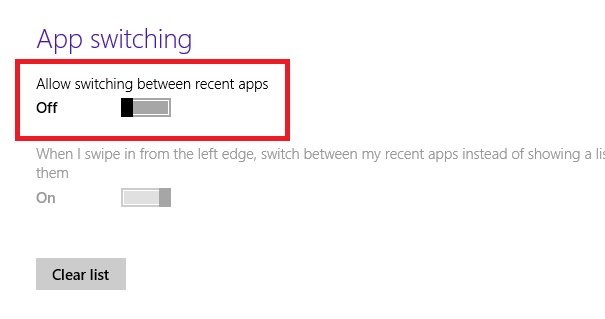
6. When Switching Between Recent Apps is enabled, there is a further option named as When I swipe from the left edge, switch between recent apps instead of showing a list of them. To turn it OFF, toggle the slider to the left and toggle the slider to the right to turn it ON.